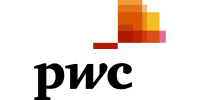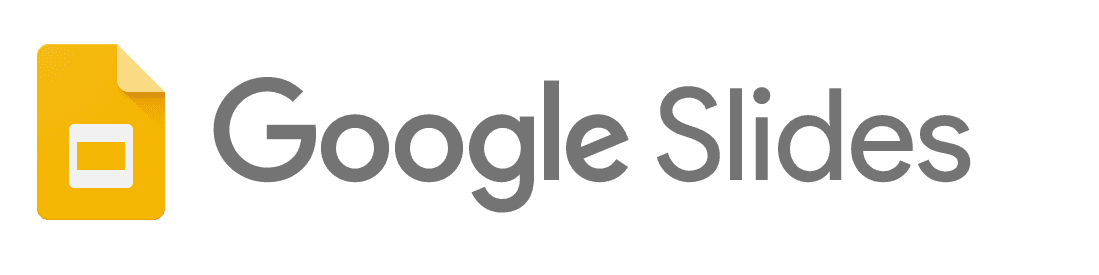Turn any PDF into a polished presentation, instantly
Turn any PDF into a polished presentation, instantly
Turn any PDF into a polished presentation, instantly
Skip the "cold start" - from a PDF to a crisp, top-tier Google Slides presentation in a snap 🫰.
No credit card required.
Problem
Creating a persuasive presentation kinda sucks. You open a blank slide, blink twice, and suddenly you’re spiraling - what’s the structure? What’s the story? Why is this font yelling at me?
Then comes the fun part: styling like a designer, tailoring for your boss and the client, and cramming in last-minute data… all while the deadline breathes down your neck.
And let’s be honest - you do this at least once a week.
That’s hours of your life you’ll never get back.
Structure & outline creation
~45 - 60 minutes
Slide content drafting
~1.5 - 2 hours
Data formatting & visualization
~2 - 3 hours
Slide styling & design
~1.5 - 2 hours
Audience tailoring
~1 hour
Speaker notes & delivery planning
~30 - 45 minutes
Final polish & review loop
~30 - 60 minutes
Total: ~8 - 10 hours per presentation
Deckster is the Solution
Deckster is your AI-powered presentation mentor (minus the whiteboard and existential dread). Drop in a sentence or a doc, and Deckster gives you a clean, structured Google Slides draft - faster than your caffeine kicks in.
But it doesn’t stop there. Deckster helps you refine your content, layer in relevant data, and even guides you on how to present it.
You can tweak slides, tailor the flow for different audiences, and still have time to eat lunch like a person.
What used to take 8-10 hours? Deckster gets you 90% of the way in 10 minutes. No stress. No blank slides. Just a ready-to-roll draft and a smug little feeling of “I got this.”
That’s where Deckster comes in!
Think of it as your AI Presentation Mentor. Just share a sentence or a document, and it’ll quickly generate a clean Google Slides draft.
Deckster helps you refine your content, add relevant data, and prepare for your delivery. It also lets you add extra slides and offers practical advice based on audience engagement. Instead of spending 8 - 10 hours on a deck, you can create a presentation-ready draft in 10 minutes 🫰.
Total: ~10 minutes - 1 hour per presentation
Create presentations from a PDF, faster than ever
Create presentations from a PDF, faster than ever
Deckster handles structure, content, and formatting - so you can focus on impact.
Deckster handles structure, content, and formatting - so you can focus on impact.
Step 1
Tell Deckster what your presentation’s about
Just paste a PDF. Deckster figures out the rest, from startup pitches to stakeholder updates.






Step 2
Get a clean, structured presentation in seconds
From input to outline to polished draft - Deckster creates slide content that flows. No lorem ipsum. No mess.
Step 3
Ready to present in Google Slides
Instantly editable, beautifully formatted, and ready for feedback or delivery.






Also
Have detailed control
Want to tweak the draft? Edit every slide using AI. Rewrite content, update layout, and soon -auto-generate charts from your data.
Also
Get recommendations
Deckster doesn’t just build slides - it helps you deliver them. You’ll get smart, actionable advice based on your audience and presentation goals.






Also
Add more slides
Need extra content? Browse our extensive slide library. Enterprise plans can even support your own custom slides.
Also
Apply custom styling
Match your company’s brand in a few clicks.
Custom styling is available with Plus and Enterprise plans.



One PDF in. A full deck out.
No slides from scratch.
One PDF in. A full deck out.
No slides from scratch.
Pick a plan, not a fight. Whether you’re presenting once a month or once a morning, there’s a Deckster plan for you. Same high-quality drafts, just different bells, whistles, and limits.
Pick a plan, not a fight. Whether you’re presenting once a month or once a morning, there’s a Deckster plan for you. Same high-quality drafts, just different bells, whistles, and limits.
Monthly
Yearly
Unlimited presentation
Add your brand logo
Customize colours & fonts
Unlimited presentations
Add your brand logo
Customize colours & fonts
Custom slide library
Use your favorite PowerPoint or Google Slides designs in Deckster.
Free
1 presentation per month
Styling
Monthly
Yearly
Unlimited presentation
Add your brand logo
Customize colours & fonts
Unlimited presentations
Add your brand logo
Customize colours & fonts
Custom slide library
Use your favorite PowerPoint or Google Slides designs in Deckster.
Free
1 presentation per month
Styling
Monthly
Yearly
Unlimited presentation
Add your brand logo
Customize colours & fonts
Unlimited presentations
Add your brand logo
Customize colours & fonts
Custom slide library
Use your favorite PowerPoint or Google Slides designs in Deckster.
Free
1 presentation per month
Styling
FAQ
FAQ
Have more questions or just wanna talk? Email us at jev@deckster.pro.
Have more questions or just wanna talk? Email us at jev@deckster.pro.
What is Deckster?
Deckster is an AI-powered presentation maker built to help you create high-quality, persuasive presentations - fast. It focuses on content, structure, and delivery - not just visuals - so your message actually lands. From a single idea, Deckster generates a strong draft and supports you through refining, adding data, and getting ready to present.
How do I use Deckster?
Just tell Deckster what your presentation is about - from a single sentence to a full brief. It instantly generates a high-quality Google Slides draft you can refine, customize, and adjust as needed. You’ll also get tools for polishing content, adding data, and improving delivery - plus access to free resources like top presentation books, a Powerslide directory, and a communication tactics library.
Can I try it for free?
Yes - Deckster’s free plan includes one presentation each month. To access styling and customization features, you’ll need a paid plan.
Does Deckster make presentations from text?
Yes. Just write a sentence or upload a document—Deckster will turn it into a structured, compelling presentation.
Can it improve existing presentations?
Not yet, but we are working on it.
Why choose Deckster?
We started Deckster because we believe there is too much waste in the corporate world. The presentation is more than PowerPoint and beautiful slides. Deckster stands aside from other presentation tools because we don't focus on visuals, we focus on what matters - delivering your message, telling your story, being relevant audience you are presenting to, and mainly achieving your goal.
Is Deckster compatible with PowerPoint?
Currently, Deckster only produces Google Slides presentations as an output. You can easily convert Google Slides to PowerPoint, here's how. But Straight-to-PowerPoint output is in our nearest plans, this year.
How secure is Deckster?
Currently, we approach security on the foundational level - we don't store & interact with any private data. Everything stays in the Google slides draft you receive.
What is Deckster?
Deckster is an AI-powered presentation maker built to help you create high-quality, persuasive presentations - fast. It focuses on content, structure, and delivery - not just visuals - so your message actually lands. From a single idea, Deckster generates a strong draft and supports you through refining, adding data, and getting ready to present.
How do I use Deckster?
Just tell Deckster what your presentation is about - from a single sentence to a full brief. It instantly generates a high-quality Google Slides draft you can refine, customize, and adjust as needed. You’ll also get tools for polishing content, adding data, and improving delivery - plus access to free resources like top presentation books, a Powerslide directory, and a communication tactics library.
Can I try it for free?
Yes - Deckster’s free plan includes one presentation each month. To access styling and customization features, you’ll need a paid plan.
Does Deckster make presentations from text?
Yes. Just write a sentence or upload a document—Deckster will turn it into a structured, compelling presentation.
Can it improve existing presentations?
Not yet, but we are working on it.
Why choose Deckster?
We started Deckster because we believe there is too much waste in the corporate world. The presentation is more than PowerPoint and beautiful slides. Deckster stands aside from other presentation tools because we don't focus on visuals, we focus on what matters - delivering your message, telling your story, being relevant audience you are presenting to, and mainly achieving your goal.
Is Deckster compatible with PowerPoint?
Currently, Deckster only produces Google Slides presentations as an output. You can easily convert Google Slides to PowerPoint, here's how. But Straight-to-PowerPoint output is in our nearest plans, this year.
How secure is Deckster?
Currently, we approach security on the foundational level - we don't store & interact with any private data. Everything stays in the Google slides draft you receive.
What is Deckster?
Deckster is an AI-powered presentation maker built to help you create high-quality, persuasive presentations - fast. It focuses on content, structure, and delivery - not just visuals - so your message actually lands. From a single idea, Deckster generates a strong draft and supports you through refining, adding data, and getting ready to present.
How do I use Deckster?
Just tell Deckster what your presentation is about - from a single sentence to a full brief. It instantly generates a high-quality Google Slides draft you can refine, customize, and adjust as needed. You’ll also get tools for polishing content, adding data, and improving delivery - plus access to free resources like top presentation books, a Powerslide directory, and a communication tactics library.
Can I try it for free?
Yes - Deckster’s free plan includes one presentation each month. To access styling and customization features, you’ll need a paid plan.
Does Deckster make presentations from text?
Yes. Just write a sentence or upload a document—Deckster will turn it into a structured, compelling presentation.
Can it improve existing presentations?
Not yet, but we are working on it.
Why choose Deckster?
We started Deckster because we believe there is too much waste in the corporate world. The presentation is more than PowerPoint and beautiful slides. Deckster stands aside from other presentation tools because we don't focus on visuals, we focus on what matters - delivering your message, telling your story, being relevant audience you are presenting to, and mainly achieving your goal.
Is Deckster compatible with PowerPoint?
Currently, Deckster only produces Google Slides presentations as an output. You can easily convert Google Slides to PowerPoint, here's how. But Straight-to-PowerPoint output is in our nearest plans, this year.
How secure is Deckster?
Currently, we approach security on the foundational level - we don't store & interact with any private data. Everything stays in the Google slides draft you receive.
Got a PDF to present?
Got a PDF to present?
Upload your PDF and get one polished presentation for free - no credit card, no formatting, no stress. Just clean, structured slides you can open and present.
Gain insights from our original content
Gain insights from our original content
Learn how to make persuasive presentations & sell your ideas.
Tips & news from the presentation experts.
Learn how to make persuasive presentations & sell your ideas.
Tips & news from the presentation experts.



How can i make my presentation more engaging for a non-technical audience?
How can i make my presentation more engaging for a non-technical audience?
6 tactics that will help you learn how to present tech knowledge to a non-tech audience
6 tactics that will help you learn how to present tech knowledge to a non-tech audience
Feb 20, 2025
Feb 20, 2025
Feb 20, 2025
Feb 20, 2025



How to write titles in presentations that hook your audience
How to write titles in presentations that hook your audience
A short yet effective guide on how to write presentation titles that spark curiosity and excitement
A short yet effective guide on how to write presentation titles that spark curiosity and excitement
Feb 7, 2025
Feb 7, 2025
Feb 7, 2025
Feb 7, 2025



5 best AI presentation makers in 2025 (with use cases and limitations)
5 best AI presentation makers in 2025 (with use cases and limitations)
This guide will serve as a menu from which you can select the most appropriate tools for you needs
This guide will serve as a menu from which you can select the most appropriate tools for you needs
Jan 18, 2025
Jan 18, 2025
Jan 18, 2025
Jan 18, 2025



Deckster: How to use Power Slides?
Deckster: How to use Power Slides?
Here you will learn what Power Slides are and how to use them to supercharge your presentation.
Here you will learn what Power Slides are and how to use them to supercharge your presentation.
Dec 27, 2024
Dec 27, 2024
Dec 27, 2024
Dec 27, 2024
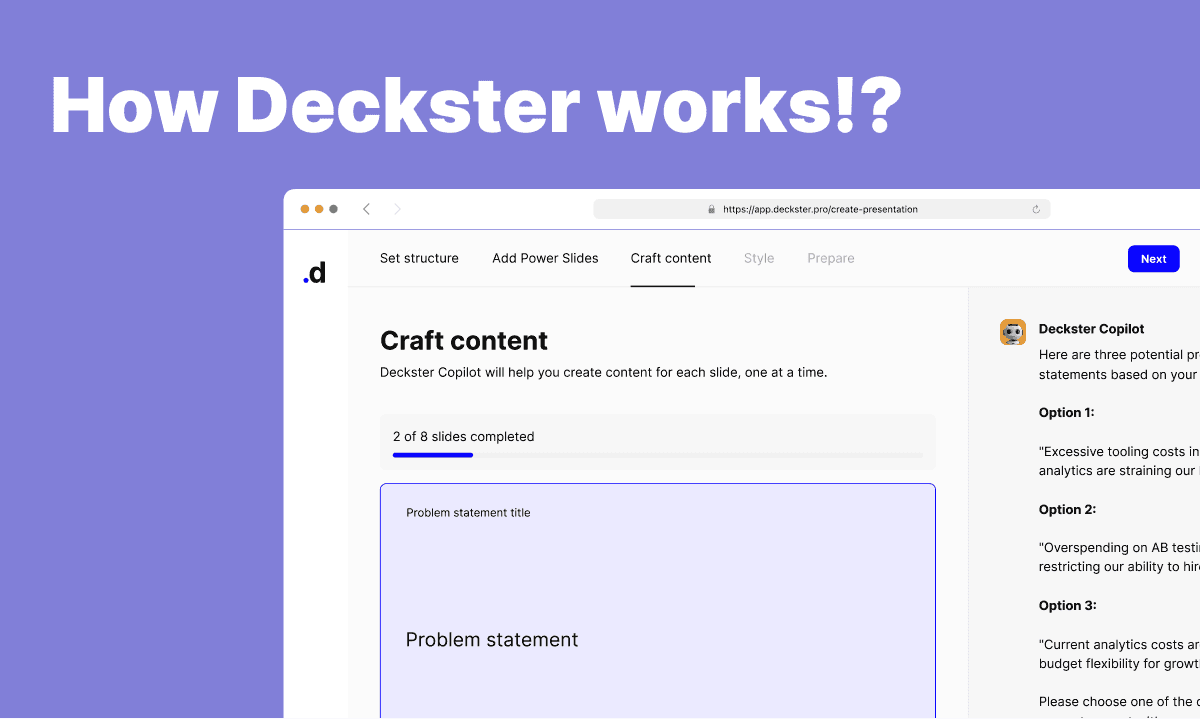
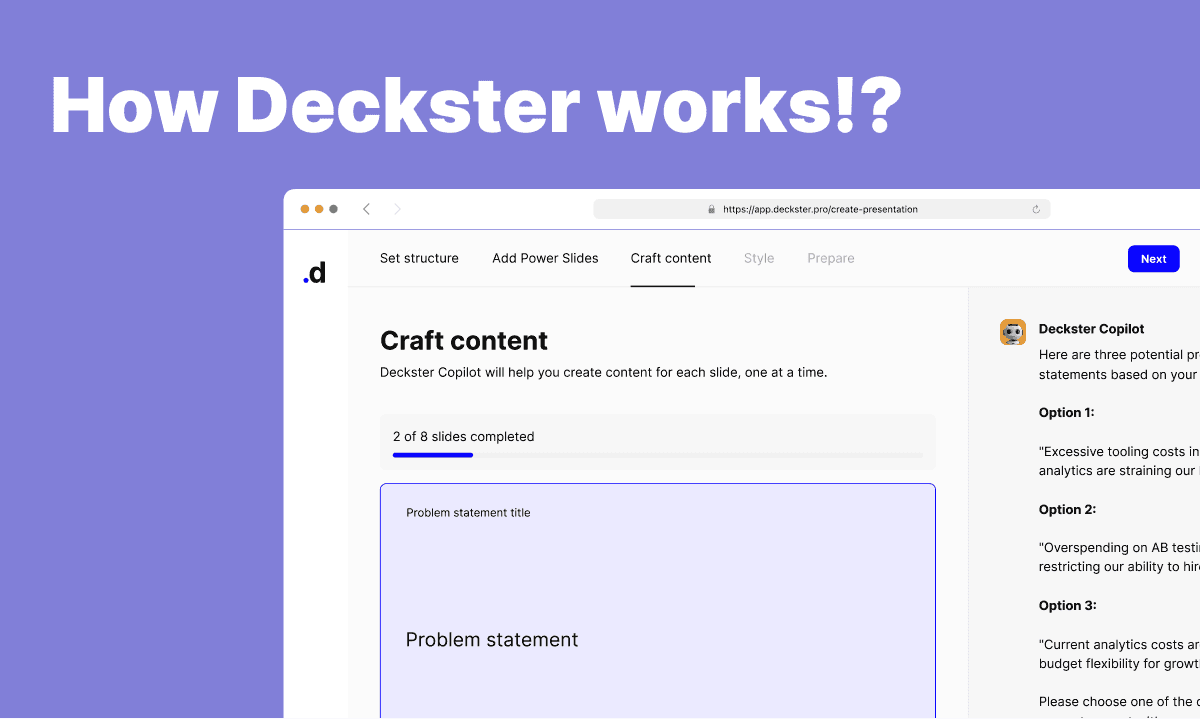
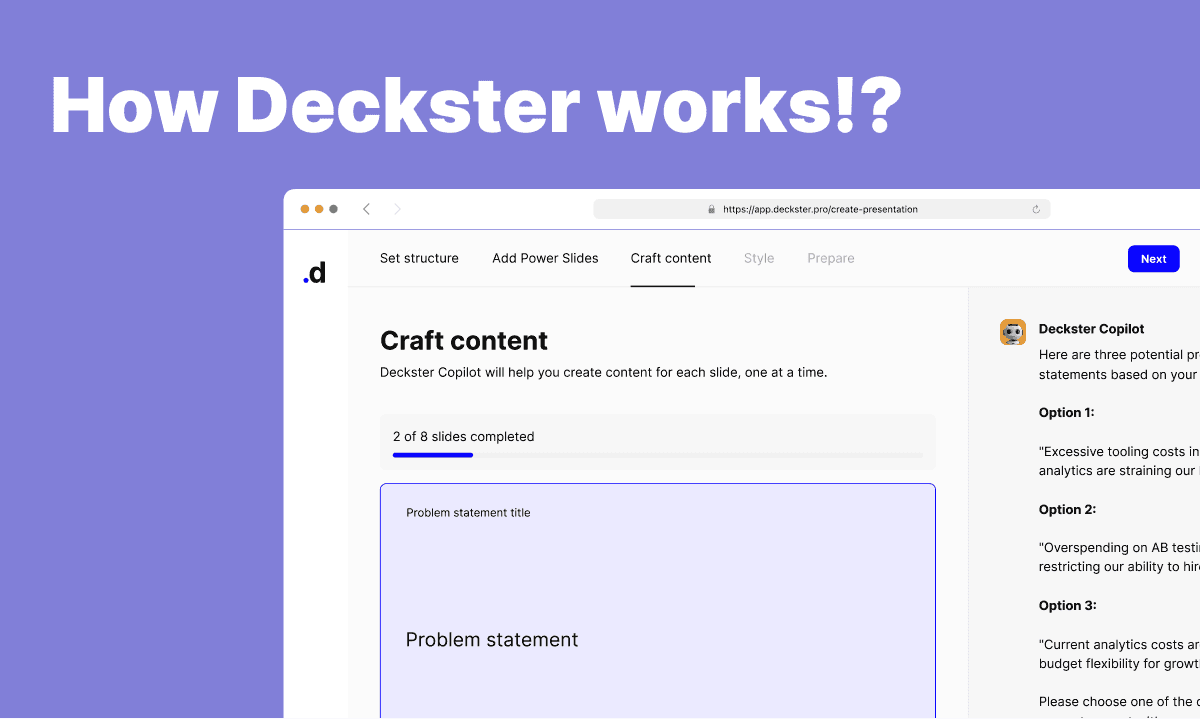
Deckster: How does an AI copilot work?
Deckster: How does an AI copilot work?
Here we will explain how Deckster, an AI copilot, works and how to get value out of it.
Here we will explain how Deckster, an AI copilot, works and how to get value out of it.
Dec 15, 2024
Dec 15, 2024
Dec 15, 2024
Dec 15, 2024
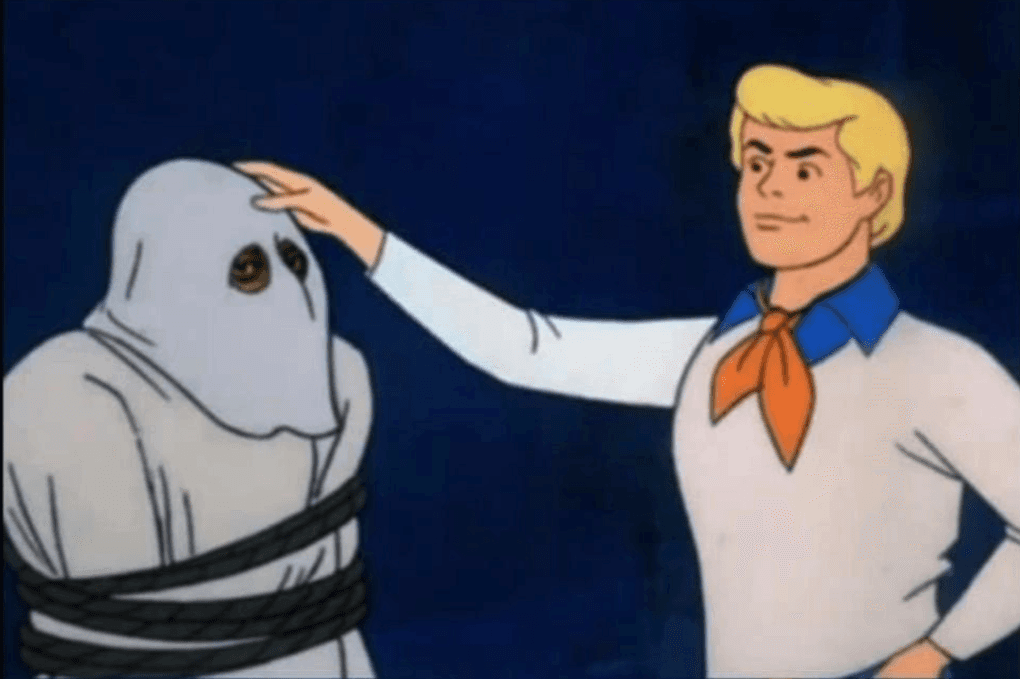
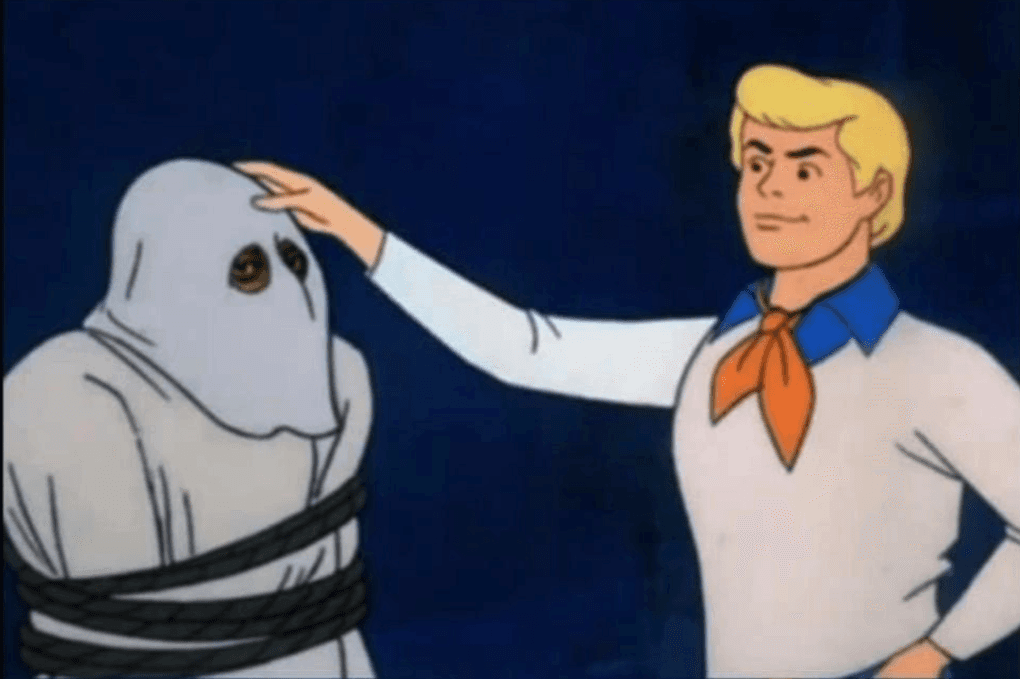
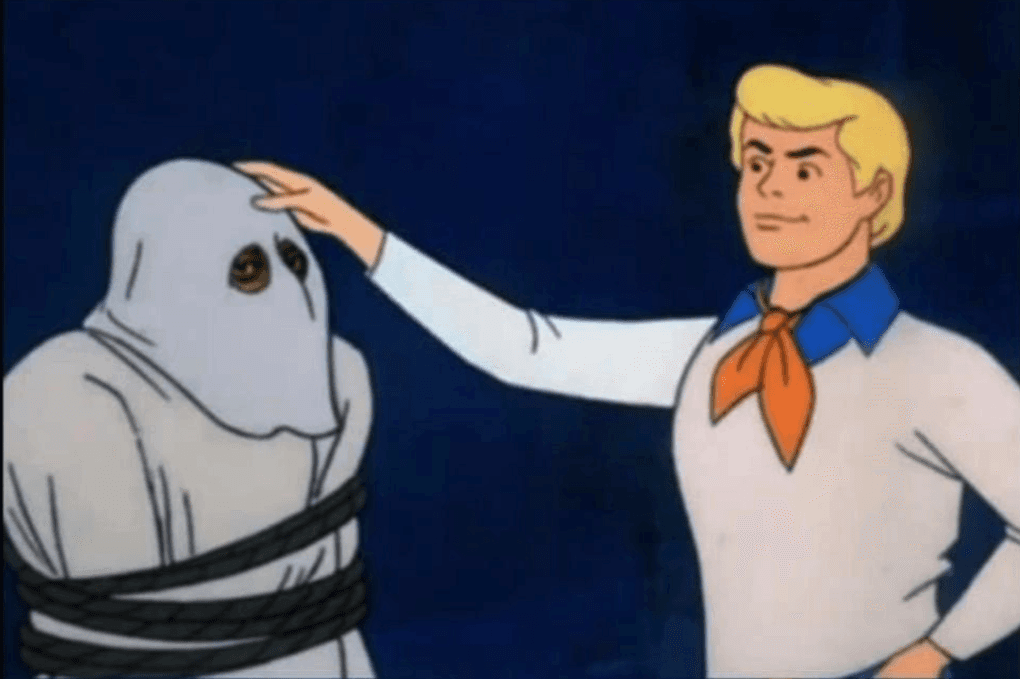
What are some common mistakes to avoid when presenting a project?
What are some common mistakes to avoid when presenting a project?
Explore the most obvious "invisible" mistakes that lead to a failed presentation.
Explore the most obvious "invisible" mistakes that lead to a failed presentation.
Dec 2, 2024
Dec 2, 2024
Dec 2, 2024
Dec 2, 2024
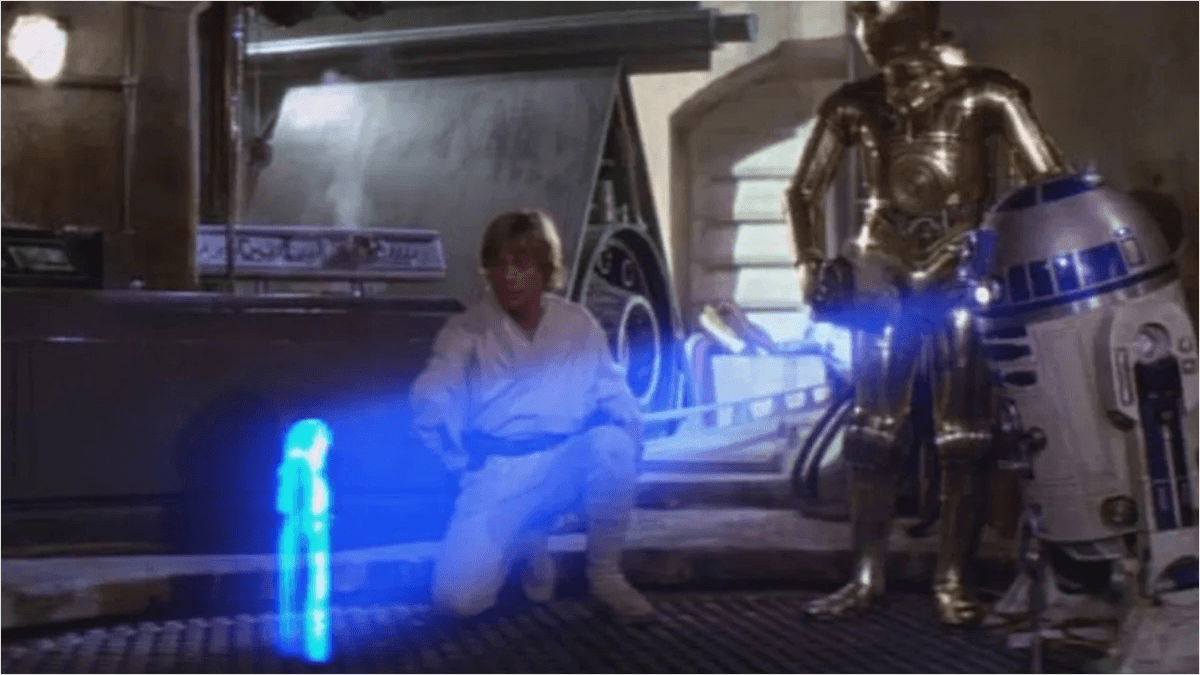
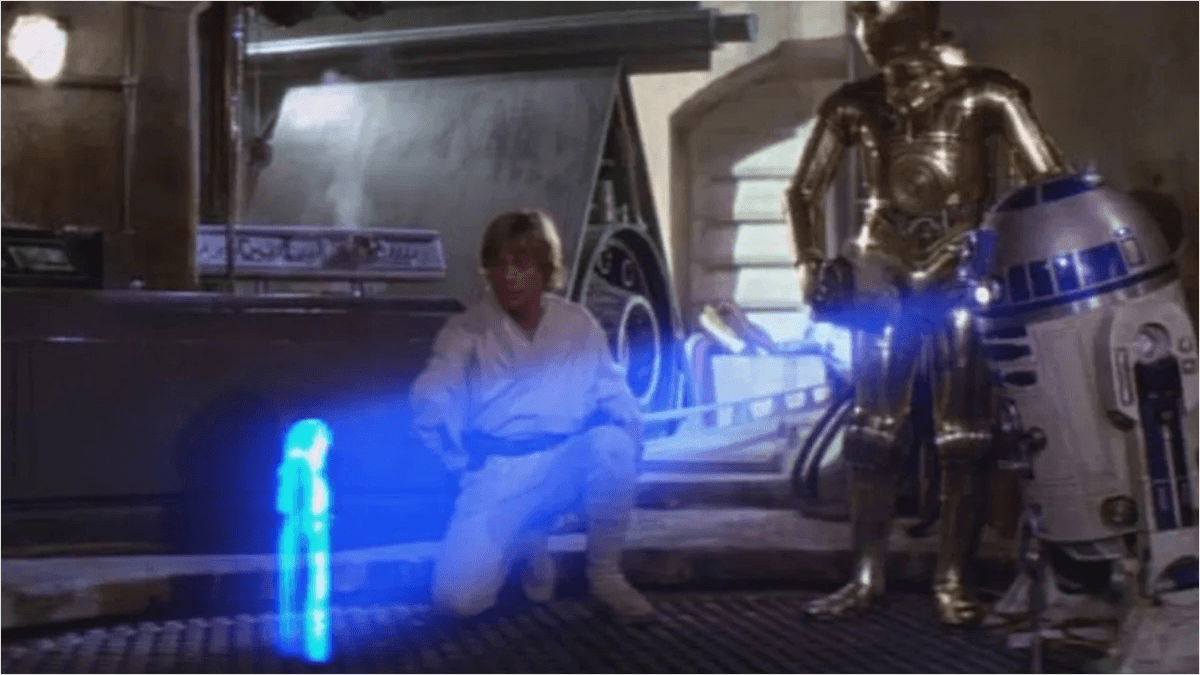
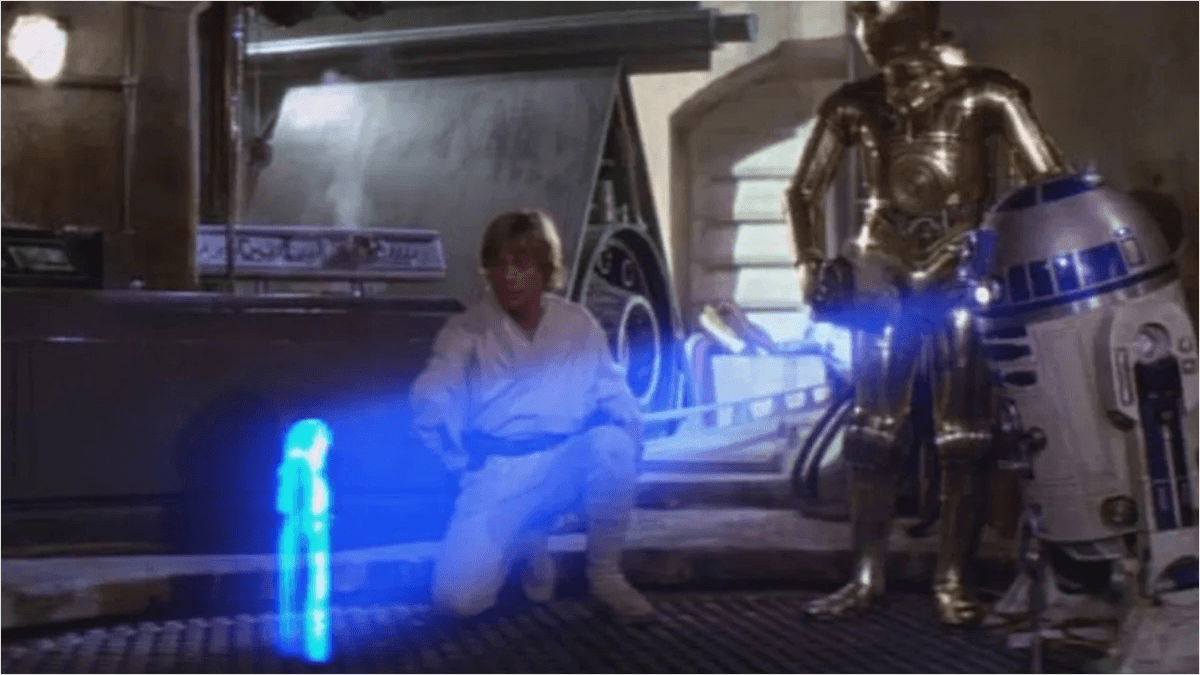
Can you generate a PowerPoint presentation using ChatGPT?
Can you generate a PowerPoint presentation using ChatGPT?
Ultimate 2025 step-by-step guide to creating a persuasive presentation with ChatGPT.
Ultimate 2025 step-by-step guide to creating a persuasive presentation with ChatGPT.
Nov 22, 2024
Nov 22, 2024
Nov 22, 2024
Nov 22, 2024



The secret of persuasive presentations
The secret of persuasive presentations
Find out why even best presenters fail 99% of the time and how to avoid this common mistake.
Find out why even best presenters fail 99% of the time and how to avoid this common mistake.
Aug 2, 2024
Aug 2, 2024
Aug 2, 2024
Aug 2, 2024