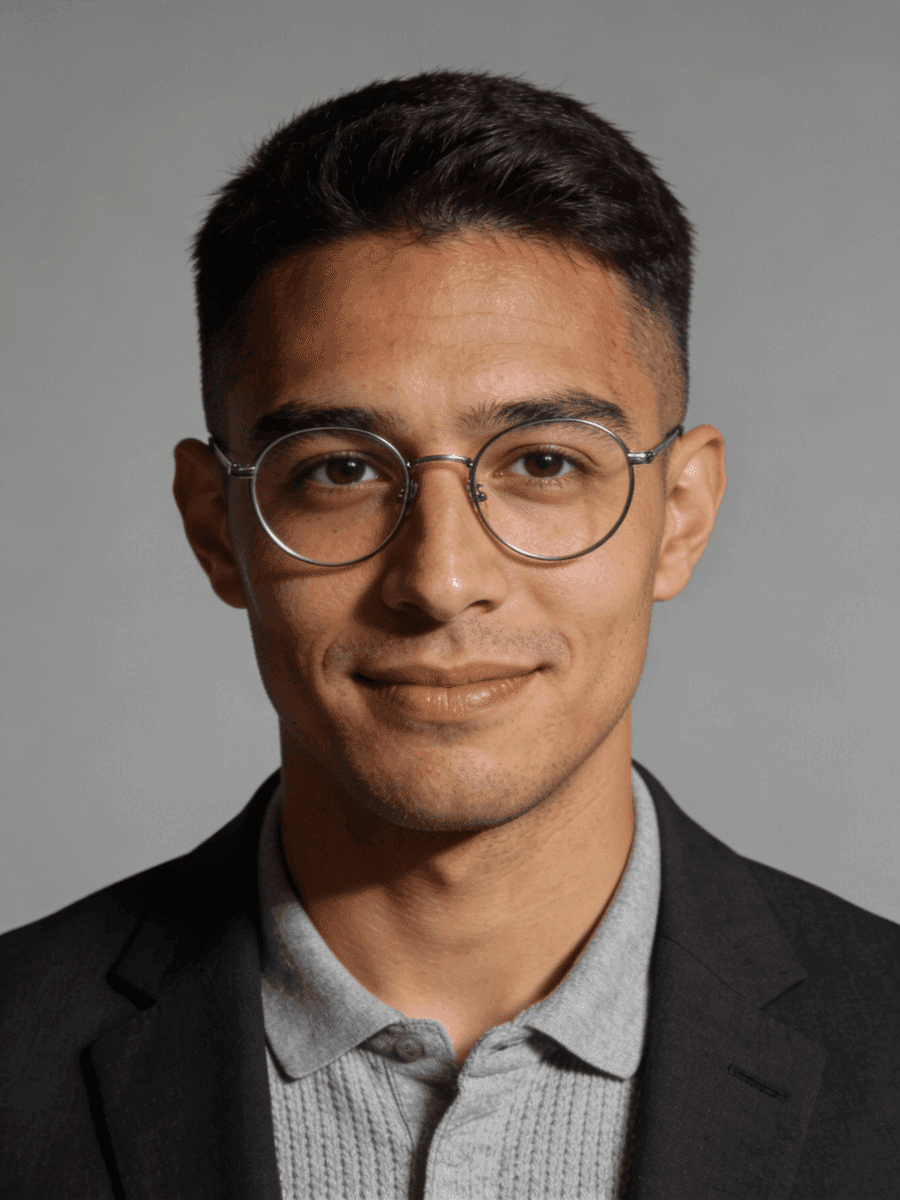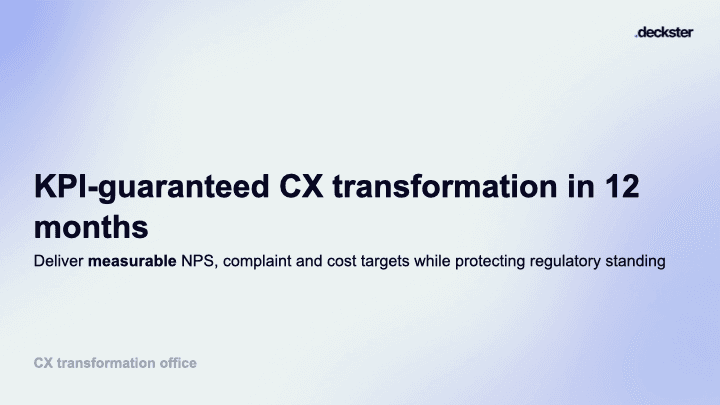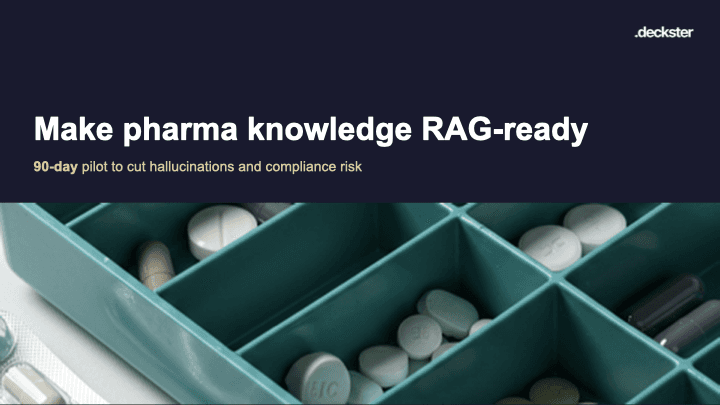Best AI app for making PowerPoint presentation
Draft, test, and iterate your presentation with instant slide feedback - without fighting layouts. Export to fully editable PowerPoint.
Build your first presentation →
Watch demo
Start free. No credit card required.

Proprietary intelligence layer on top of latest LLM models
Latest AI models enhanced with mental models and persuasion frameworks.
Built for iteration, not one-and-done generation
Regenerate content, restructure narrative, refine messaging - in minutes, not hours.
Fully editable PowerPoint & Google Slides - no broken layouts
What you see is what exports. Clean PPTX/Slides files, ready for real work.
→ Step 1
Paste notes, upload files, drop links. Deckster turns scattered inputs into a clear starting point.

→ Step 2
A complete slide structure with narrative flow, key points, and supporting visuals - in minutes.

With charts auto-generated from your files (XLSX, CSV) or web, designed to strengthen your argument, not just display information.
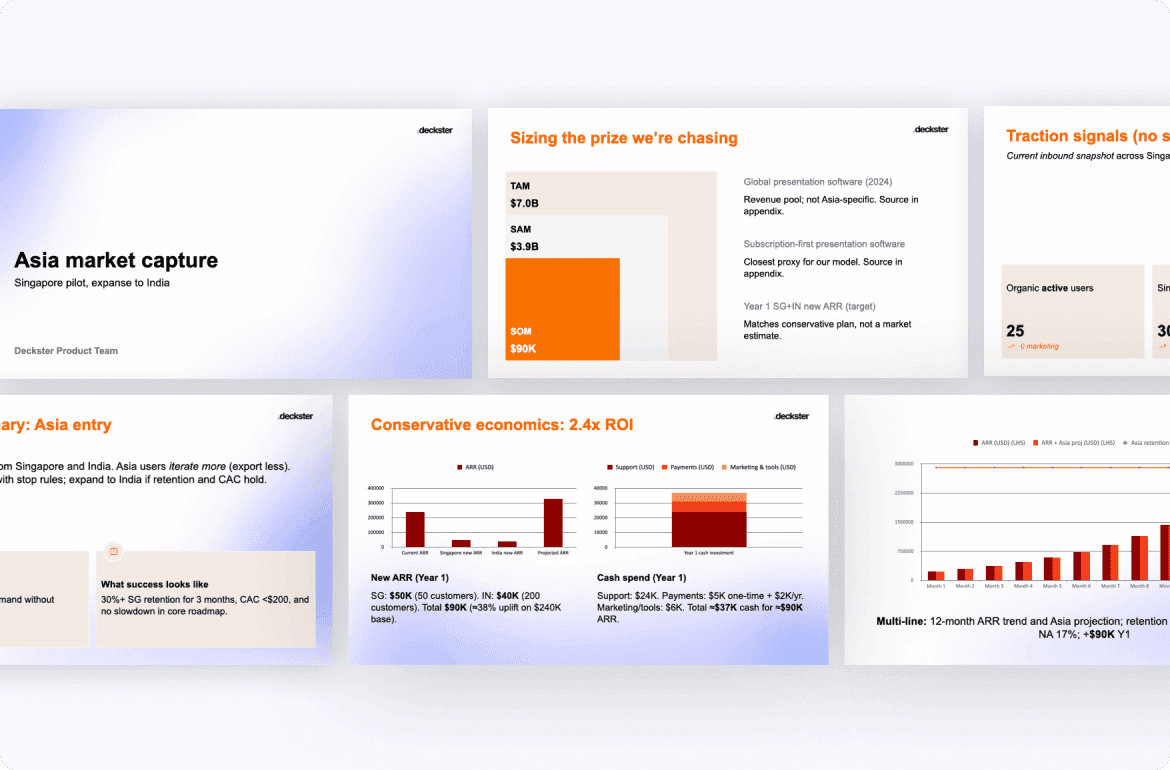
→ Step 3
Iterate fast, stay in control
Restructure the story, regenerate slides, lock what matters. Every edit moves the argument forward.
AI edit modes: change structure or refine single slides
Manual control: adjust text, swap images & icons
Slide locks: protect specific slides from AI changes
Version history: every iteration saved, revert anytime
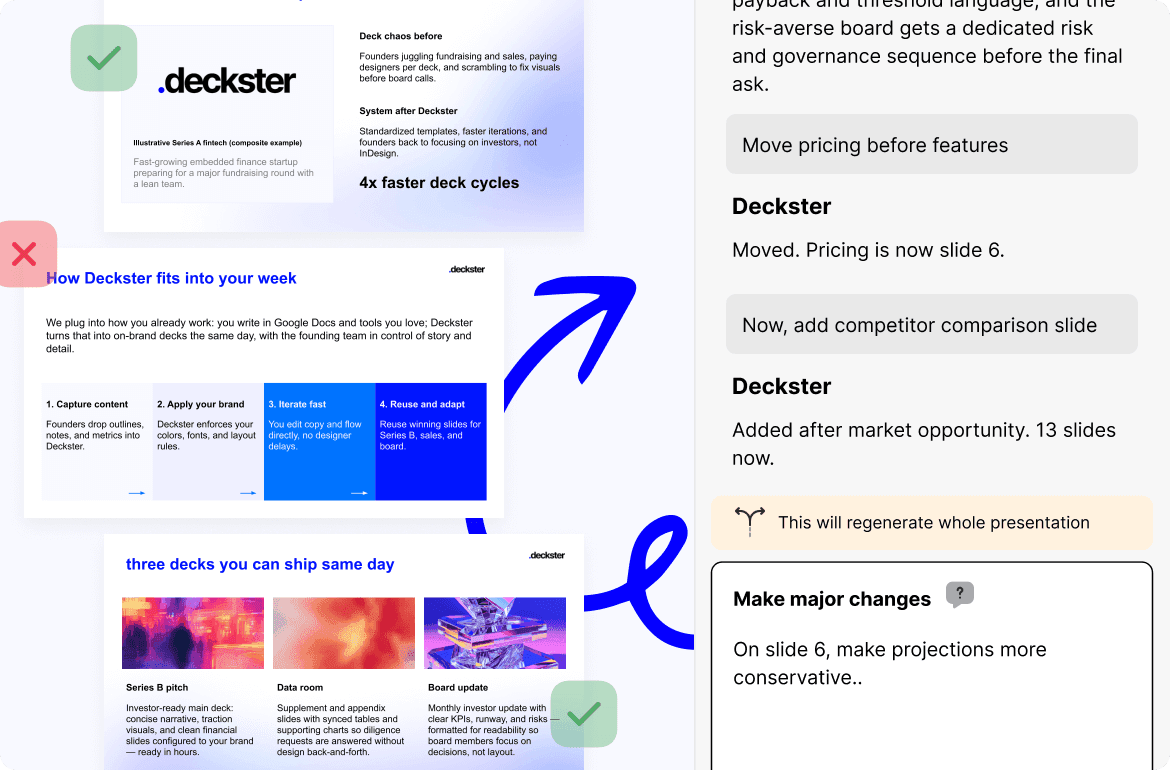
→ Step 4
Fully editable files, no broken layouts - ready to present or share.

What is Deckster?
Deckster compresses the entire presentation workflow into fast iterations. Draft the narrative, test different structures, and refine the argument in minutes - without fighting layouts. See each version instantly as real slides, so the feedback loop is immediate. When it clicks, export a fully editable PowerPoint or Google Slides file and finish with full control.
How do I use Deckster?
Just tell Deckster what you're working on - paste notes, upload documents, or describe your idea. Deckster analyzes your input, detects the audience and presentation type automatically, and asks clarifying questions to fill in any blanks. Within 5-10 minutes, you get a structured draft with auto-generated charts and analysis. Then refine: regenerate slides, adjust structure, swap visuals, edit content. Export to PowerPoint or Google Slides when you're ready for final touches.
What makes Deckster different from other AI presentation tools?
Deckster is the only tool that works with native PPTX/Google Slides specifications, resulting in perfect, consistent, and fully editable exports (yes, even charts)! Other than that, most tools let you edit every component, creating endless design choices that slow you down. Deckster uses a design system approach - layouts are locked, but you can edit what actually gives your presentation character: text, images, icons, charts. This creates speed through constraint, embedded persuasion logic in every component, and 10x faster iteration. Other tools optimize for visual flexibility. We optimize for clear thinking and a real business environment, where your presentation opens perfectly every time - no corrupted files, no compatibility errors. No broken layouts. No charts that are images. No watermarks. Just a clean, fully editable file you own.
Can I try it for free?
Yes. Create presentations with full access to the AI engine, slide library, chart generation, analysis, and export. You have 3 free presentations to try Deckster out, no constraints, no predatory billing, just you to decide.
Is Deckster compatible with PowerPoint and Google Slides?
Deckster not only exports to PowerPoint and Google Slides - it exports perfect, fully editable native files. We use a proprietary engine that works directly with PPTX and Google Slides specifications, producing files that look and behave exactly as if they were created inside PowerPoint or Google Slides. And yes - the charts aren’t images. They’re real, fully editable charts.
What if I don't like the slides Deckster generates?
While Deckster is great for drafting “one-shot” presentations, it’s built for iteration. You can refine the structure, adjust the format, change slide count or style, emphasize or remove topics, and continuously improve the narrative. Regenerate individual slides with specific instructions (“make this more data-driven” or “focus on ROI”), restructure the entire deck (“add an implementation timeline”), or swap layouts in seconds. Deckster is designed for iteration - the first draft is the starting point, not the endpoint.
Does Deckster work for technical presentations with data and charts?
Yes. Upload data files (CSV, Excel) or provide data in your prompt. Deckster auto-generates charts and performs analysis on the data. Charts are fully editable - adjust data, labels, chart types, styling. For complex technical diagrams or custom illustrations, you'll create those separately, but Deckster handles all standard business charts and data visualization.
Who uses Deckster?
Deckster is built for business presentations where clear thinking and strong structure matter. It’s designed primarily for boutique consultancies, corporate strategy teams, and operators who need to turn messy inputs into persuasive, decision-ready decks. If your work involves shaping arguments, aligning stakeholders, or making complex ideas easy to act on - Deckster fits naturally.
Can Deckster enhance existing PowerPoint decks?
Not directly. Deckster isn’t built for polishing or editing existing PowerPoint files. Instead, you can upload your current deck as input and ask Deckster to rebuild it from scratch - with a fresh structure and a different visual style.
What should I know before using Deckster?
Deckster is not a design tool. It’s a presentation drafter built for content, structure, and persuasive flow - not pixel-level layout work. You can make light styling adjustments, but you can’t freely move elements around a canvas like in PowerPoint or Figma. Deckster is designed for iteration: you start with a strong 80–90% draft, then refine slide-by-slide with AI - adjusting emphasis, structure, and messaging as you go. If you value clear thinking over manual design, and your workflow benefits from fast iteration, Deckster will fit naturally.