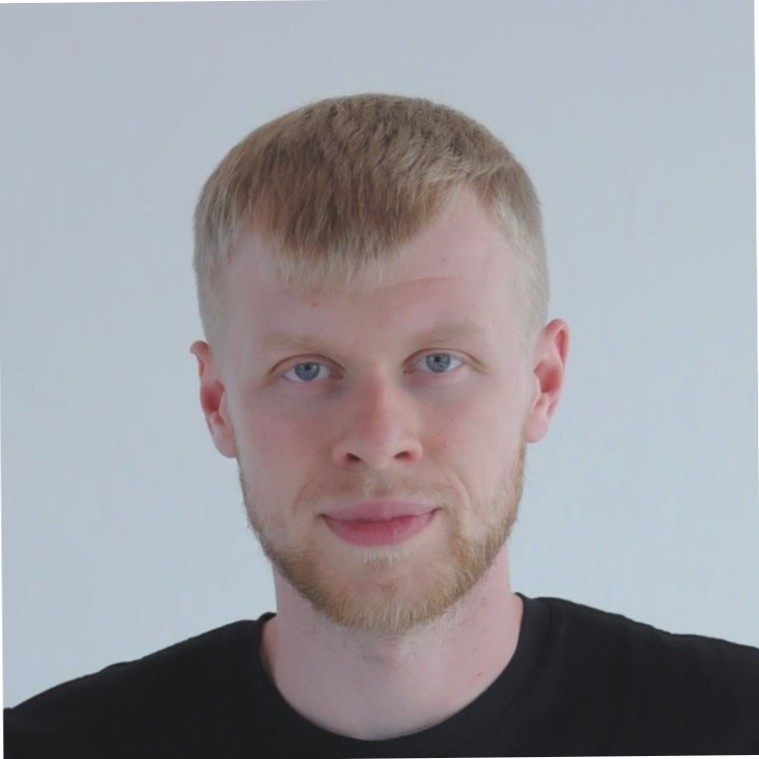Table of contents
What are Power Slides?
How to use Power Slides:
Deckster is different. We focus on helping you succeed rather than just making beautiful slides.
Our AI will help you set up your presentation based on your audience and goals, assist you in crafting content, and provide a clear plan to follow during your presentation. One important feature we offer is Power Slides - these are ready-made Google Slides templates that help you leverage strong business concepts.
What are Power Slides?
Power Slides are designed templates that include various business concepts like the Blue Ocean Strategy Canvas, the 5 Whys Framework, and the Growth-Share Matrix. They help you explain complex ideas simply. Many successful companies, such as Amazon, Apple, and Tesla, use these frameworks.
Some examples include:
- TPS Waste Management System: This framework shows a high-level view of inefficiencies in your organization, especially in production.
- Eisenhower Matrix: This helps you prioritize tasks by eliminating unimportant ones, leading to better focus on your goals.
During the presentation creation process, you can pick one or more Power Slides from our collection to include in your draft. Each slide is designed to be used in a variety of situations. Choosing a PowerPoint slide is optional, but we encourage you to select one that matches your needs, as it can improve your presentation. You can always remove them later if you need to.

Examples of use:
- Use the 5 Whys Framework to find the root cause of a problem.
- Use the Growth-Share Matrix to explain your product portfolio, show the potential of your idea, or highlight the need to shift resources from other teams to support your project.
After creating your draft, you can add your content to the Power Slides.

Still have questions?
We are more than happy to offer you a personal onboarding session. Just let us know at jev@decskter.pro.