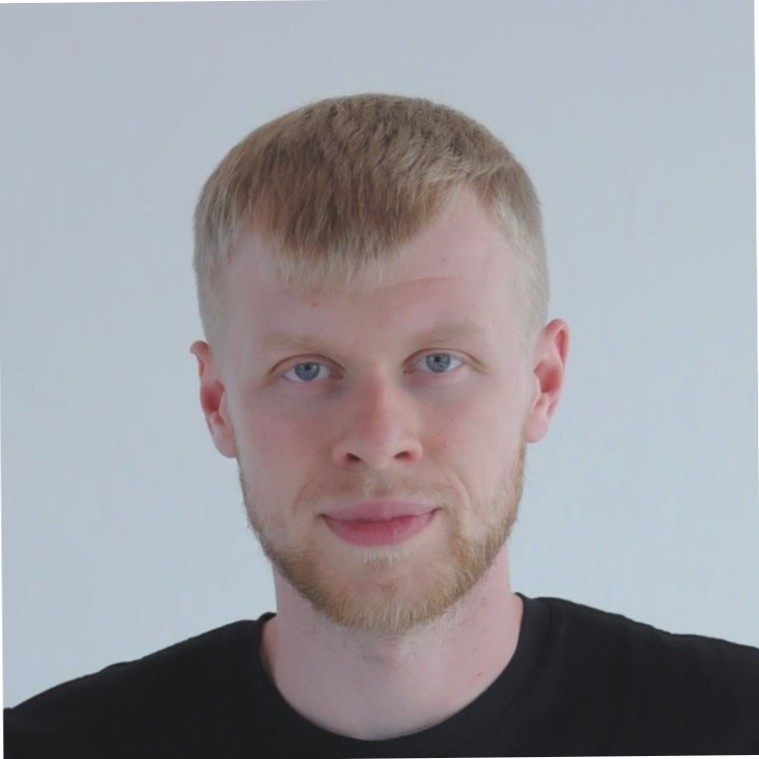Table of contents
What is Deckster?
How does Deckster work?
Step 1: Setting foundations
Step 2: Working on the content
Step 3: Styling
Step 4: Coaching
Step 5: Google Slides draft
What's next for Deckster
What is Deckster?
Decskter is a presentation maker. However, it stands apart from traditional presentation tools like Prezi, Pitch, Canva, Beautiful.ai, Gamma, or Plus.ai.
Deckster is not just a presentation maker; it serves as an AI copilot - a smart assistant trained in best practices, design heuristics, and psychology research related to presentations. The goal of Deckster is to help you create a persuasive presentation that achieves your objectives, rather than simply producing visually appealing slides.
So, how does Deckster work?
Deckster acts like a coach, guiding you through the presentation-making process step-by-step.
Step 1: Setting foundations
Deckster begins by asking you a series of questions to define the foundations of your presentation - its structure, style, and details - ensuring it is personalized for your goals and audience.
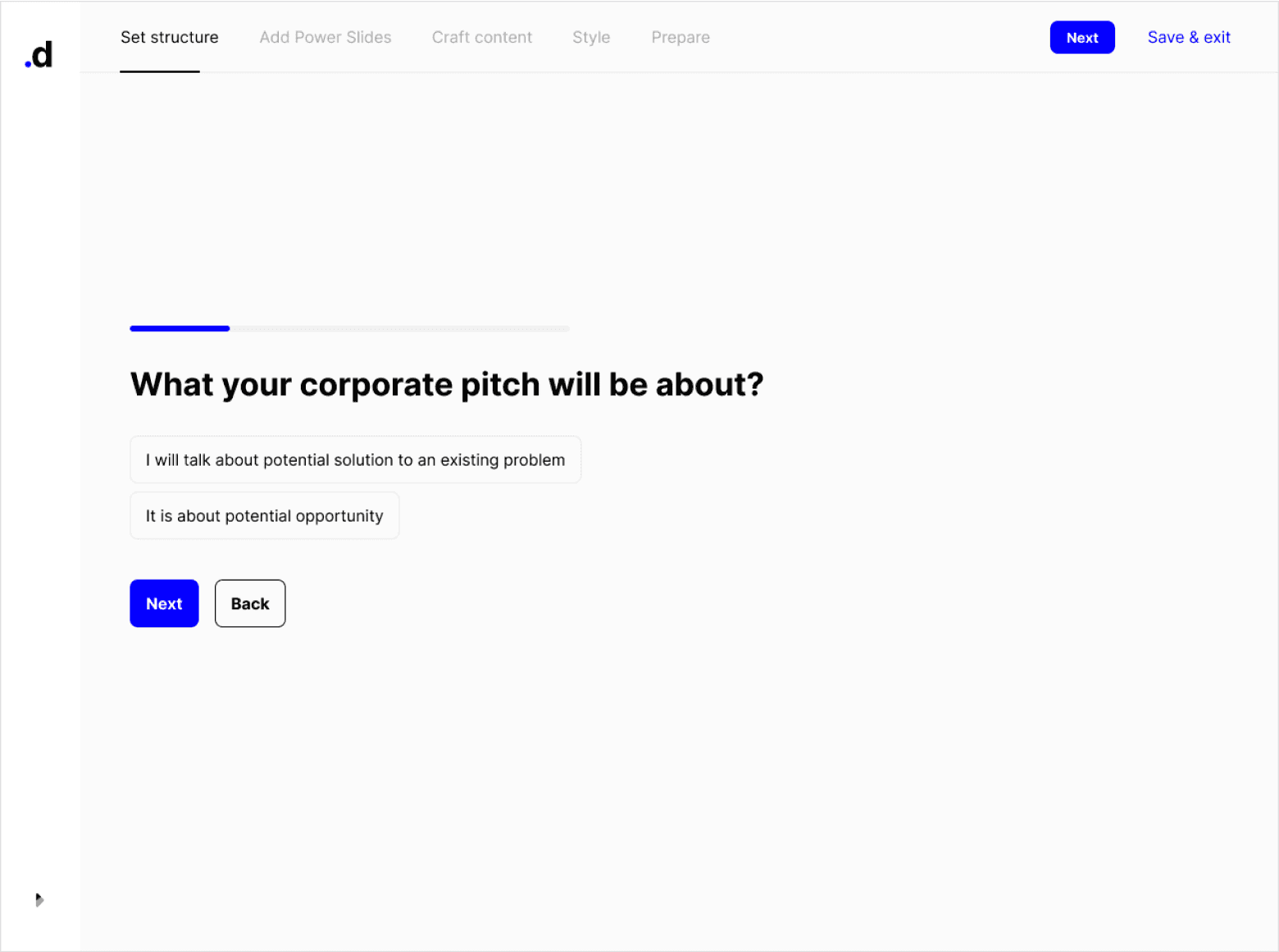
It may feel frustrating not starting with a presentation template design right away, but we believe in order to create a presentation worth listening to first it is important to clarify details.
Step 2: Working on the content
Once the structure for your presentation is set, you'll see a split screen.

On the left side, you’ll see a preview of your future slides, while the chat window on the right will allow you to interact directly with Deckster to craft the content.
Deckster will ask questions to gather details about what you want to present, using this information to generate content for each slide. You will have the option to choose from various content variations.
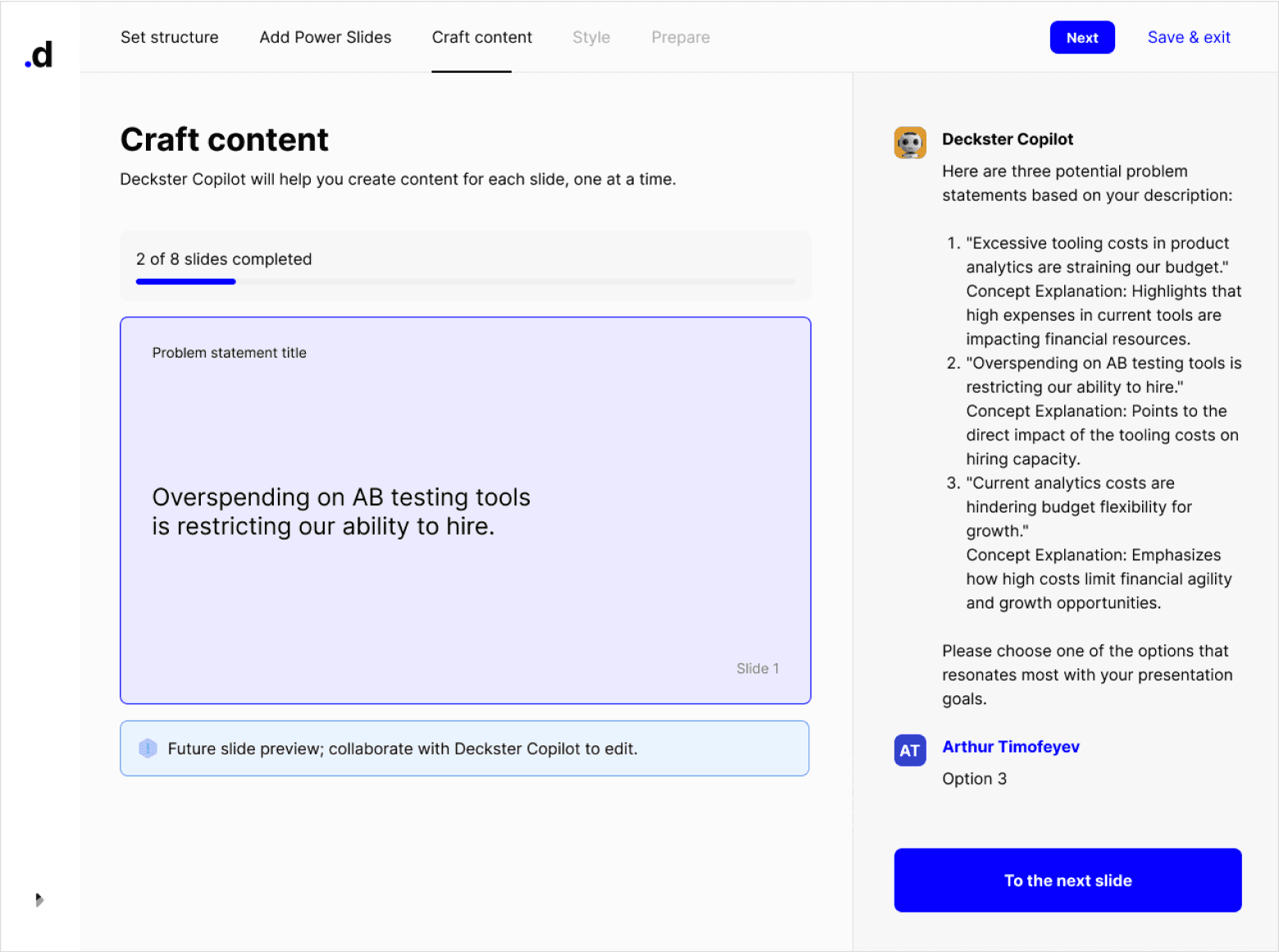
Step 3: Styling
While Deckster prioritizes content, you can still make minimal styling choices. With one click, you can select a color palette, which will be instantly applied to your presentation.
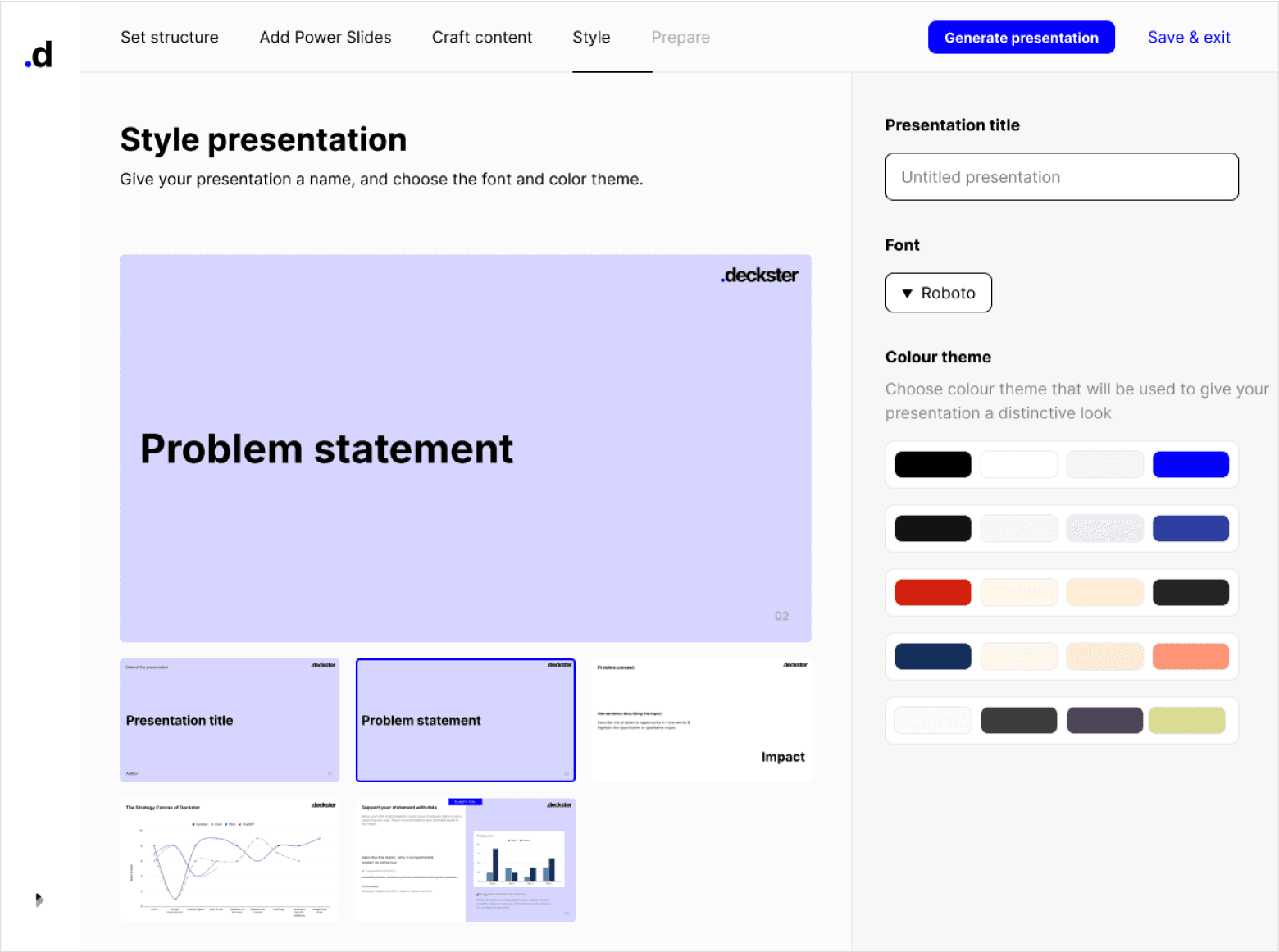
Step 4: Coaching
This step is perhaps the most valuable aspect of Deckster. Here, Deckster will provide you with a personalized guide on how to prepare for your presentation and what instructions to follow for the best outcomes. The advice, metrics suggestions, and argumentation strategies will be tailored to your specific use case, focusing on your goals and audience.
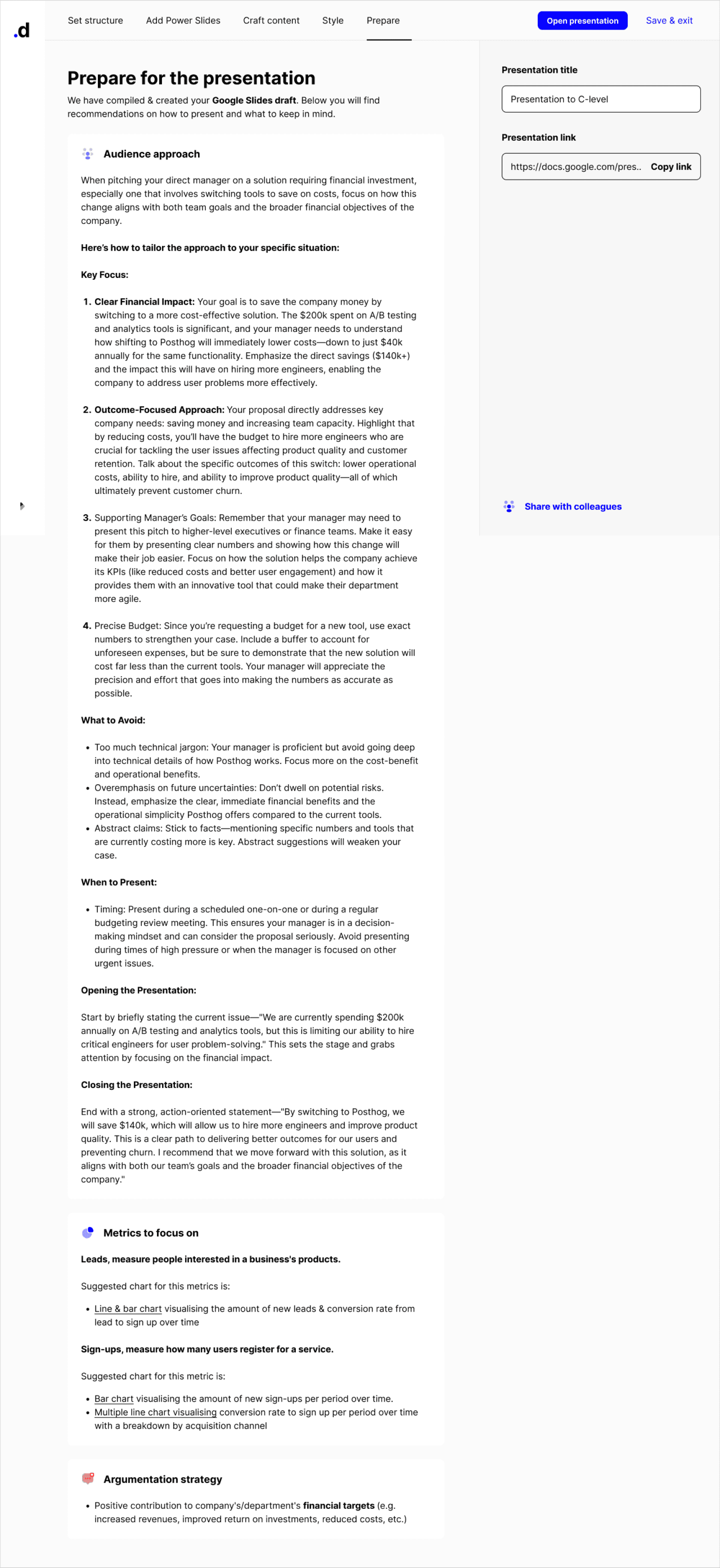
Step 5: Google Slides draft
Finally, you will receive a ready-to-use text-based draft, like this one.
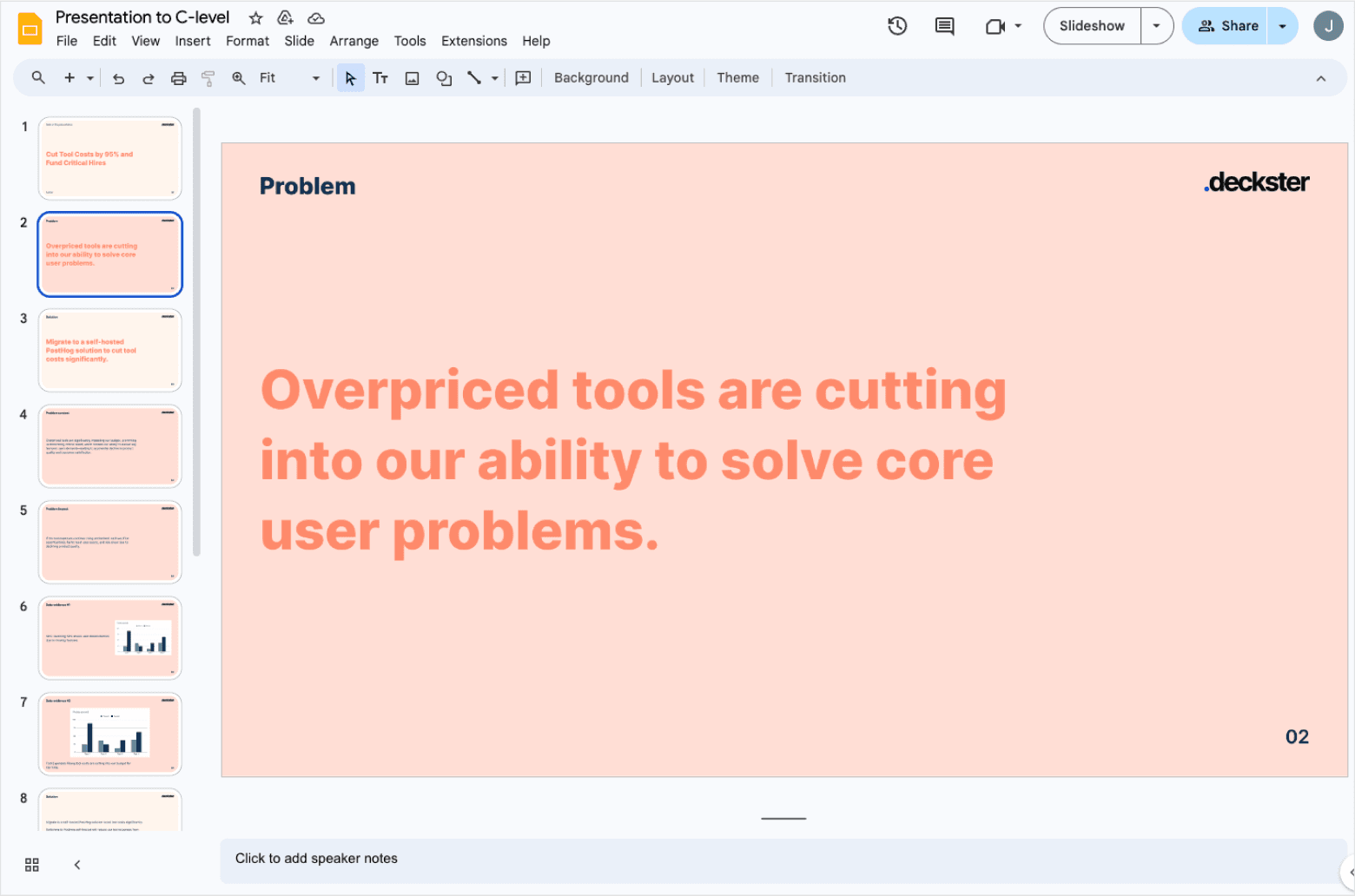
What's next for Deckster?
We plan to expand use cases to include corporate pitches, sales pitches, reporting, and education. In addition, we will introduce a "storytelling" feature that adds narrative elements, pictures, and other storytelling components to your Google Slides draft.
Still have questions?
We are more than happy to offer you a personal onboarding session. Just let us know at jev@decskter.pro.