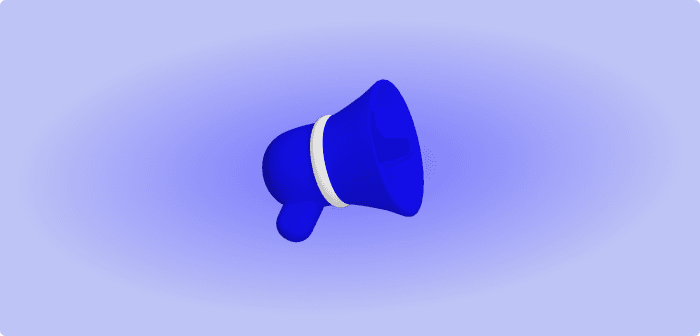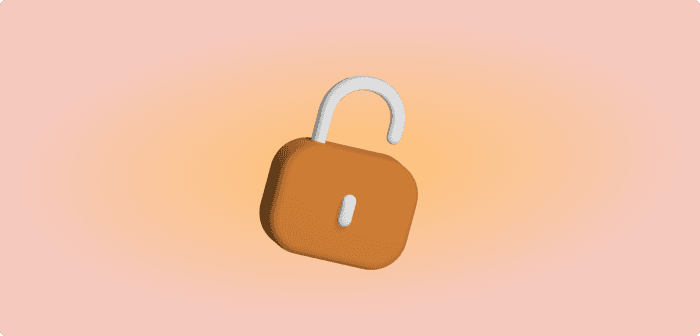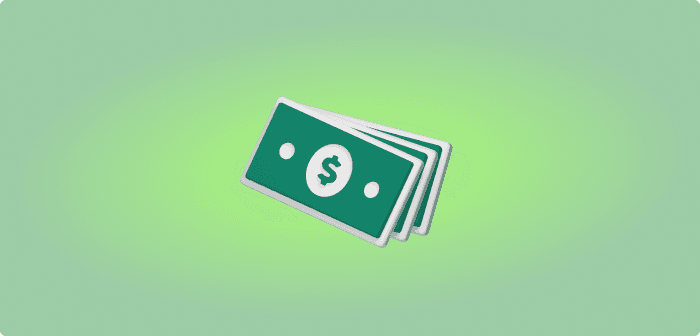Concept explanation
“I have two kinds of problems, the urgent and the important. The urgent are not important, and the important are never urgent.”
Dwight D. Eisenhower, a president of the USA was extremely productive because he understood the essential difference between the urgent and the important.
Stephen Covey (in his book) repackaged Eisenhower’s management philosophy into a simple prioritization tool & this tool is amazing for presentations.
Eisenhower Matrix will help combat the “mere-urgency” effect that many projects often have, eliminate time-wasting ideas or projects, and create a better environment for progressing on your and your company's goals.
Ultimately, it will help you visualize how your ideas compete with others (yours, other teams, or company) in a matrix of urgent/important.
All of the ideas/projects/tasks will fall into one of these four quadrants:
Necessity Quadrant: Urgent & Important
Urgent and important tasks demand immediate action. These typically have pushing deadlines and consequences for not taking action.
I.e. A change in regulations in a jurisdiction where your business operates, or a big investment round raised by your competitor.
Effectiveness Quadrant: Not Urgent & Important
Not urgent, but important tasks are the strategic activities that help you achieve long-term goals. These may not have a deadline, so it is easy to postpone them in favor of urgent tasks. However, these tasks have a much greater effect on your long-term effectiveness in achieving your goals. Set a dedicated time to bring attention to those soon.
I.e. Improve branding of the product to unlock the Japanese market.
Distraction Quadrant: Not Important & Urgent
Urgent, but not important tasks are best described as "busy work". These tasks are often based on expectations set by others and do not move you or the company closer to the long-term strategic goals. A good approach would be to give those kind of ideas or projects to "marinate" for some time. Usually, time will kill them off.
I.e. Build a feature for a 1% low engagement customer segment as they constantly bombard your customer support.
Waste Quadrant: Not Urgent & Not Important
Not urgent and not important tasks are time-wasting and should be deleted from existence. These activities don’t contribute to progress on your goals but can end up taking over a lot of time.
I.e. Redesign already working sign-up experience.
This matrix is especially effective in presentations when providing the context for the importance of the idea in your pitch. Using the Eisenhower matrix you will be able to highlight the urgency & importance of your idea versus other (yours, other teams, or company) plans.
Use-cases
Emphasizing the importance of your idea
Things are important or urgent only in comparison to other things. The Eisenhower matrix is a great tool you can use to compare your ideas to projects that are currently using the resources of the company. This will help you to show the importance of your plans & redirect resources from current less important & urgent projects for the execution of your idea.
Justification of priorities set for your team
First, this tool will help you to understand better where to focus on first, where to put your best resource, and what to ignore. Second, the Eisenhower matrix will allow you to justify how you've set priorities for your team.
How to use
The Eisenhower Matrix is quite easy to use. Draw a 2-by-2 matrix where the X-axis represents “importance” and the Y-axis represents “urgency.”
List all ideas/projects that can compete with your idea on time or resource.
Put ideas/projects in each quadrant based on their importance/urgency.
Provide context for why ideas in urgent/important are urgent and important.
Suggestions from Deckster
Urgent tasks need to be dealt with as soon as possible. Important tasks, on the other hand, allow you to take a step back, analyze your situation, and plan your next move.
Define important tasks as larger projects related to your or your company's career goals and strategic planning initiatives. Define urgent tasks as those that look like those that need to be addressed right away and are usually completed quickly and easily.
Be mindful of the effect prioritization may have on others. Good relationships with others are a great asset, so don't break it.