Deckster: Quick start guide
Deckster: Quick start guide
Deckster: Quick start guide
Deckster: Quick start guide
Three core principles
Three core principles
Iterations over one-shot generation
Result: Higher content quality in less time, you focus on strategy, not on guessing and formatting
Most AI presentation tools try to nail it in one shot. That's not how Deckster works.
You get a solid first draft in under 5 minutes, then iterate using both AI assistance and manual controls. Quick cycles of refinement get you to a ready-to-present deck with higher content quality and in less time than other tools.
Most AI presentation tools try to nail it in one shot. That's not how Deckster works.
You get a solid first draft in under 5 minutes, then iterate using both AI assistance and manual controls. Quick cycles of refinement get you to a ready-to-present deck with higher content quality and in less time than other tools.
Design system, not free canvas
Result: Zero time wasted on formatting, you can't accidentally break visual consistency
Free canvas means unlimited choices and wasted time. Our design system keeps you focused on what matters.
What's locked: Layout structure, spacing, positioning
What you control: Text, images, icons, colors, fonts, slide types, charts
Free canvas means unlimited choices and wasted time. Our design system keeps you focused on what matters.
What's locked: Layout structure, spacing, positioning
What you control: Text, images, icons, colors, fonts, slide types, charts
Built-in intelligence at every level
Result: Every slide knows how to persuade, not just display information
Deckster isn't just an AI wrapper. It has embedded intelligence (mental models, best practices, behavioral science, and communication frameworks) at every level - slides, presentation types, audiences, generation process.
Deckster isn't just an AI wrapper. It has embedded intelligence (mental models, best practices, behavioral science, and communication frameworks) at every level - slides, presentation types, audiences, generation process.
What AI can't do
What AI can't do
Understand vague requests
"Make it beautiful" or "professional" means nothing without specifics.
What to do: Tell AI the actual outcome. Not "make it persuasive" - instead "convince risk-averse CFO using ROI data and competitive analysis."
"Make it beautiful" or "professional" means nothing without specifics.
What to do: Tell AI the actual outcome. Not "make it persuasive" - instead "convince risk-averse CFO using ROI data and competitive analysis."
Access your specific knowledge
AI doesn't know your company data, style, terminology, or messaging.
What to do: Upload files (PDFs, Excel, Word docs) or describe your company's approach. Want it to sound like your brand? Give examples.
AI doesn't know your company data, style, terminology, or messaging.
What to do: Upload files (PDFs, Excel, Word docs) or describe your company's approach. Want it to sound like your brand? Give examples.
Read your mind about goals
Do you want to persuade? Warn? Inspire? Impress? AI can't guess.
What to do: Start by stating the goal. "Get board approval for $2M investment" not "presentation about expansion."
Do you want to persuade? Warn? Inspire? Impress? AI can't guess.
What to do: Start by stating the goal. "Get board approval for $2M investment" not "presentation about expansion."
Create custom shapes and visuals on the fly
AI predicts what comes next - great for content, bad for precise visual design.
What Deckster does instead: Fixed, professionally designed slide layouts guarantee quality. You control content, colors, images—not pixel placement.
AI predicts what comes next - great for content, bad for precise visual design.
What Deckster does instead: Fixed, professionally designed slide layouts guarantee quality. You control content, colors, images—not pixel placement.
Happy path:
From idea to export
Happy path:
From idea to export
Step 1: Go through AI-assisted draft creation flow
State your goal
State your goal
Start with what you're trying to achieve. Are you persuading the board to approve budget? Pitching to investors? Onboarding new employees? Deckster uses your goal to determine narrative structure and slide selection.
Start with what you're trying to achieve. Are you persuading the board to approve budget? Pitching to investors? Onboarding new employees? Deckster uses your goal to determine narrative structure and slide selection.
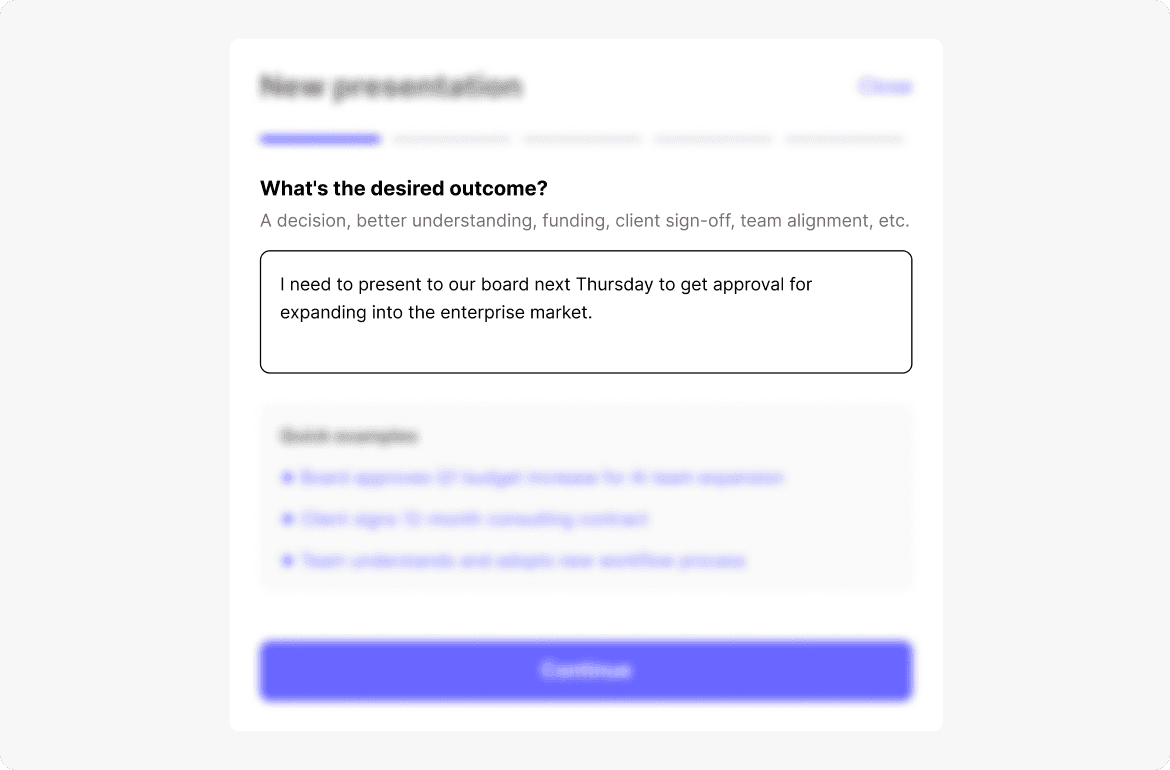
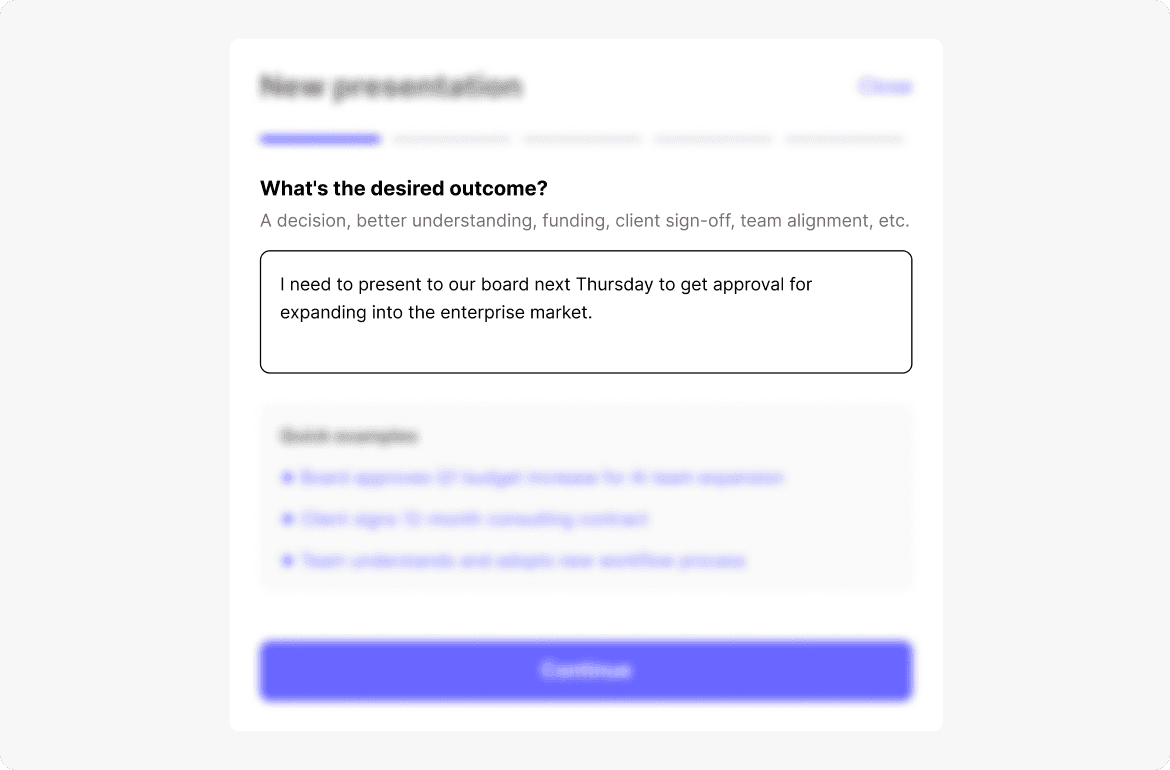
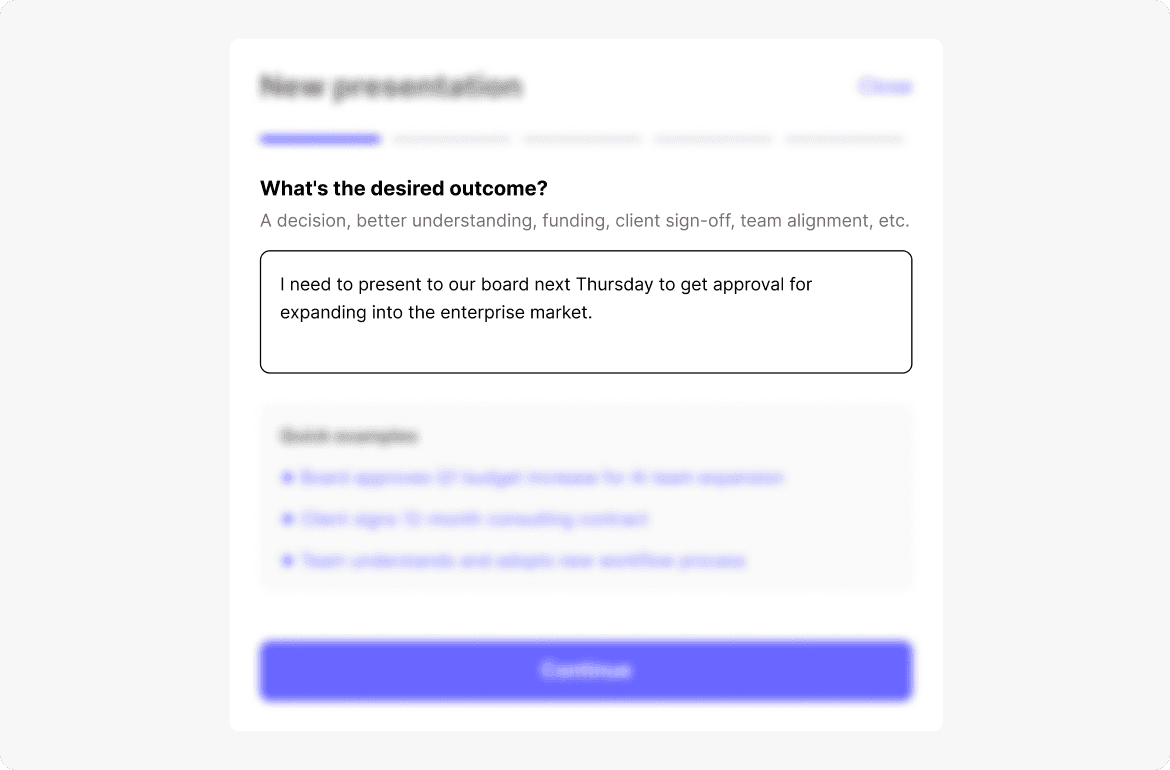
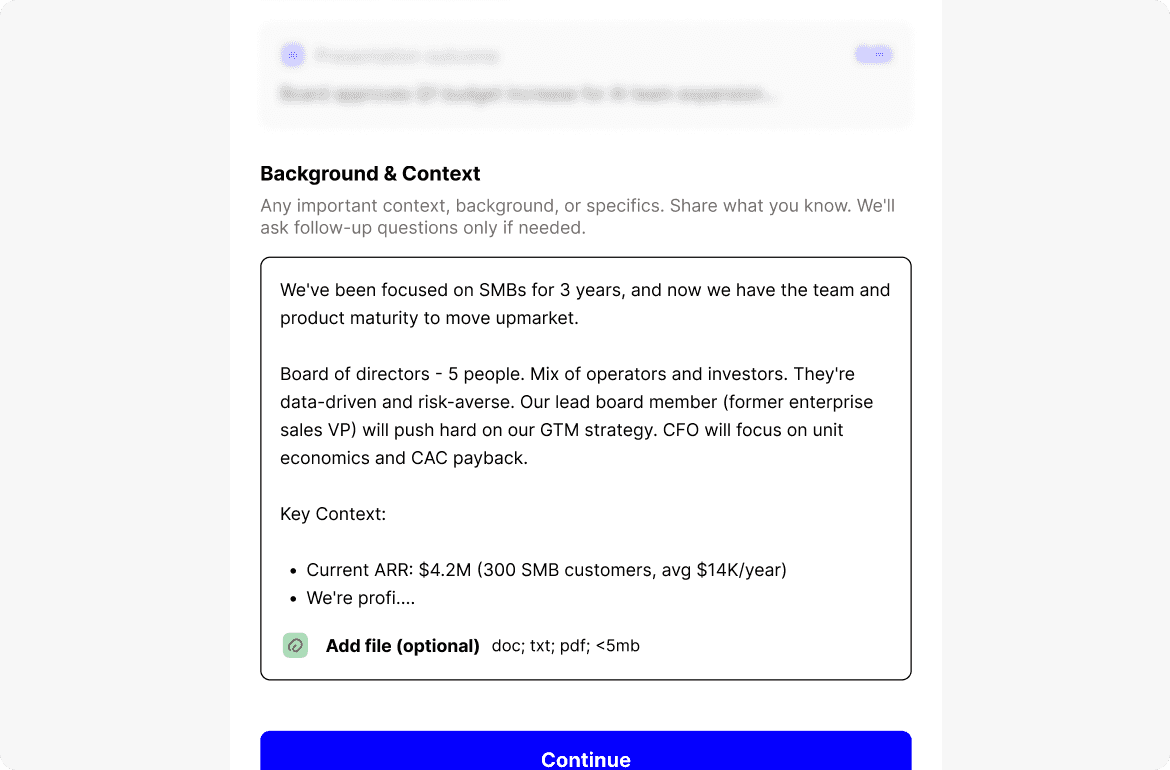
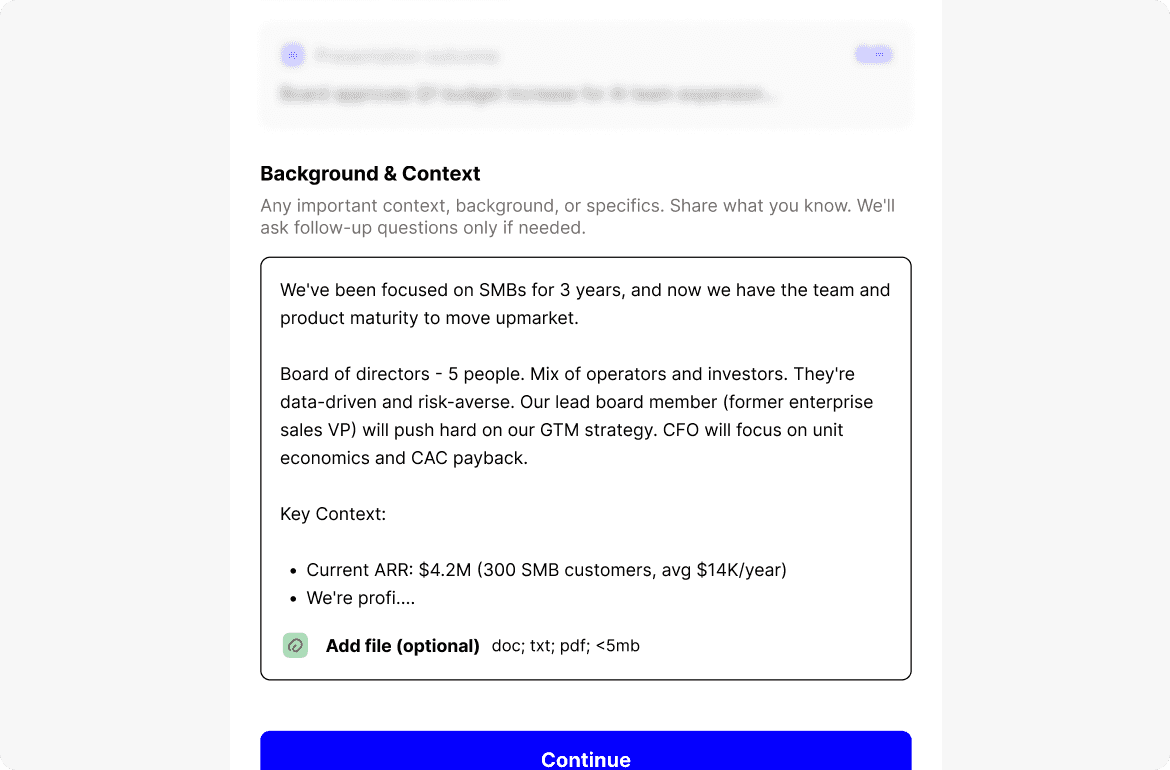
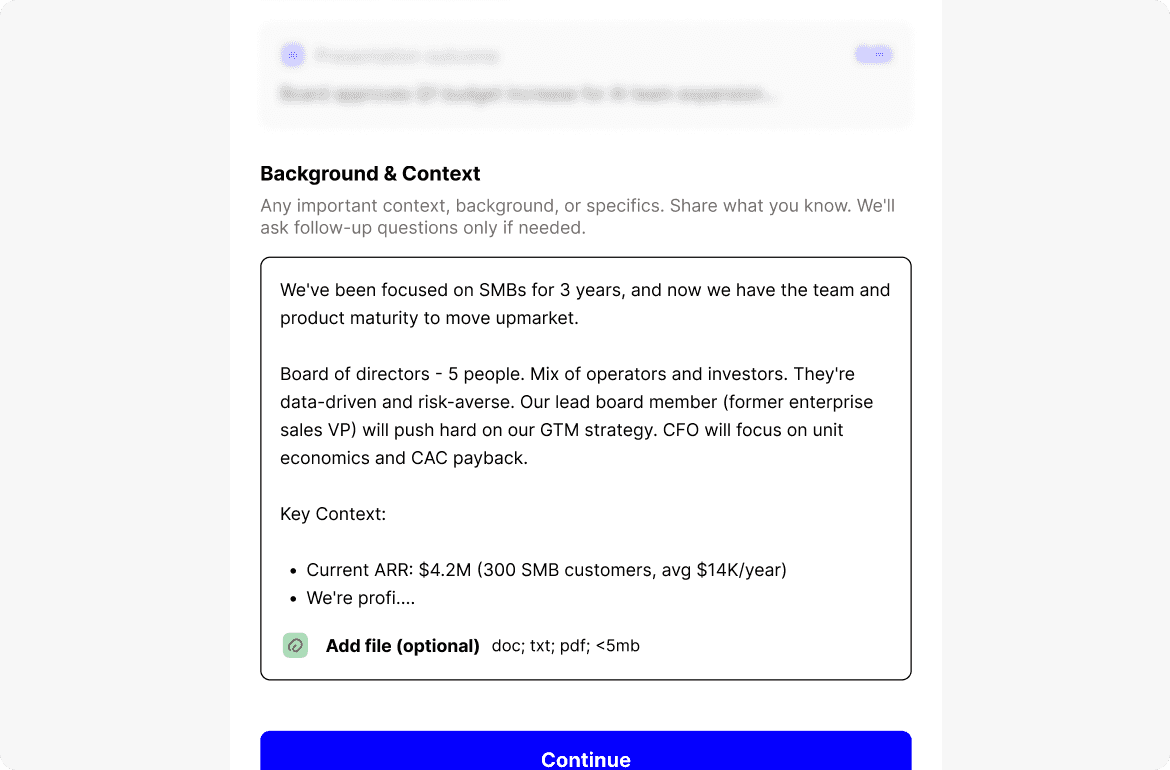
Add context and detail
Add context and detail
Give Deckster everything it needs: audience background, key constraints, tone preferences. Upload files (PDFs, Excel, Word docs) if you have supporting data or research. More context = better first draft.
Give Deckster everything it needs: audience background, key constraints, tone preferences. Upload files (PDFs, Excel, Word docs) if you have supporting data or research. More context = better first draft.
Answer strategic questions
Answer strategic questions
Deckster analyzes your input and asks clarifying questions about narrative approach and framing. These aren't about missing details - they're about strategic choices that shape your presentation.
Deckster analyzes your input and asks clarifying questions about narrative approach and framing. These aren't about missing details - they're about strategic choices that shape your presentation.
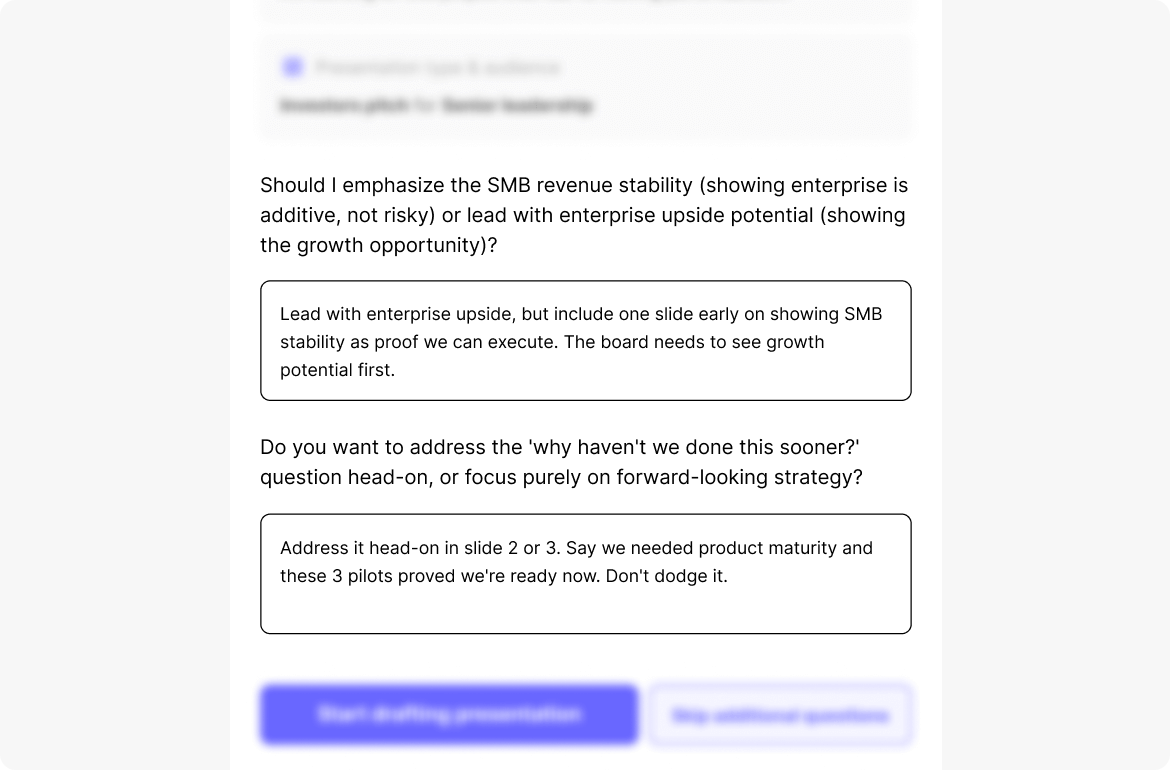
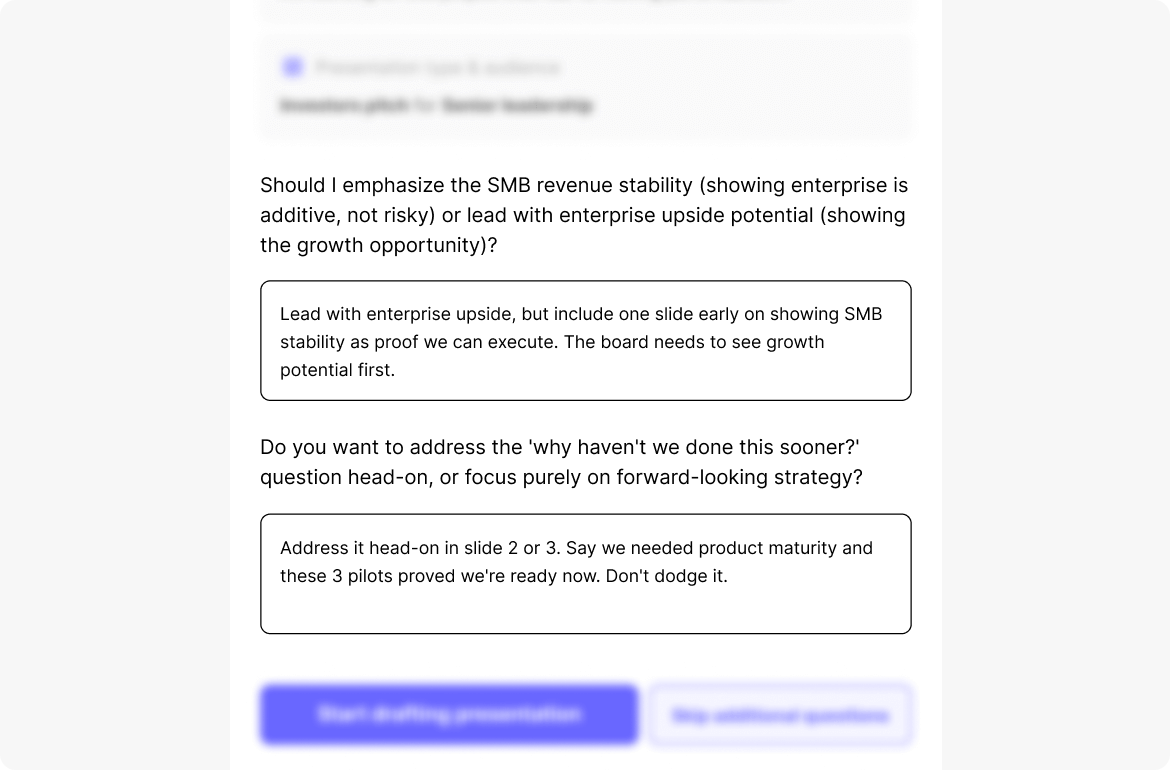
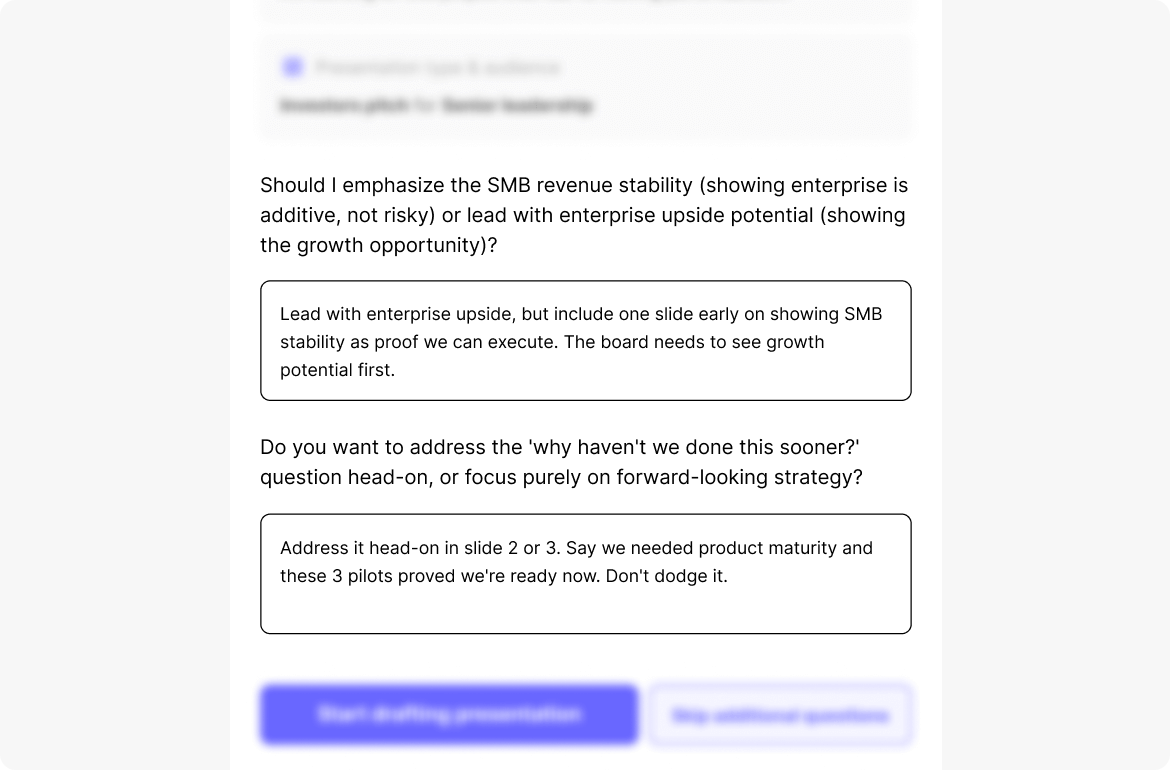
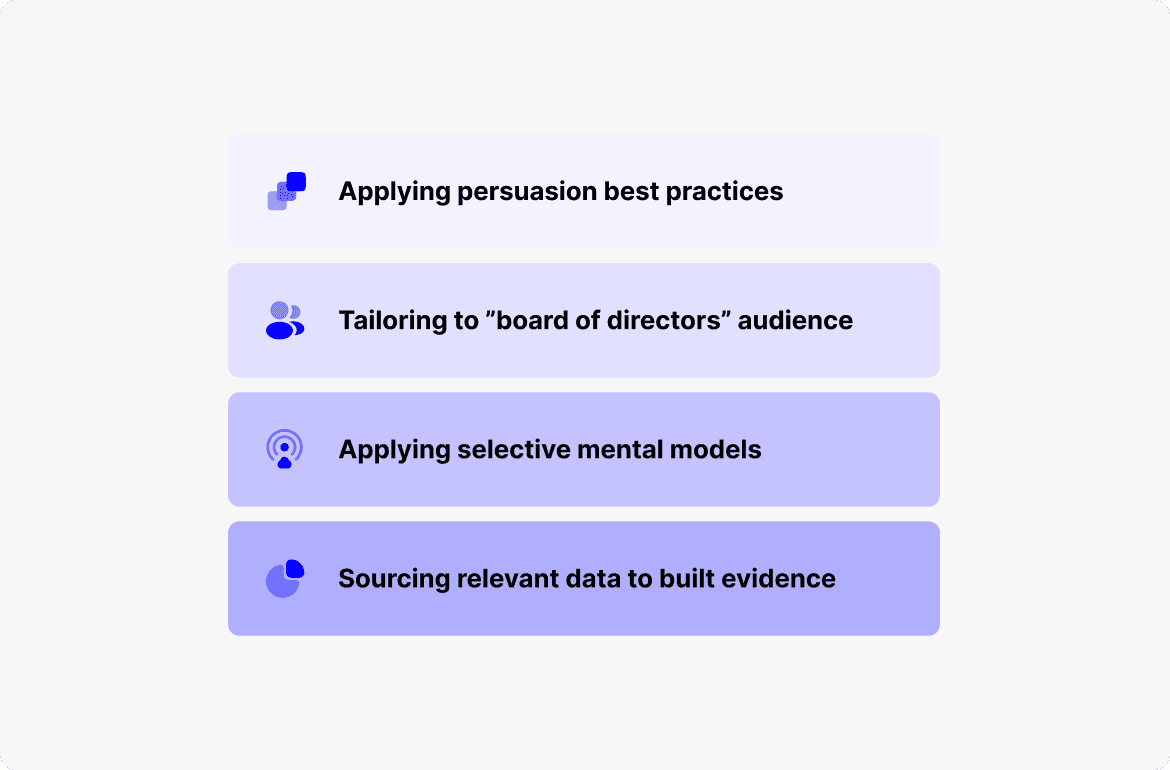
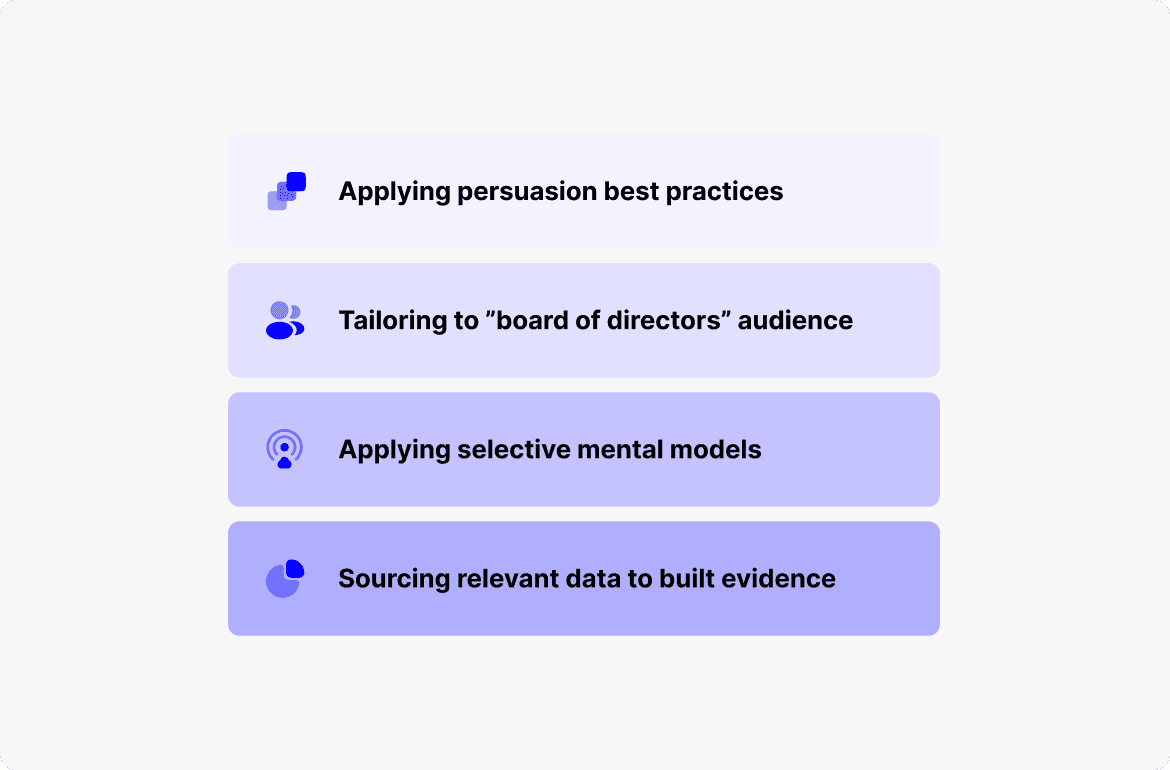
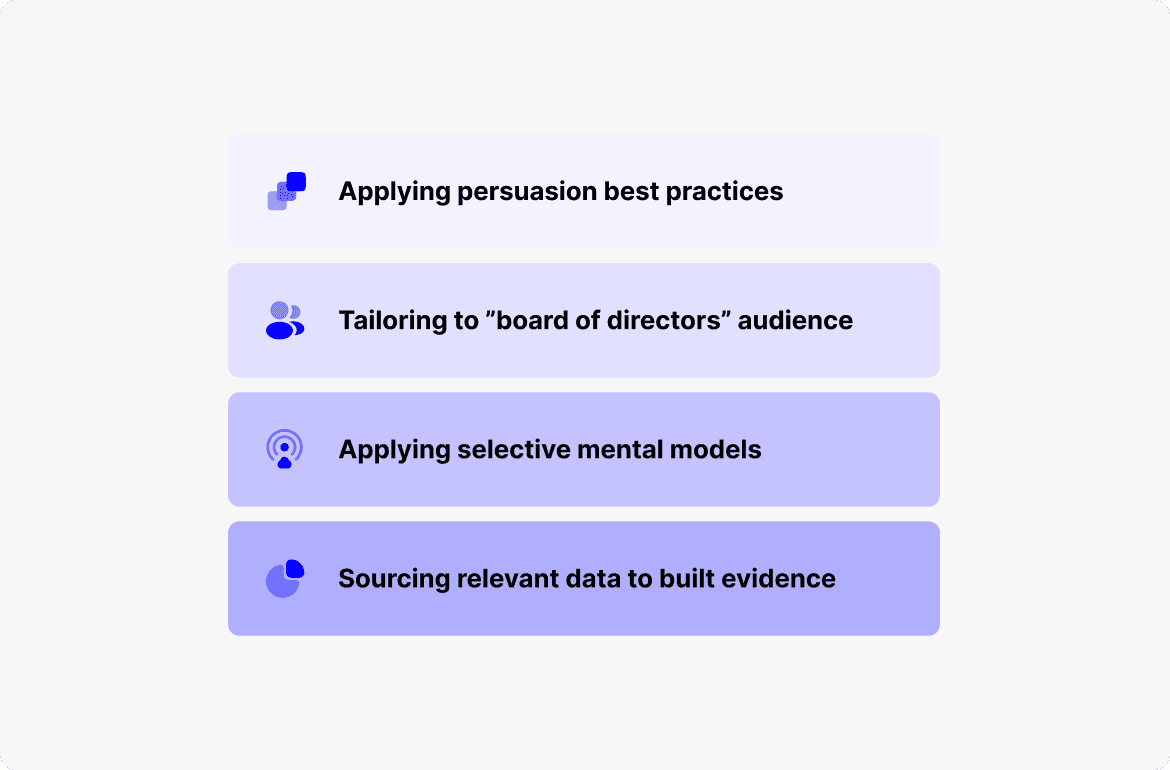
Let Deckster do the heavy lifting
Let Deckster do the heavy lifting
Generation takes 3-7 minutes depending on complexity and whether web research is needed. You'll get a solid first draft (70-80% there) - now the iteration begins.
Generation takes 3-7 minutes depending on complexity and whether web research is needed. You'll get a solid first draft (70-80% there) - now the iteration begins.
Step 2: Iterate presentation structure and slides content with AI
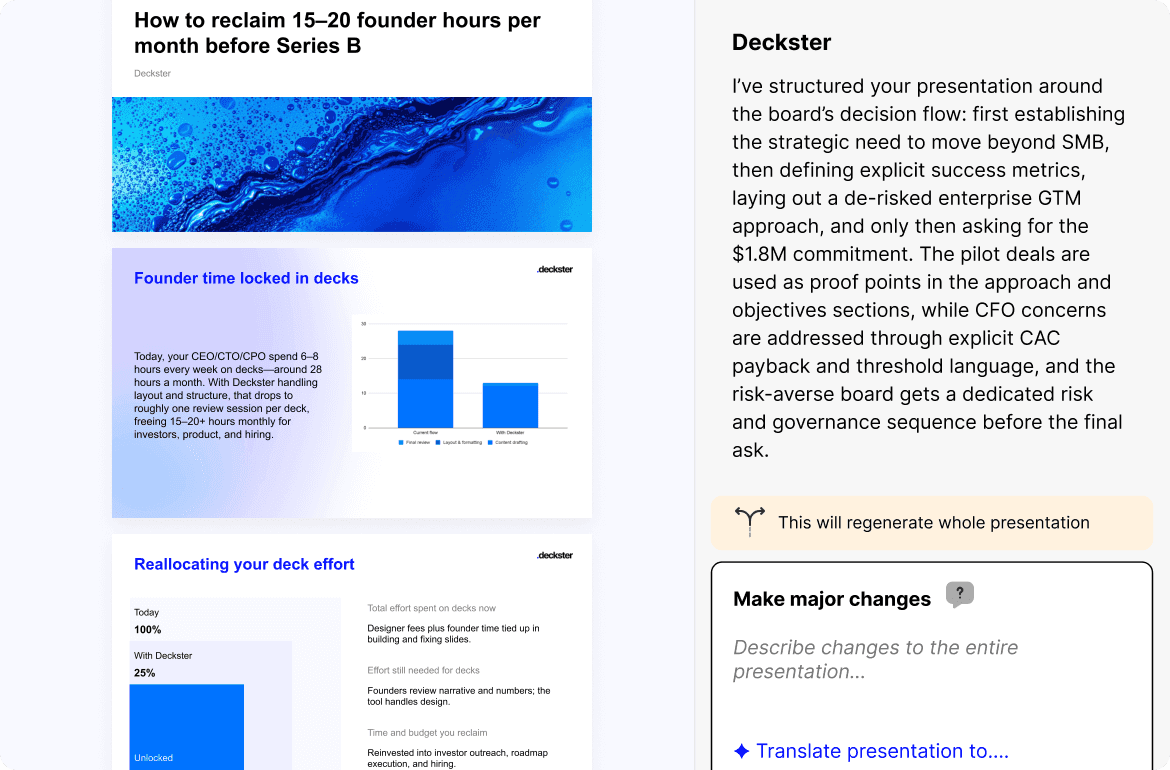
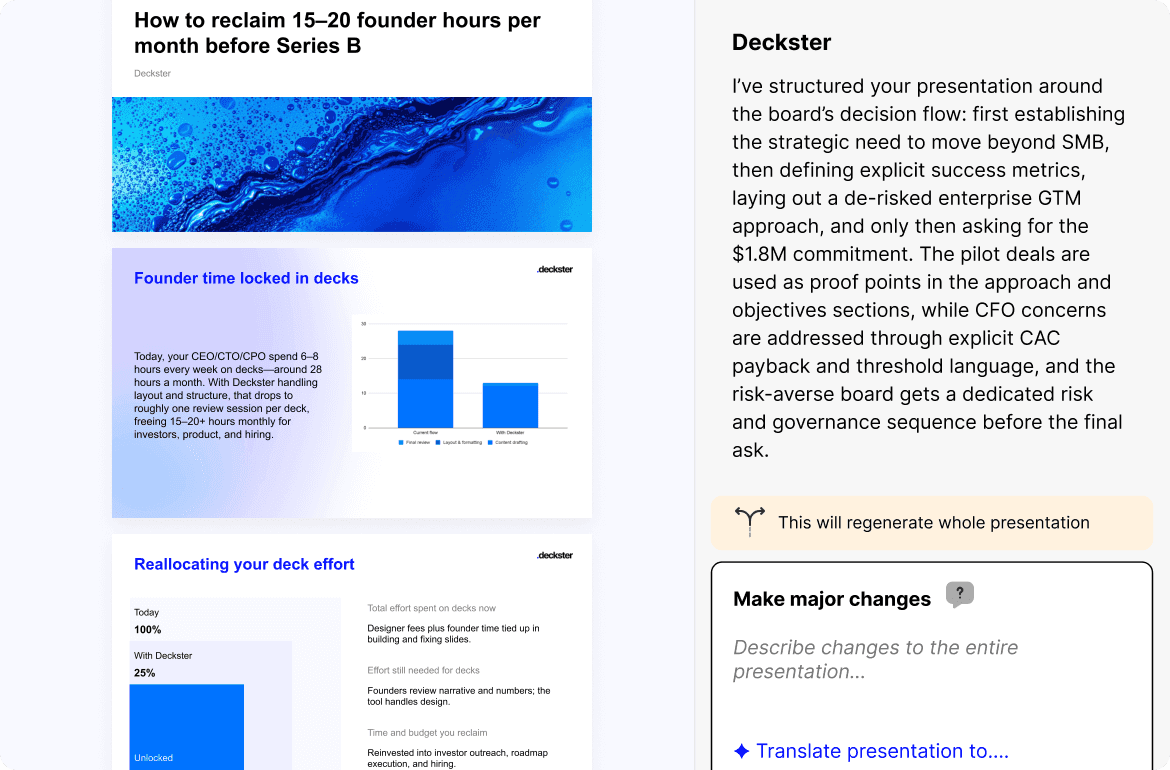
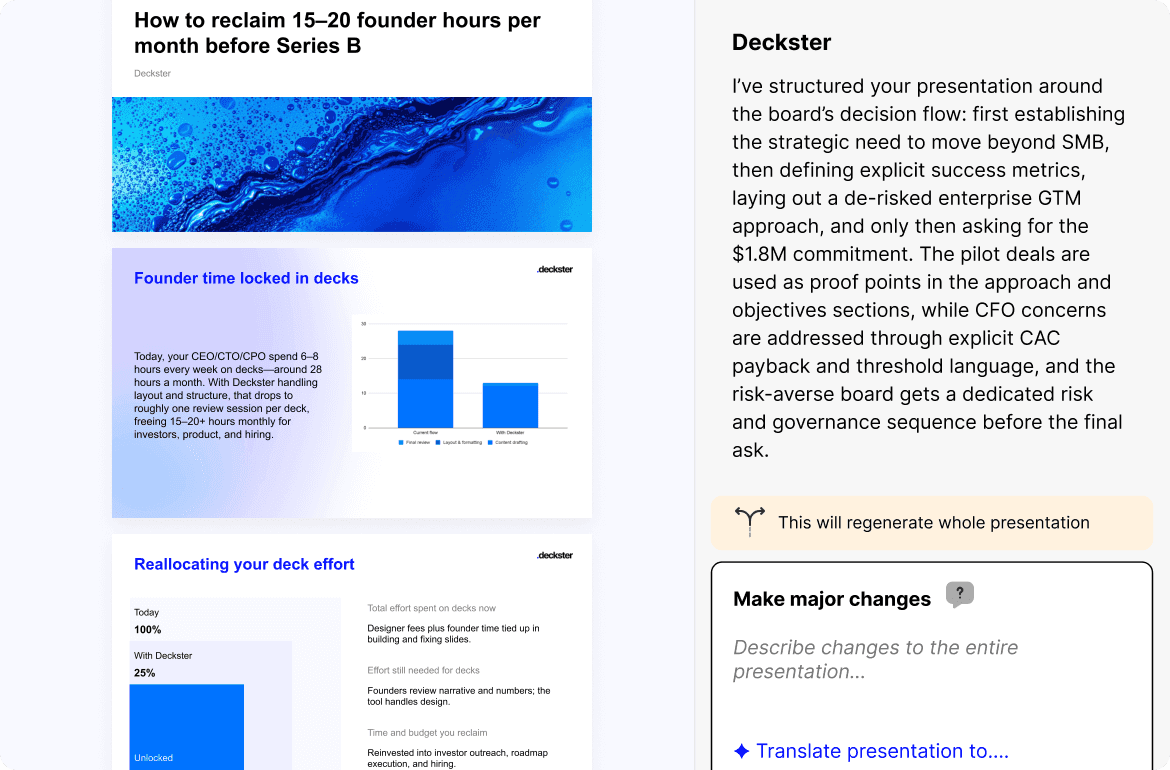
Read Deckster's rationale behind the draft
Read Deckster's rationale behind the draft
Deckster explains its reasoning: why it chose this narrative structure, why slides are sequenced this way, what strategic logic it applied. This helps you decide what to keep and what to change.
Deckster explains its reasoning: why it chose this narrative structure, why slides are sequenced this way, what strategic logic it applied. This helps you decide what to keep and what to change.
Iterate structure (Make major changes mode)
Iterate structure (Make major changes mode)
Start here. Adjust narrative flow, change tone or language, add/delete/reorder slides. Get the skeleton right before polishing details.
Start here. Adjust narrative flow, change tone or language, add/delete/reorder slides. Get the skeleton right before polishing details.
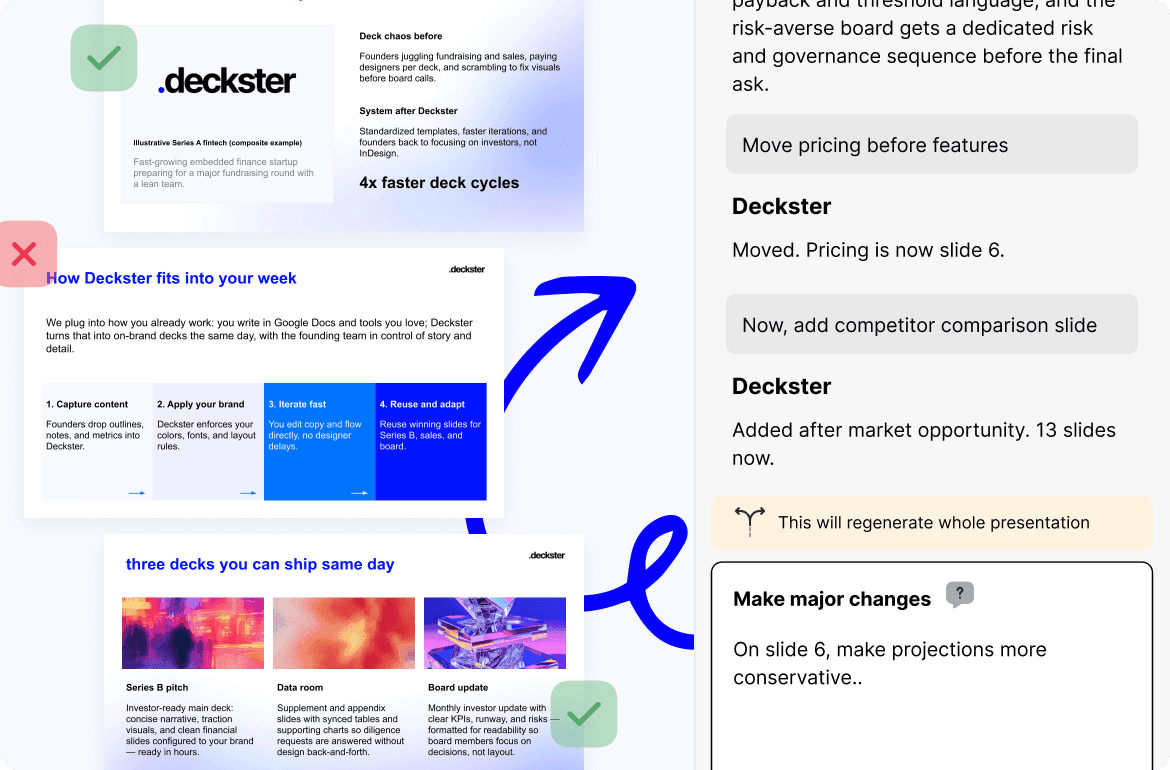
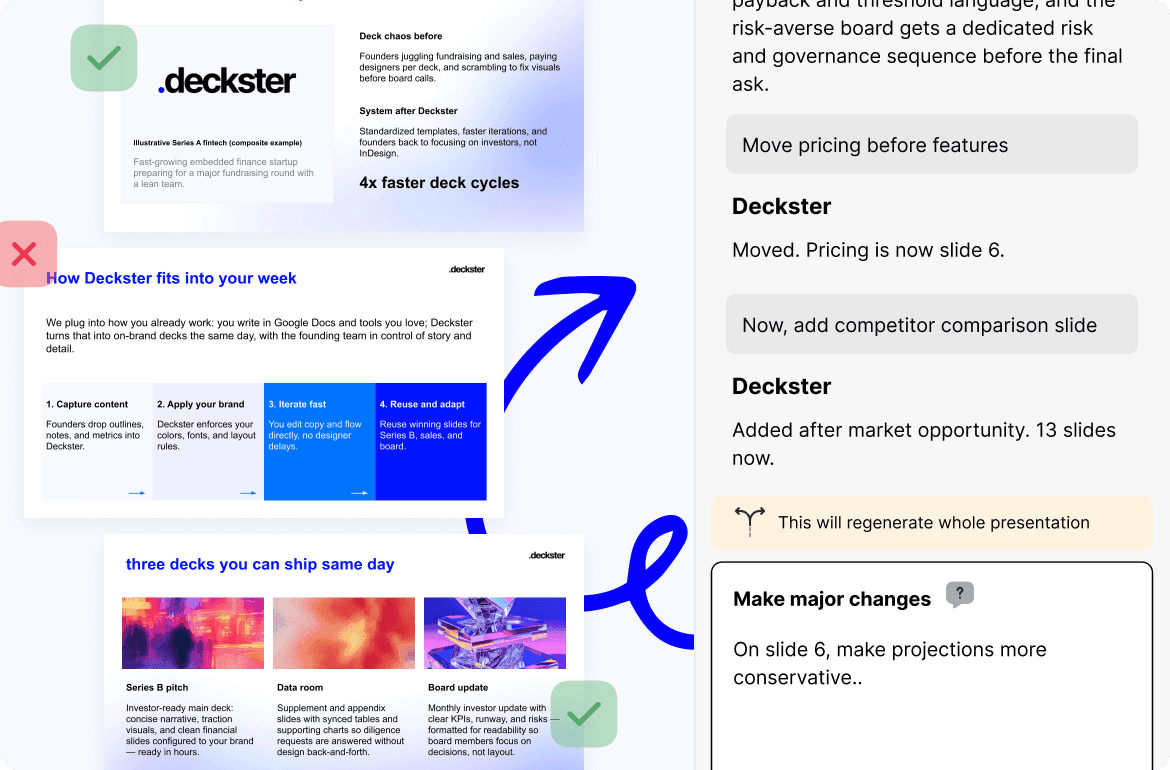
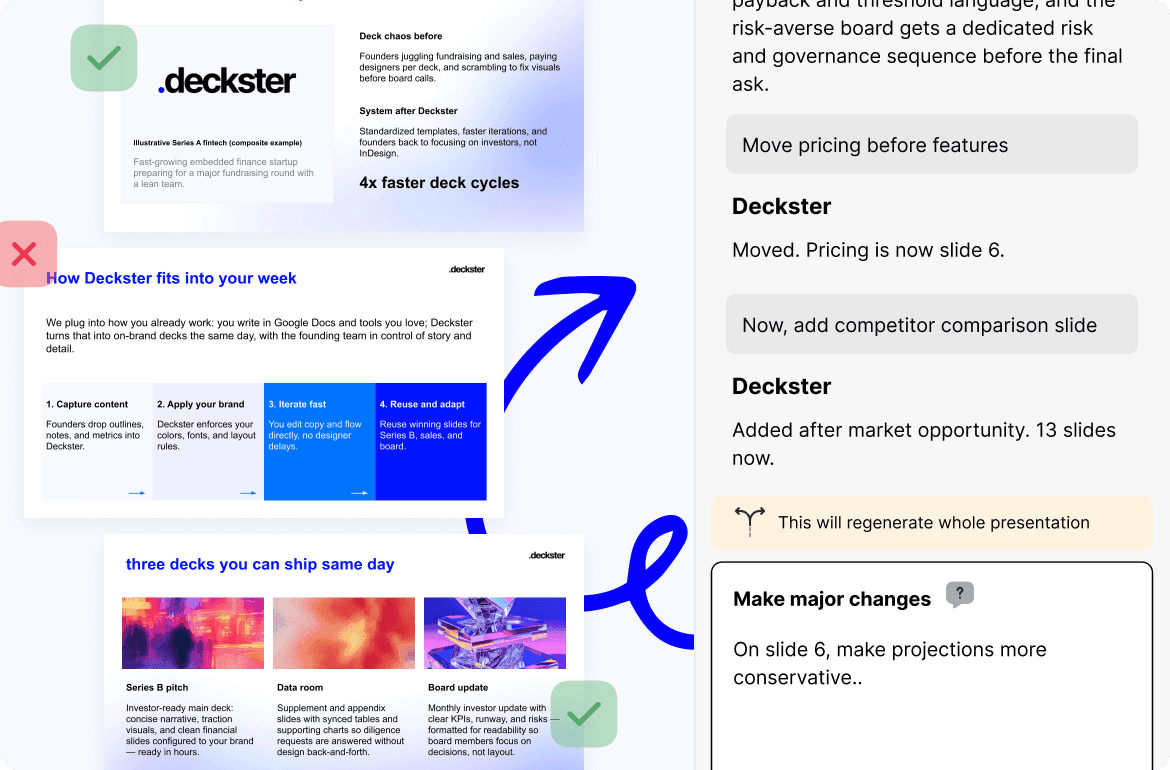
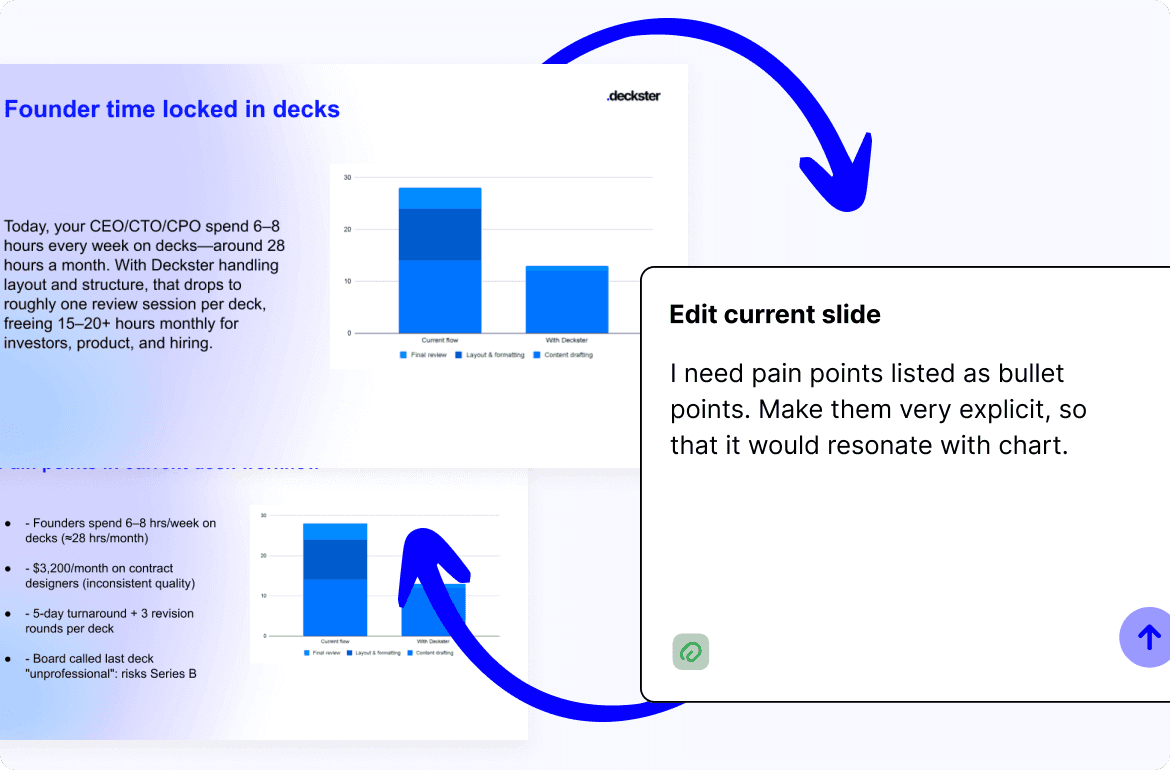
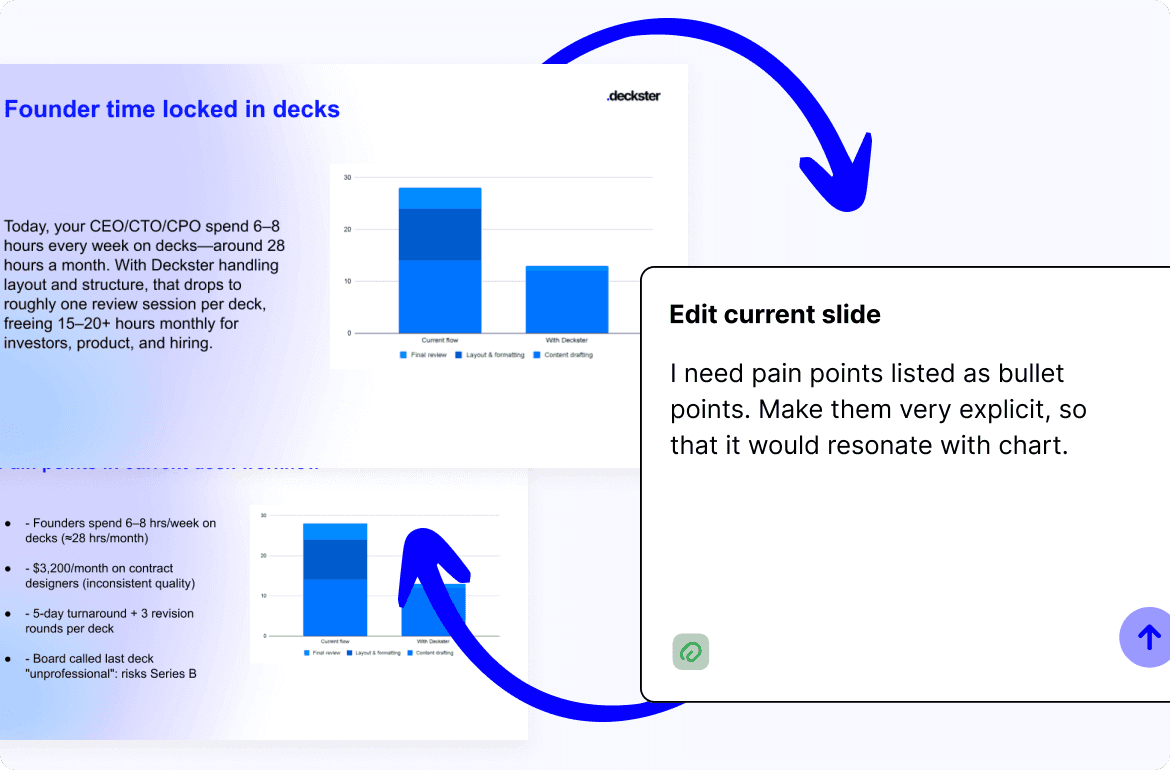
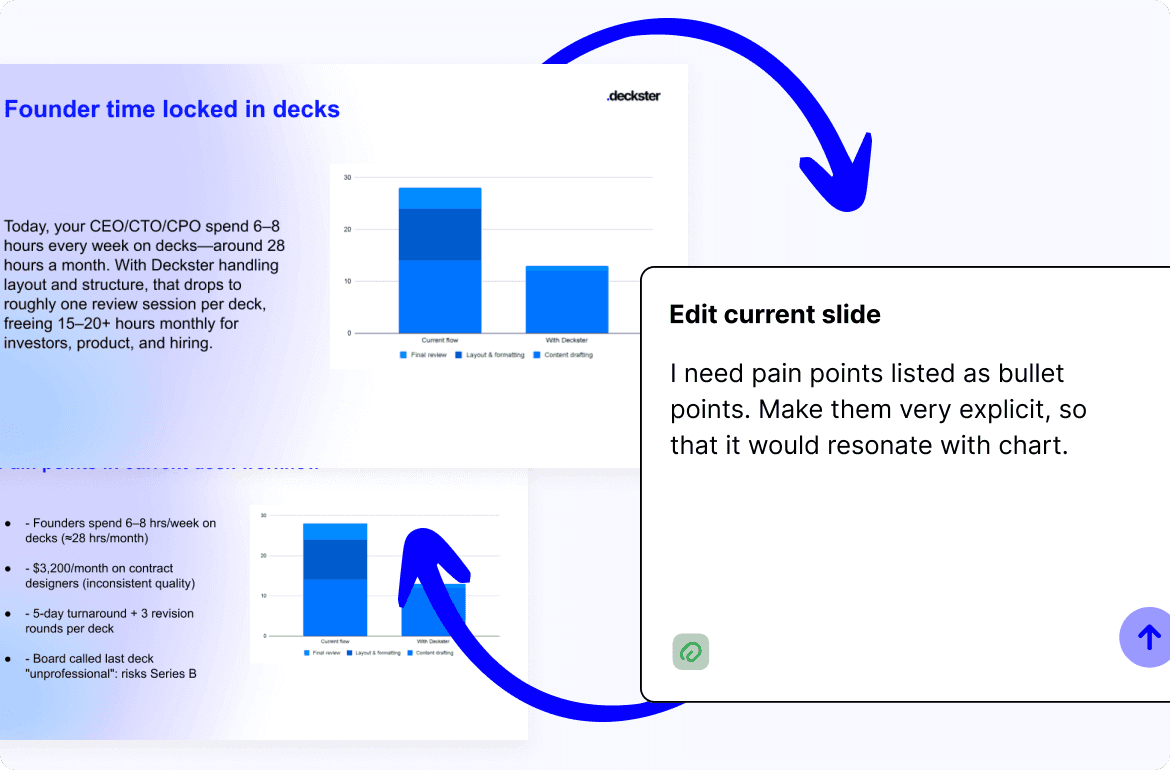
Refine individual slides (Single slide mode)
Refine individual slides (Single slide mode)
Now polish the details. Edit text manually or ask Deckster to simplify, emphasize different points, or adjust tone.
Swap images/icons to better match your message. Change slide layouts (3-column vs. 2-column, 5 bullets vs. 3).
Generate charts from your data files.
Now polish the details. Edit text manually or ask Deckster to simplify, emphasize different points, or adjust tone.
Swap images/icons to better match your message. Change slide layouts (3-column vs. 2-column, 5 bullets vs. 3).
Generate charts from your data files.
Step 3: Export to PowerPoint or Slides
When you're satisfied, export to PowerPoint or Google Slides. You get a real, fully editable file - not a locked format or proprietary file type.
Present immediately, make final tweaks in your familiar tools, or share with stakeholders for review.
When you're satisfied, export to PowerPoint or Google Slides. You get a real, fully editable file - not a locked format or proprietary file type.
Present immediately, make final tweaks in your familiar tools, or share with stakeholders for review.

