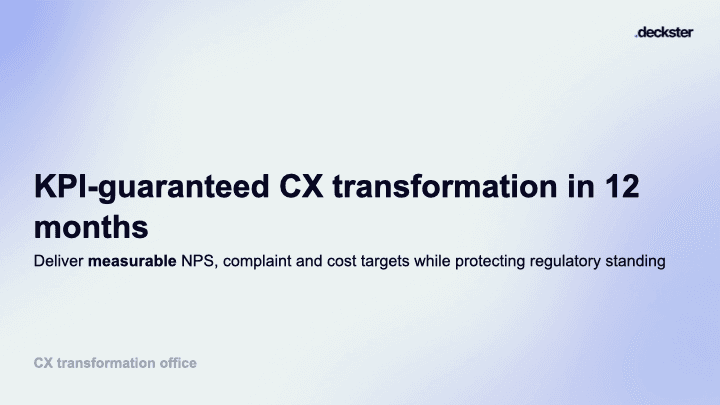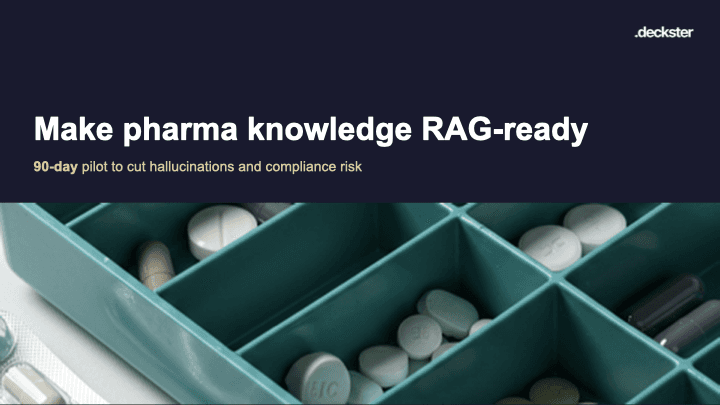AI copilot for high-stakes presentations
AI copilot for high-stakes presentations
AI copilot for high-stakes presentations
AI copilot for high-stakes presentations
Deckster compresses your entire presentation workflow so you can test 10 different structures and approaches, see each one instantly, and find what actually works.
Deckster compresses your entire presentation workflow so you can test 10 different structures and approaches, see each one instantly, and find what actually works.
Deckster compresses your entire presentation workflow so you can test 10 different structures and approaches, see each one instantly, and find what actually works.
Deckster compresses your entire presentation workflow so you can test 10 different structures and approaches, see each one instantly, and find what actually works.
Start free. No credit card required.
Used by consultant and strategy teams at
Why Deckster works
Why Deckster works
Why Deckster works
Why Deckster works
Consulting-grade structure, not generic AI output
Mental models, persuasion frameworks, and clear narrative logic baked into every slide.
Built for iteration, not one-and-done generation
Regenerate content, restructure narrative, refine messaging - in minutes, not hours.
Fully editable PowerPoint & Google Slides - no broken layouts
What you see is what exports. Clean PPTX/Slides files, ready for real work.
How Deckster works
How Deckster works
How Deckster works
How Deckster works
→ Step 1
Share your raw material
Share your raw material
Paste notes, upload files, drop links. Deckster turns scattered inputs into a clear starting point.





→ Step 2
Get your initial draft
Get your initial draft
A complete slide structure with narrative flow, key points, and supporting visuals - in minutes.

With charts auto-generated from your files (XLSX, CSV) or web, designed to strengthen your argument, not just display information.
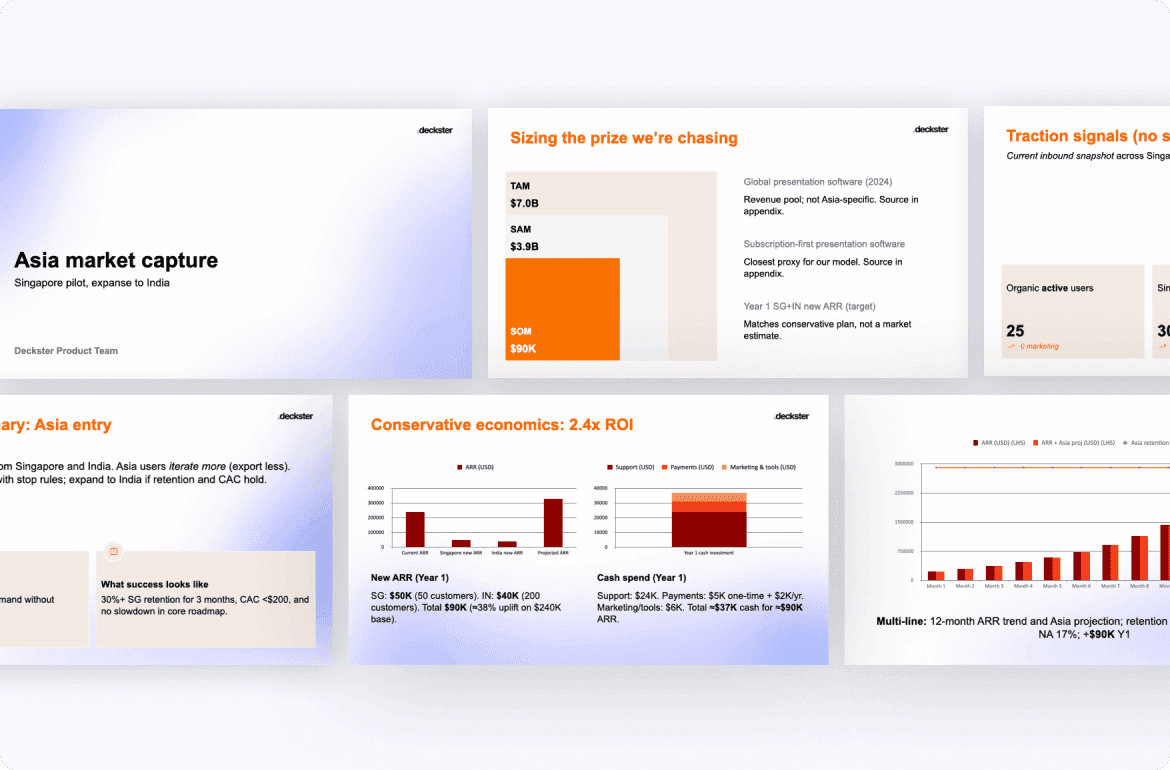
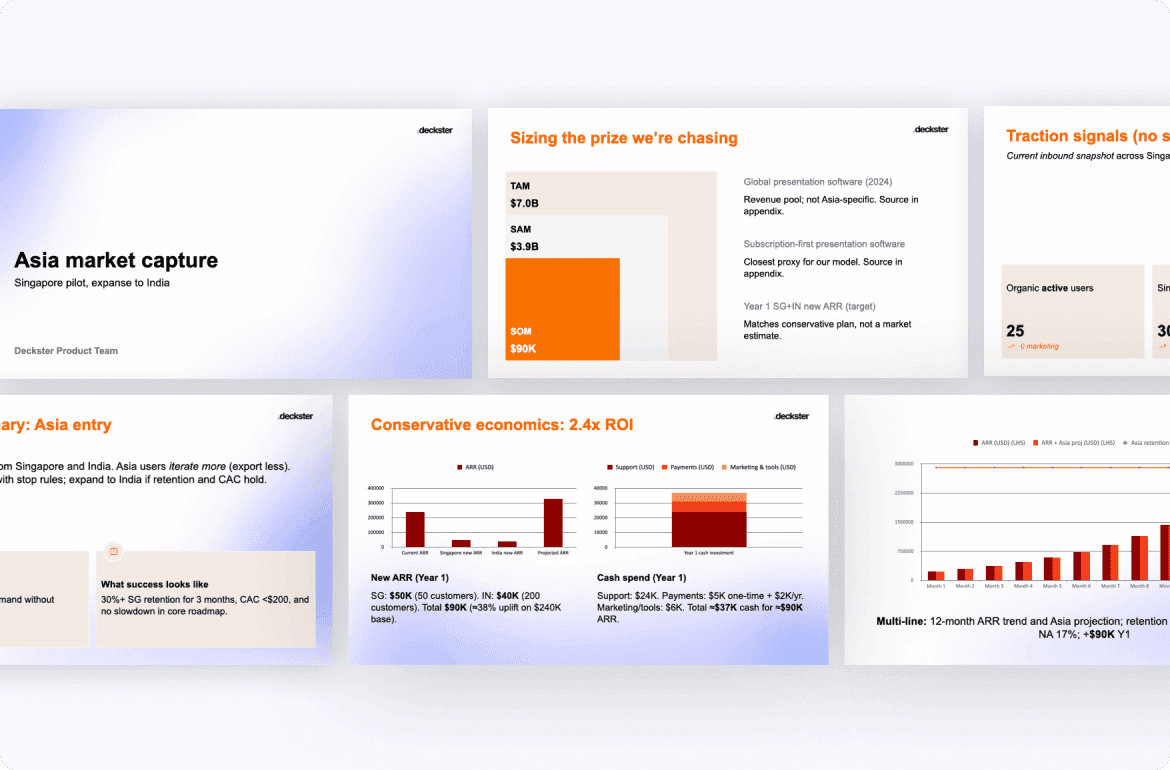
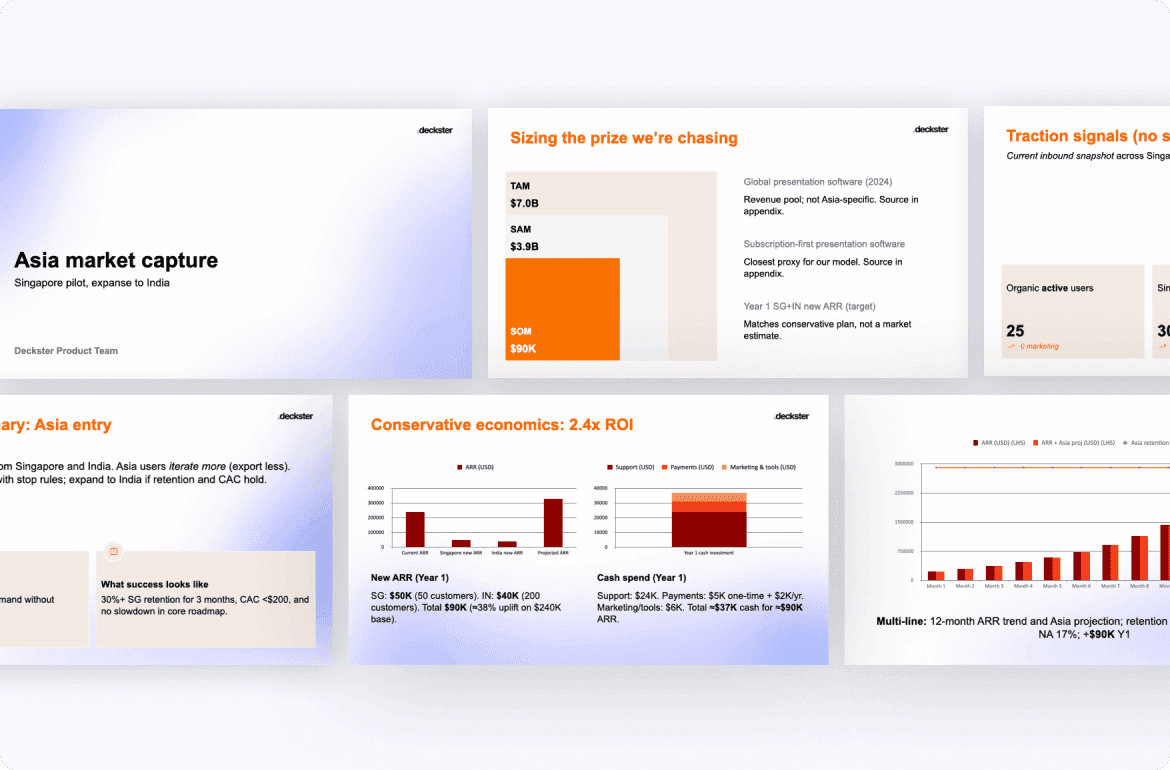
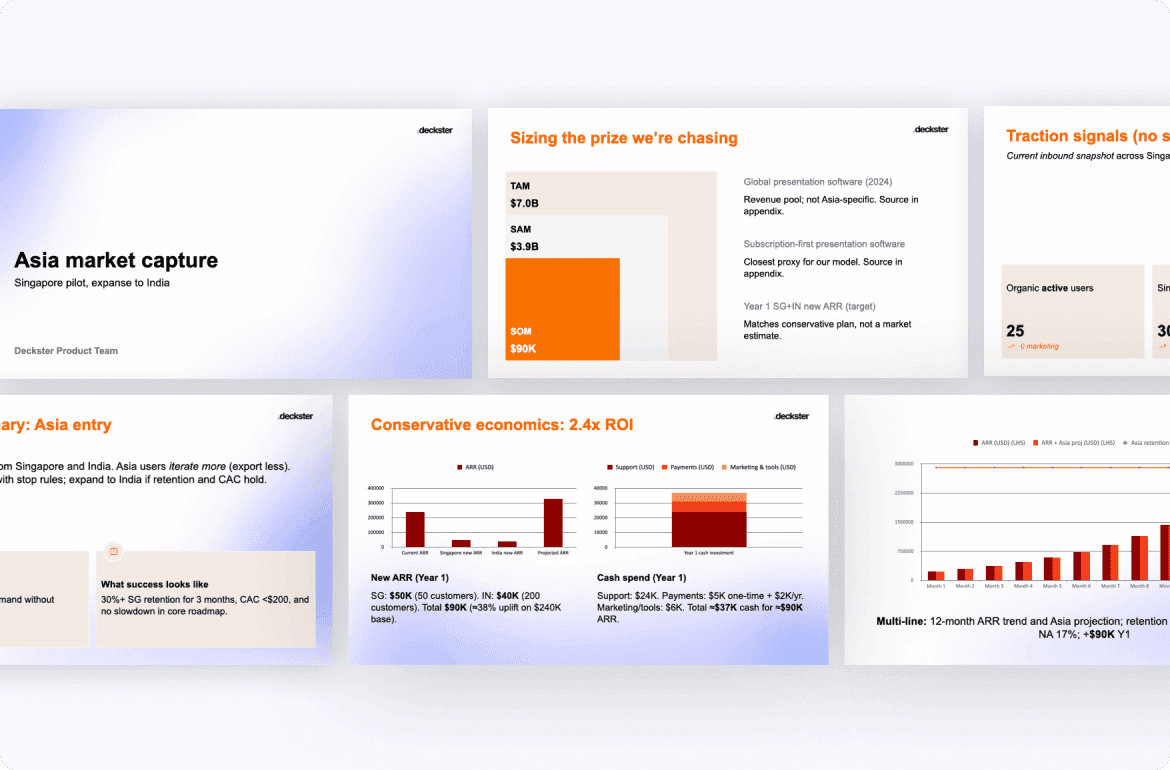
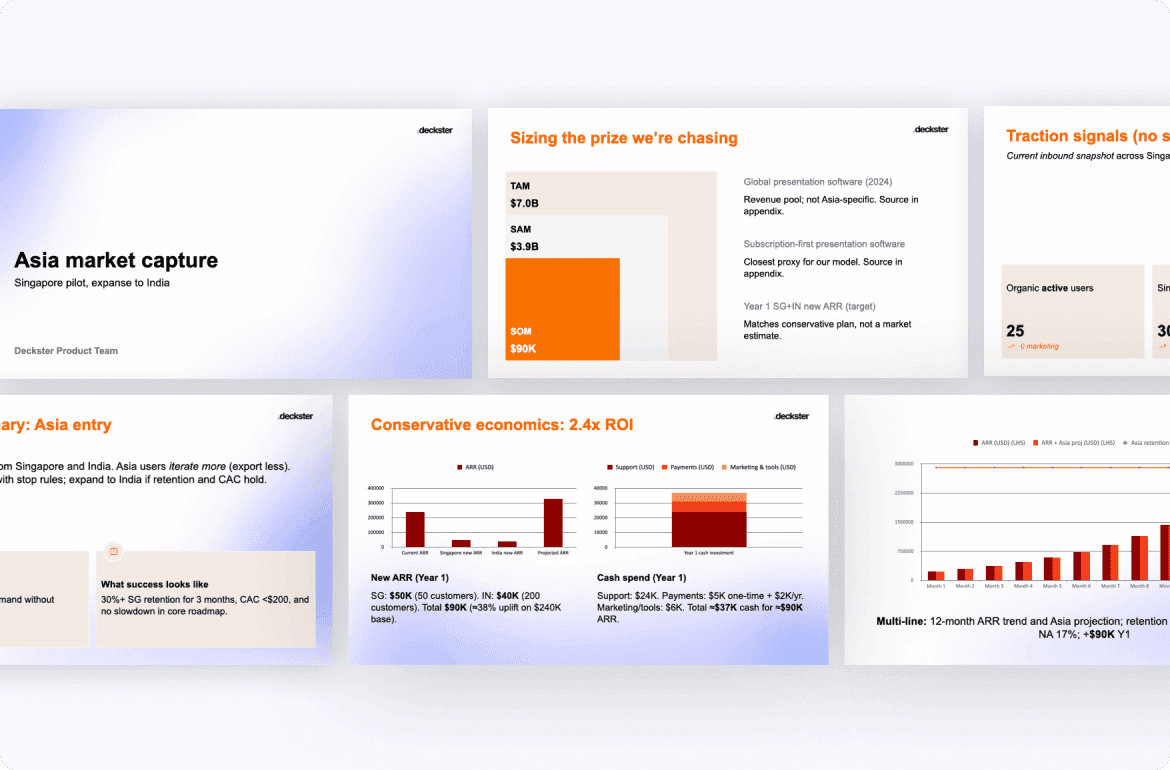
→ Step 3
Iterate fast, stay in control
Restructure the story, regenerate slides, lock what matters. Every edit moves the argument forward.
AI edit modes: change structure or refine single slides
Manual control: adjust text, swap images & icons
Slide locks: protect specific slides from AI changes
Version history: every iteration saved, revert anytime
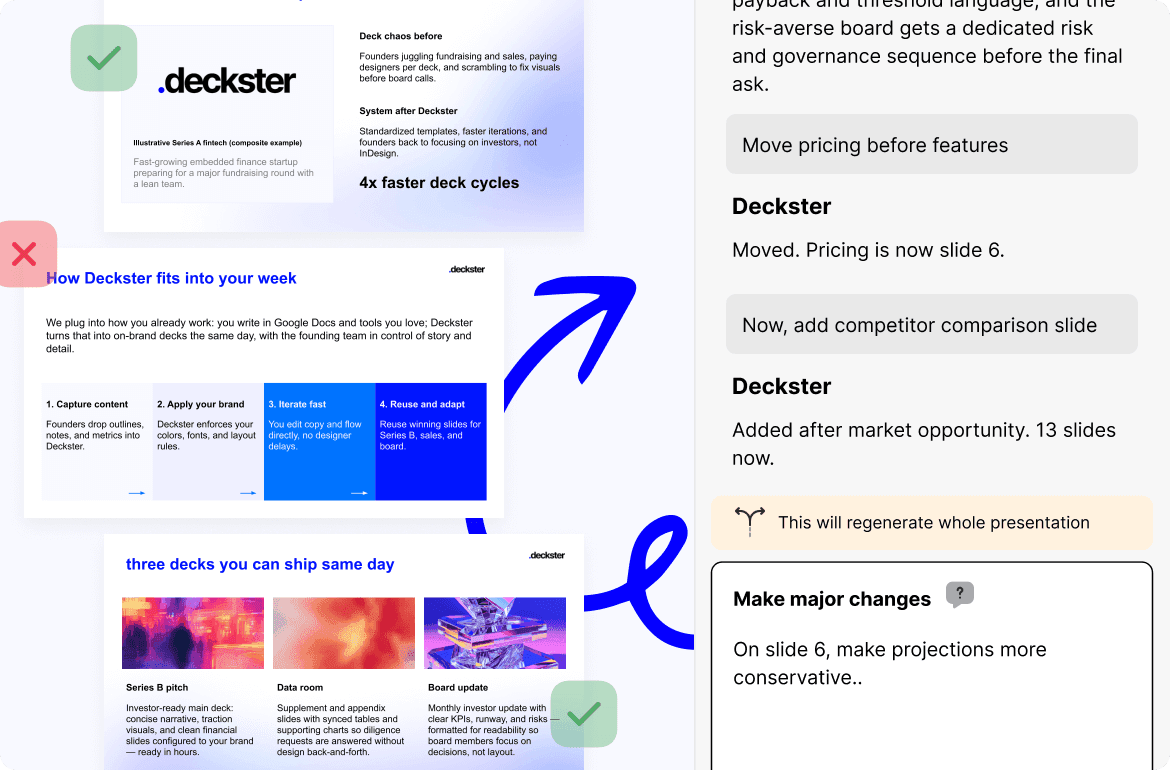
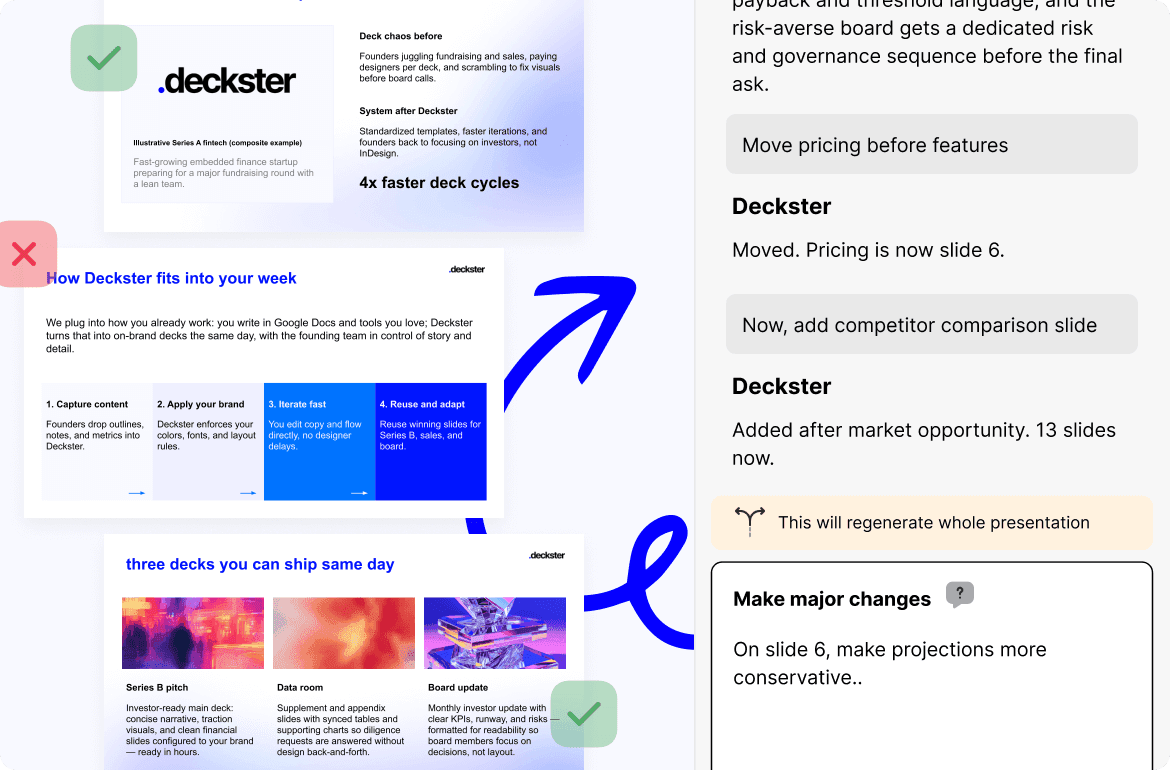
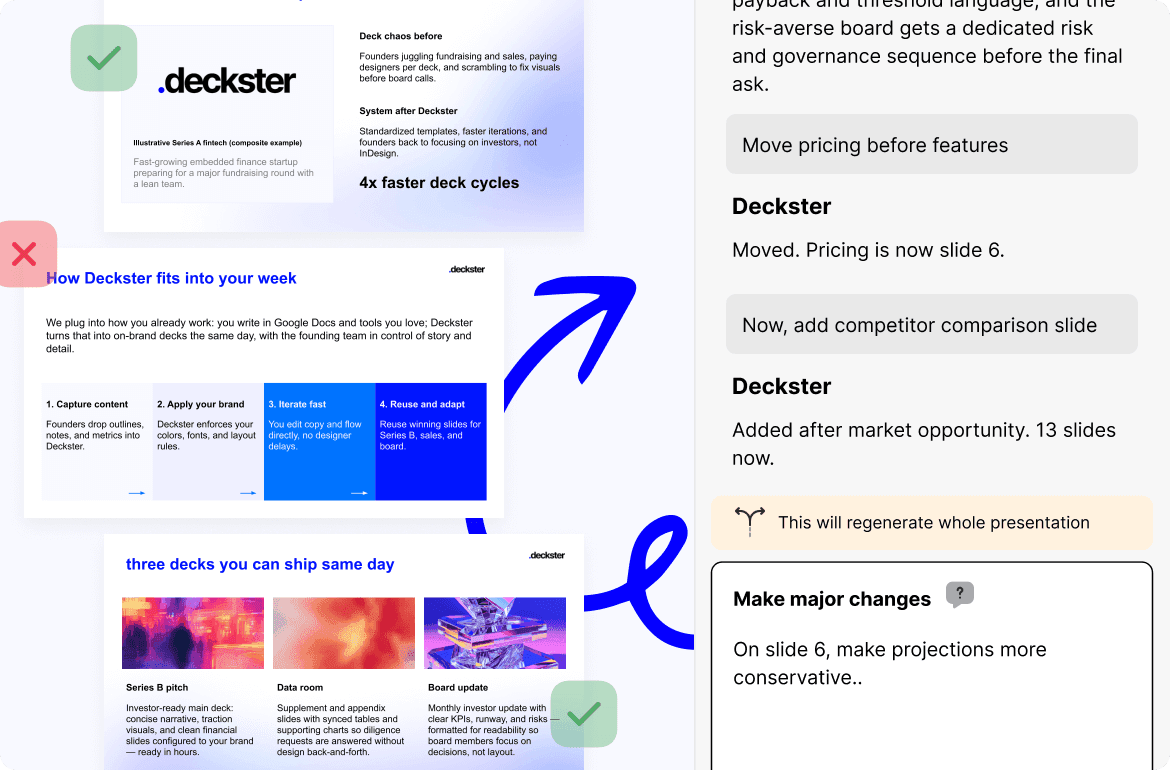
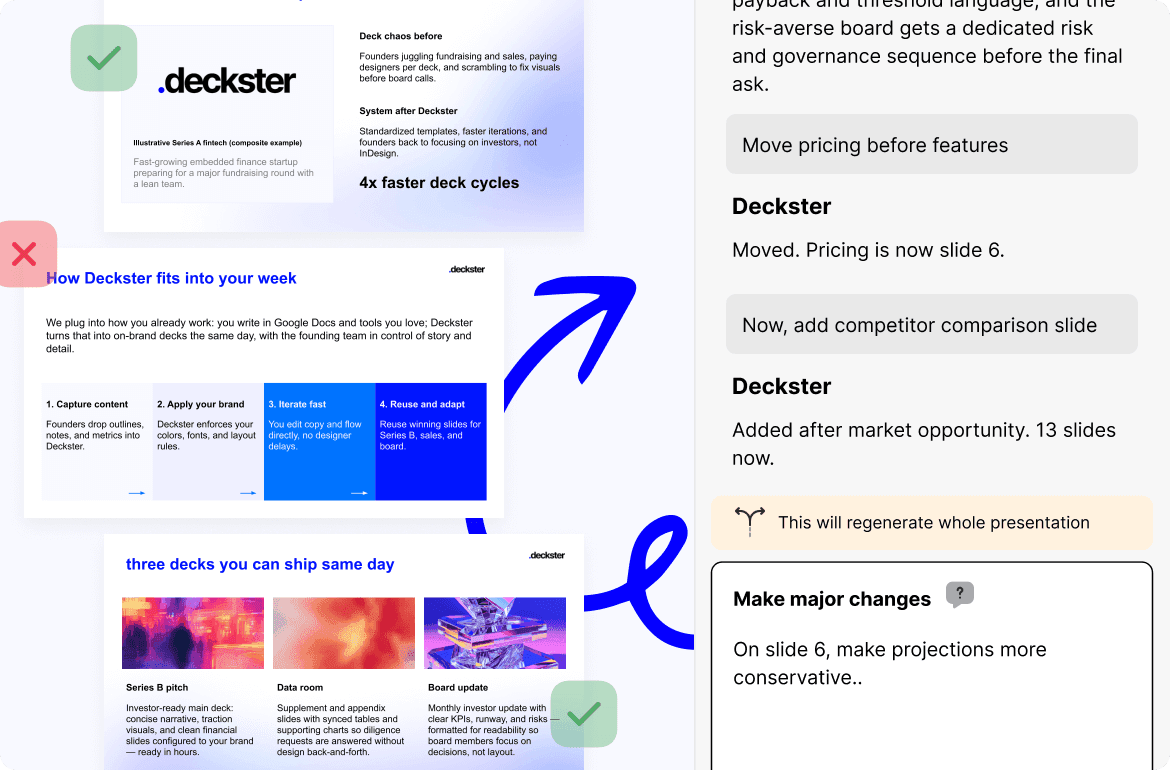
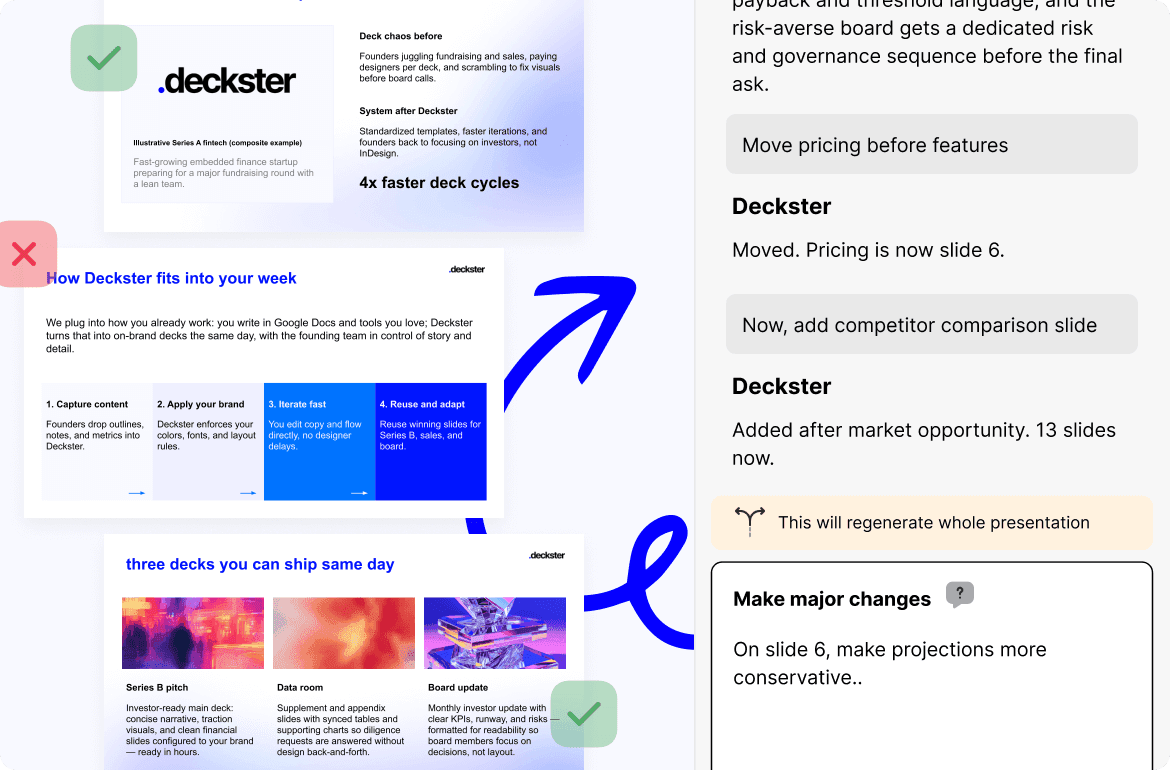
→ Step 4
Export clean PowerPoint or Google Slides
Export clean PowerPoint or Google Slides
Fully editable files, no broken layouts - ready to present or share.


Case studies
Case study
Case study
Case study


Independent Consultant | Industrial Equipment & Technical Services – Europe
Before: 5 hours per deck
After: 40 minutes, ready to send.
He runs a specialized technical consultancy serving industrial clients across multiple countries. Each engagement needs custom pitches and training proposals - adapted for different markets, languages, and compliance requirements.
March: sales pitch for consulting services, exported same day. April: training proposal for a logistics company, client signed within a week. June: 18-slide implementation deck, delivered before the quarter close. All from brief to export in under an hour each.
6 client decks in 4 months. Each completely different. No template reuse.



Independent Consultant | Industrial Equipment & Technical Services – Europe
Before: 5 hours per deck
After: 40 minutes, ready to send.
He runs a specialized technical consultancy serving industrial clients across multiple countries. Each engagement needs custom pitches and training proposals - adapted for different markets, languages, and compliance requirements.
March: sales pitch for consulting services, exported same day. April: training proposal for a logistics company, client signed within a week. June: 18-slide implementation deck, delivered before the quarter close. All from brief to export in under an hour each.
6 client decks in 4 months. Each completely different. No template reuse.

Independent Consultant | Industrial Equipment & Technical Services – Europe
Before: 5 hours per deck
After: 40 minutes, ready to send.He runs a specialized technical consultancy serving industrial clients across multiple countries. Each engagement needs custom pitches and training proposals - adapted for different markets, languages, and compliance requirements.
March: sales pitch for consulting services, exported same day. April: training proposal for a logistics company, client signed within a week. June: 18-slide implementation deck, delivered before the quarter close. All from brief to export in under an hour each.
6 client decks in 4 months. Each completely different. No template reuse.

Principal, Research & Strategy Consultancy | Middle East
Before: evenings and weekends on decks.
After: 15 pitches in 7 months, delivered same-day.She runs a boutique research and advisory firm. Her clients range from government ministries to international organizations - each needing custom pitch decks, market analyses, and policy proposals. Different stakeholders, different industries, different stakes.
May: market research presentation for a free zone authority, exported same day. June: policy advisory pitch for an East African finance ministry. September: banking CX framework. October: export market study from survey data. Each deck: brief in, draft out, delivered before deadline.
12 different clients. 15 exported decks. The thinking still happens - the formatting doesn't eat her week anymore.
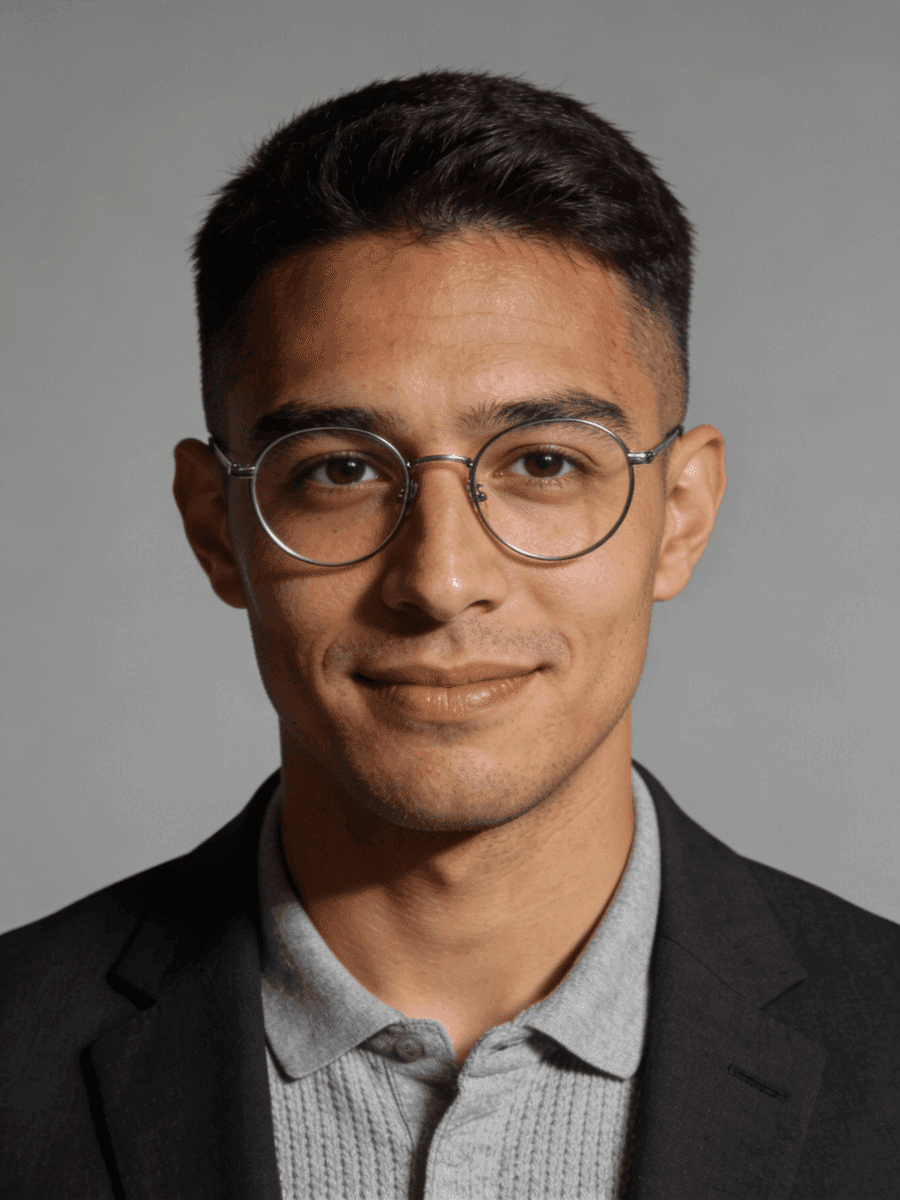
Cybersecurity Consultant | Enterprise Security Advisory - Global
Before: rebuilding for every client.
After: 7 decks in 5 months, same thinking, zero rework.
He advises global enterprises on security strategy - risk quantification, resilience frameworks, and awareness training. Each client needs the same core methodology adapted to their context: board presentations, training decks, KPI frameworks.
April: cyber risk quantification framework. May: security transformation deck for a global company. June: employee awareness presentation and KPI process. October: McKinsey-style strategy deck for leadership. Same expertise, different wrappers, fraction of the time.
The methodology is his. Deckster adapts it to each client without starting from zero. What used to take days now takes minutes.

Independent Consultant | Industrial Equipment & Technical Services – Europe
Before: 5 hours per deck
After: 40 minutes, ready to send.He runs a specialized technical consultancy serving industrial clients across multiple countries. Each engagement needs custom pitches and training proposals - adapted for different markets, languages, and compliance requirements.
March: sales pitch for consulting services, exported same day. April: training proposal for a logistics company, client signed within a week. June: 18-slide implementation deck, delivered before the quarter close. All from brief to export in under an hour each.
6 client decks in 4 months. Each completely different. No template reuse.

Principal, Research & Strategy Consultancy | Middle East
Before: evenings and weekends on decks.
After: 15 pitches in 7 months, delivered same-day.She runs a boutique research and advisory firm. Her clients range from government ministries to international organizations - each needing custom pitch decks, market analyses, and policy proposals. Different stakeholders, different industries, different stakes.
May: market research presentation for a free zone authority, exported same day. June: policy advisory pitch for an East African finance ministry. September: banking CX framework. October: export market study from survey data. Each deck: brief in, draft out, delivered before deadline.
12 different clients. 15 exported decks. The thinking still happens - the formatting doesn't eat her week anymore.
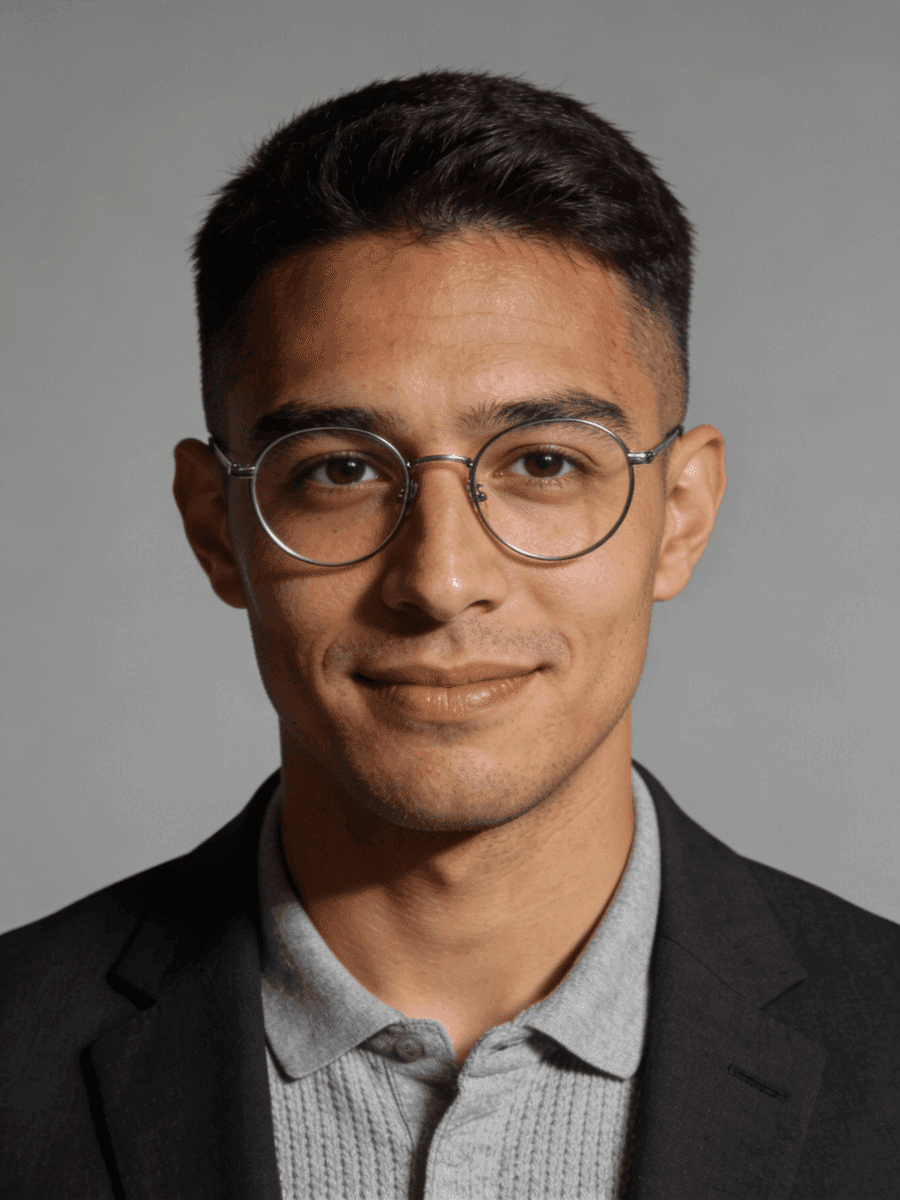
Cybersecurity Consultant | Enterprise Security Advisory - Global
Before: rebuilding for every client.
After: 7 decks in 5 months, same thinking, zero rework.
He advises global enterprises on security strategy - risk quantification, resilience frameworks, and awareness training. Each client needs the same core methodology adapted to their context: board presentations, training decks, KPI frameworks.
April: cyber risk quantification framework. May: security transformation deck for a global company. June: employee awareness presentation and KPI process. October: McKinsey-style strategy deck for leadership. Same expertise, different wrappers, fraction of the time.
The methodology is his. Deckster adapts it to each client without starting from zero. What used to take days now takes minutes.

Independent Consultant | Industrial Equipment & Technical Services – Europe
Before: 5 hours per deck
After: 40 minutes, ready to send.He runs a specialized technical consultancy serving industrial clients across multiple countries. Each engagement needs custom pitches and training proposals - adapted for different markets, languages, and compliance requirements.
March: sales pitch for consulting services, exported same day. April: training proposal for a logistics company, client signed within a week. June: 18-slide implementation deck, delivered before the quarter close. All from brief to export in under an hour each.
6 client decks in 4 months. Each completely different. No template reuse.

Principal, Research & Strategy Consultancy | Middle East
Before: evenings and weekends on decks.
After: 15 pitches in 7 months, delivered same-day.She runs a boutique research and advisory firm. Her clients range from government ministries to international organizations - each needing custom pitch decks, market analyses, and policy proposals. Different stakeholders, different industries, different stakes.
May: market research presentation for a free zone authority, exported same day. June: policy advisory pitch for an East African finance ministry. September: banking CX framework. October: export market study from survey data. Each deck: brief in, draft out, delivered before deadline.
12 different clients. 15 exported decks. The thinking still happens - the formatting doesn't eat her week anymore.
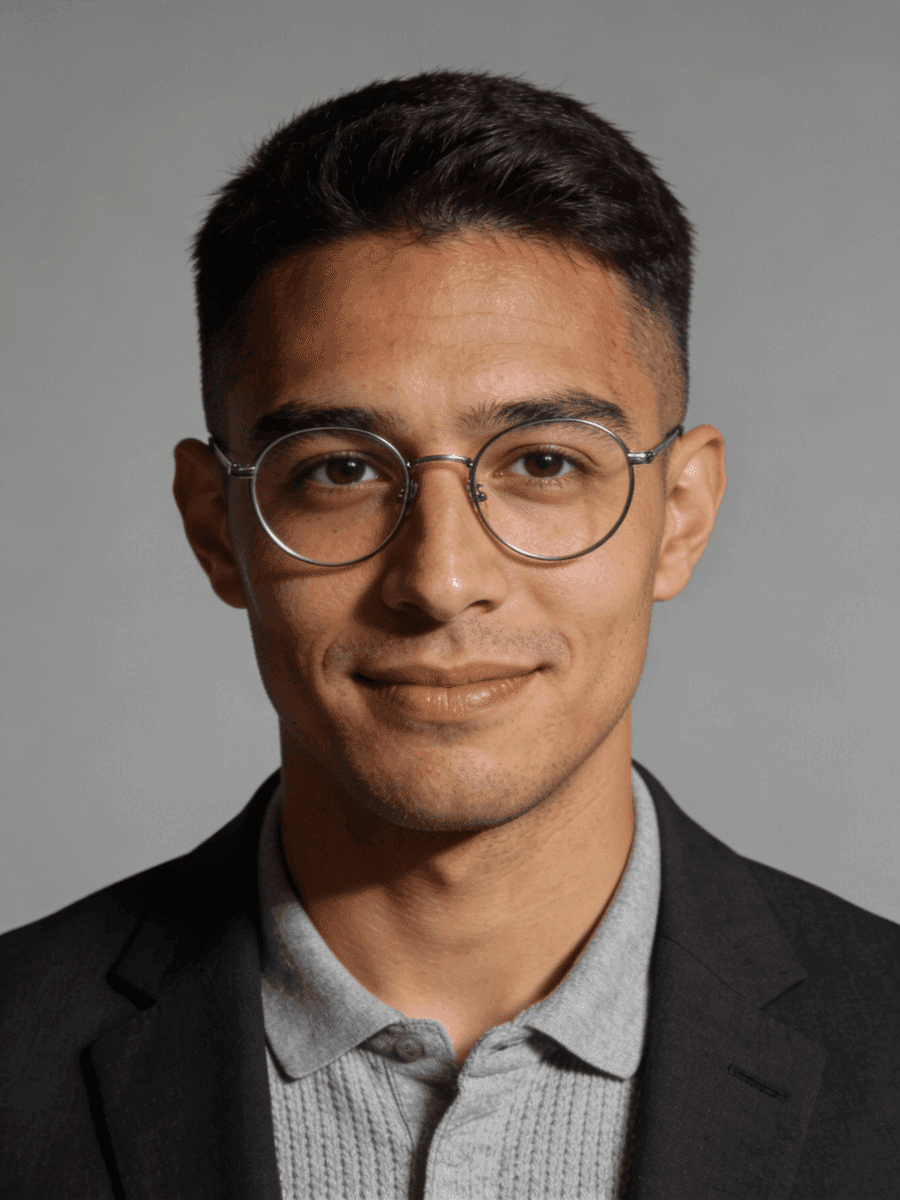
Cybersecurity Consultant | Enterprise Security Advisory - Global
Before: rebuilding for every client.
After: 7 decks in 5 months, same thinking, zero rework.
He advises global enterprises on security strategy - risk quantification, resilience frameworks, and awareness training. Each client needs the same core methodology adapted to their context: board presentations, training decks, KPI frameworks.
April: cyber risk quantification framework. May: security transformation deck for a global company. June: employee awareness presentation and KPI process. October: McKinsey-style strategy deck for leadership. Same expertise, different wrappers, fraction of the time.
The methodology is his. Deckster adapts it to each client without starting from zero. What used to take days now takes minutes.

Independent Consultant | Industrial Equipment & Technical Services – Europe
Before: 5 hours per deck
After: 40 minutes, ready to send.He runs a specialized technical consultancy serving industrial clients across multiple countries. Each engagement needs custom pitches and training proposals - adapted for different markets, languages, and compliance requirements.
March: sales pitch for consulting services, exported same day. April: training proposal for a logistics company, client signed within a week. June: 18-slide implementation deck, delivered before the quarter close. All from brief to export in under an hour each.
6 client decks in 4 months. Each completely different. No template reuse.

Principal, Research & Strategy Consultancy | Middle East
Before: evenings and weekends on decks.
After: 15 pitches in 7 months, delivered same-day.She runs a boutique research and advisory firm. Her clients range from government ministries to international organizations - each needing custom pitch decks, market analyses, and policy proposals. Different stakeholders, different industries, different stakes.
May: market research presentation for a free zone authority, exported same day. June: policy advisory pitch for an East African finance ministry. September: banking CX framework. October: export market study from survey data. Each deck: brief in, draft out, delivered before deadline.
12 different clients. 15 exported decks. The thinking still happens - the formatting doesn't eat her week anymore.
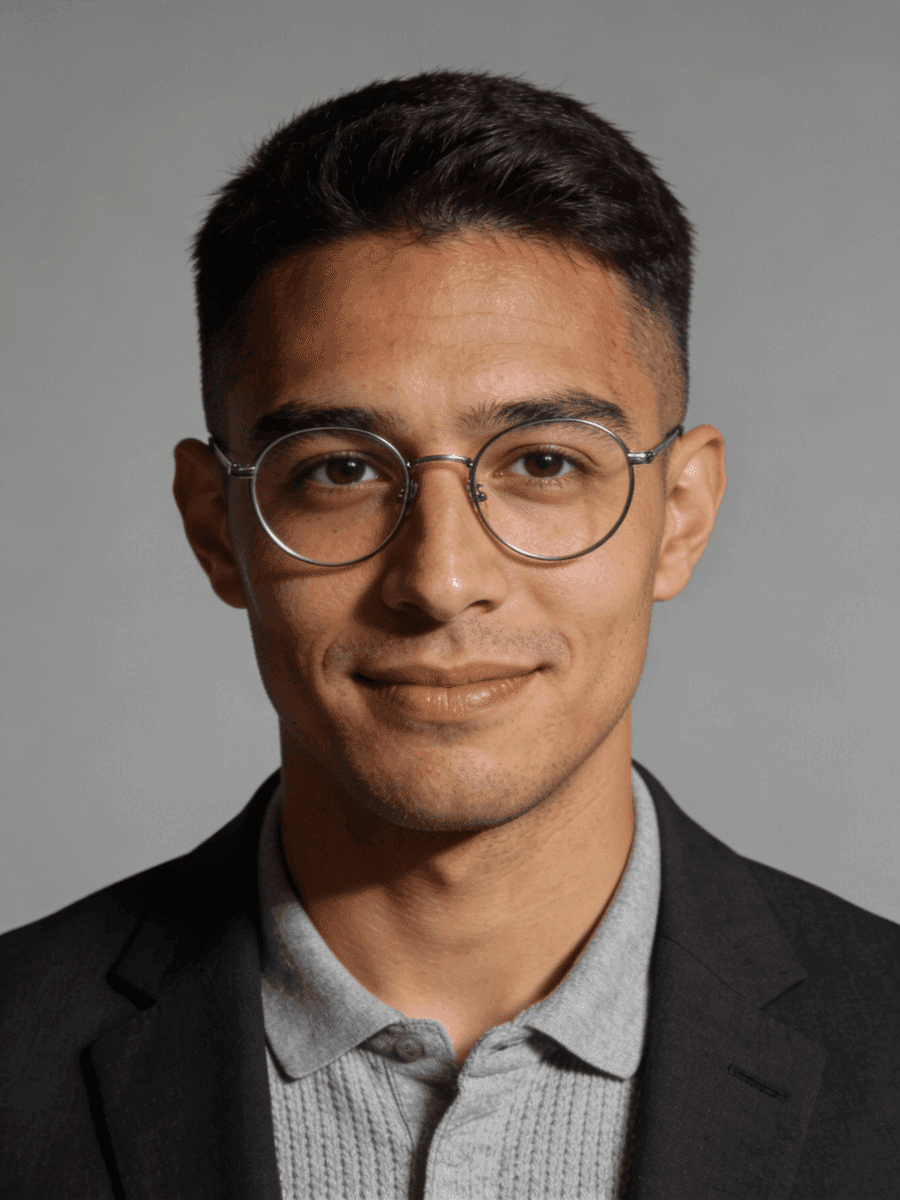
Cybersecurity Consultant | Enterprise Security Advisory - Global
Before: rebuilding for every client.
After: 7 decks in 5 months, same thinking, zero rework.
He advises global enterprises on security strategy - risk quantification, resilience frameworks, and awareness training. Each client needs the same core methodology adapted to their context: board presentations, training decks, KPI frameworks.
April: cyber risk quantification framework. May: security transformation deck for a global company. June: employee awareness presentation and KPI process. October: McKinsey-style strategy deck for leadership. Same expertise, different wrappers, fraction of the time.
The methodology is his. Deckster adapts it to each client without starting from zero. What used to take days now takes minutes.
Fair, transparent pricing
Fair, transparent pricing
Fair, transparent pricing
Fair, transparent pricing
Unlimited generation, unlimited iterations, unlimited intelligence.
Unlimited generation, unlimited iterations, unlimited intelligence.
Unlimited generation, unlimited iterations, unlimited intelligence.
Unlimited generation, unlimited iterations, unlimited intelligence.
Monthly
Yearly
Pro
Create as many presentations as you need - no credits limits, no surprise bills.
$15
/month
First 3 presentations are free. No credit card required. Cancel time.
All features
Unlimited presentation generation
Unlimited slides count
Unlimited AI assistance
Native PPTX, Google Slides export (everything editable, incl. charts) without watermarks
Monthly
Yearly
Pro
Create as many presentations as you need - no credits limits, no surprise bills.
$15
/month
First 3 presentations are free. No credit card required. Cancel time.
All features
Unlimited presentation generation
Unlimited slides count
Unlimited AI assistance
Native PPTX, Google Slides export (everything editable, incl. charts) without watermarks
Monthly
Yearly
Pro
Create as many presentations as you need - no credits limits, no surprise bills.
$15
/month
First 3 presentations are free. No credit card required. Cancel time.
All features
Unlimited presentation generation
Unlimited slides count
Unlimited AI assistance
Native PPTX, Google Slides export (everything editable, incl. charts) without watermarks
Monthly
Yearly
Pro
Create as many presentations as you need - no credits limits, no surprise bills.
$15
/month
First 3 presentations are free. No credit card required. Cancel time.
All features
Unlimited presentation generation
Unlimited slides count
Unlimited AI assistance
Native PPTX, Google Slides export (everything editable, incl. charts) without watermarks
Monthly
Yearly
Pro
Create as many presentations as you need - no credits limits, no surprise bills.
$15
/month
First 3 presentations are free. No credit card required. Cancel time.
All features
Unlimited presentation generation
Unlimited slides count
Unlimited AI assistance
Native PPTX, Google Slides export (everything editable, incl. charts) without watermarks
Trusted by the smartest, most productive knowledge workers. From individuals to global giants.
Trusted by the smartest, most productive knowledge workers. From individuals to global giants.
Made with Deckster
Made with Deckster
Made with Deckster
Made with Deckster
Here are few examples of Deckster made presentations. Real outputs.
Here are few examples of Deckster made presentations. Real outputs.
Here are few examples of Deckster made presentations. Real outputs.
Here are few examples of Deckster made presentations. Real outputs.
FAQ
FAQ
FAQ
FAQ
Have more questions or just wanna talk? Email us at jev@deckster.pro.
Have more questions or just wanna talk? Email us at jev@deckster.pro.
Have more questions or just wanna talk? Email us at jev@deckster.pro.
Have more questions or just wanna talk? Email us at jev@deckster.pro.
What is Deckster?
Deckster is your presentation copilot for building persuasive decks fast. It turns rough ideas into structured, professional drafts in minutes using embedded business logic and persuasion frameworks. Think of it as having a consultant's brain built into your workflow: you bring the thinking, Deckster handles the structure, drafting, and formatting.
How do I use Deckster?
Just tell Deckster what you're working on - paste notes, upload documents, or describe your idea. Deckster analyzes your input, detects the audience and presentation type automatically, and asks clarifying questions to fill in any blanks. Within 5-10 minutes, you get a structured draft with auto-generated charts and analysis. Then refine: regenerate slides, adjust structure, swap visuals, edit content. Export to PowerPoint or Google Slides when you're ready for final touches.
What makes Deckster different from other AI presentation tools?
Deckster is the only tool that works with native PPTX/Google Slides specifications, resulting in perfect, consistent, and fully editable exports (yes, even charts)! Other than that, most tools let you edit every component, creating endless design choices that slow you down. Deckster uses a design system approach - layouts are locked, but you can edit what actually gives your presentation character: text, images, icons, charts. This creates speed through constraint, embedded persuasion logic in every component, and 10x faster iteration. Other tools optimize for visual flexibility. We optimize for clear thinking and a real business environment, where your presentation opens perfectly every time - no corrupted files, no compatibility errors. No broken layouts. No charts that are images. No watermarks. Just a clean, fully editable file you own.
Can I try it for free?
Yes. Create presentations with full access to the AI engine, slide library, chart generation, analysis, and export. You have 3 free presentations to try Deckster out, no constraints, no predatory billing, just you to decide.
Is Deckster compatible with PowerPoint and Google Slides?
Deckster not only exports to PowerPoint and Google Slides - it exports perfect, fully editable native files. We use a proprietary engine that works directly with PPTX and Google Slides specifications, producing files that look and behave exactly as if they were created inside PowerPoint or Google Slides. And yes - the charts aren’t images. They’re real, fully editable charts.
What if I don't like the slides Deckster generates?
While Deckster is great for drafting “one-shot” presentations, it’s built for iteration. You can refine the structure, adjust the format, change slide count or style, emphasize or remove topics, and continuously improve the narrative. Regenerate individual slides with specific instructions (“make this more data-driven” or “focus on ROI”), restructure the entire deck (“add an implementation timeline”), or swap layouts in seconds. Deckster is designed for iteration - the first draft is the starting point, not the endpoint.
Does Deckster work for technical presentations with data and charts?
Yes. Upload data files (CSV, Excel) or provide data in your prompt. Deckster auto-generates charts and performs analysis on the data. Charts are fully editable - adjust data, labels, chart types, styling. For complex technical diagrams or custom illustrations, you'll create those separately, but Deckster handles all standard business charts and data visualization.
Who uses Deckster?
Deckster is built for business presentations where clear thinking and strong structure matter. It’s designed primarily for boutique consultancies, corporate strategy teams, and operators who need to turn messy inputs into persuasive, decision-ready decks. If your work involves shaping arguments, aligning stakeholders, or making complex ideas easy to act on - Deckster fits naturally.
Can Deckster enhance existing PowerPoint decks?
Not directly. Deckster isn’t built for polishing or editing existing PowerPoint files. Instead, you can upload your current deck as input and ask Deckster to rebuild it from scratch - with a fresh structure and a different visual style.
What should I know before using Deckster?
Deckster is not a design tool. It’s a presentation drafter built for content, structure, and persuasive flow - not pixel-level layout work. You can make light styling adjustments, but you can’t freely move elements around a canvas like in PowerPoint or Figma. Deckster is designed for iteration: you start with a strong 80–90% draft, then refine slide-by-slide with AI - adjusting emphasis, structure, and messaging as you go. If you value clear thinking over manual design, and your workflow benefits from fast iteration, Deckster will fit naturally.
What is Deckster?
Deckster is your presentation copilot for building persuasive decks fast. It turns rough ideas into structured, professional drafts in minutes using embedded business logic and persuasion frameworks. Think of it as having a consultant's brain built into your workflow: you bring the thinking, Deckster handles the structure, drafting, and formatting.
How do I use Deckster?
Just tell Deckster what you're working on - paste notes, upload documents, or describe your idea. Deckster analyzes your input, detects the audience and presentation type automatically, and asks clarifying questions to fill in any blanks. Within 5-10 minutes, you get a structured draft with auto-generated charts and analysis. Then refine: regenerate slides, adjust structure, swap visuals, edit content. Export to PowerPoint or Google Slides when you're ready for final touches.
What makes Deckster different from other AI presentation tools?
Deckster is the only tool that works with native PPTX/Google Slides specifications, resulting in perfect, consistent, and fully editable exports (yes, even charts)! Other than that, most tools let you edit every component, creating endless design choices that slow you down. Deckster uses a design system approach - layouts are locked, but you can edit what actually gives your presentation character: text, images, icons, charts. This creates speed through constraint, embedded persuasion logic in every component, and 10x faster iteration. Other tools optimize for visual flexibility. We optimize for clear thinking and a real business environment, where your presentation opens perfectly every time - no corrupted files, no compatibility errors. No broken layouts. No charts that are images. No watermarks. Just a clean, fully editable file you own.
Can I try it for free?
Yes. Create presentations with full access to the AI engine, slide library, chart generation, analysis, and export. You have 3 free presentations to try Deckster out, no constraints, no predatory billing, just you to decide.
Is Deckster compatible with PowerPoint and Google Slides?
Deckster not only exports to PowerPoint and Google Slides - it exports perfect, fully editable native files. We use a proprietary engine that works directly with PPTX and Google Slides specifications, producing files that look and behave exactly as if they were created inside PowerPoint or Google Slides. And yes - the charts aren’t images. They’re real, fully editable charts.
What if I don't like the slides Deckster generates?
While Deckster is great for drafting “one-shot” presentations, it’s built for iteration. You can refine the structure, adjust the format, change slide count or style, emphasize or remove topics, and continuously improve the narrative. Regenerate individual slides with specific instructions (“make this more data-driven” or “focus on ROI”), restructure the entire deck (“add an implementation timeline”), or swap layouts in seconds. Deckster is designed for iteration - the first draft is the starting point, not the endpoint.
Does Deckster work for technical presentations with data and charts?
Yes. Upload data files (CSV, Excel) or provide data in your prompt. Deckster auto-generates charts and performs analysis on the data. Charts are fully editable - adjust data, labels, chart types, styling. For complex technical diagrams or custom illustrations, you'll create those separately, but Deckster handles all standard business charts and data visualization.
Who uses Deckster?
Deckster is built for business presentations where clear thinking and strong structure matter. It’s designed primarily for boutique consultancies, corporate strategy teams, and operators who need to turn messy inputs into persuasive, decision-ready decks. If your work involves shaping arguments, aligning stakeholders, or making complex ideas easy to act on - Deckster fits naturally.
Can Deckster enhance existing PowerPoint decks?
Not directly. Deckster isn’t built for polishing or editing existing PowerPoint files. Instead, you can upload your current deck as input and ask Deckster to rebuild it from scratch - with a fresh structure and a different visual style.
What should I know before using Deckster?
Deckster is not a design tool. It’s a presentation drafter built for content, structure, and persuasive flow - not pixel-level layout work. You can make light styling adjustments, but you can’t freely move elements around a canvas like in PowerPoint or Figma. Deckster is designed for iteration: you start with a strong 80–90% draft, then refine slide-by-slide with AI - adjusting emphasis, structure, and messaging as you go. If you value clear thinking over manual design, and your workflow benefits from fast iteration, Deckster will fit naturally.
What is Deckster?
Deckster is your presentation copilot for building persuasive decks fast. It turns rough ideas into structured, professional drafts in minutes using embedded business logic and persuasion frameworks. Think of it as having a consultant's brain built into your workflow: you bring the thinking, Deckster handles the structure, drafting, and formatting.
How do I use Deckster?
Just tell Deckster what you're working on - paste notes, upload documents, or describe your idea. Deckster analyzes your input, detects the audience and presentation type automatically, and asks clarifying questions to fill in any blanks. Within 5-10 minutes, you get a structured draft with auto-generated charts and analysis. Then refine: regenerate slides, adjust structure, swap visuals, edit content. Export to PowerPoint or Google Slides when you're ready for final touches.
What makes Deckster different from other AI presentation tools?
Deckster is the only tool that works with native PPTX/Google Slides specifications, resulting in perfect, consistent, and fully editable exports (yes, even charts)! Other than that, most tools let you edit every component, creating endless design choices that slow you down. Deckster uses a design system approach - layouts are locked, but you can edit what actually gives your presentation character: text, images, icons, charts. This creates speed through constraint, embedded persuasion logic in every component, and 10x faster iteration. Other tools optimize for visual flexibility. We optimize for clear thinking and a real business environment, where your presentation opens perfectly every time - no corrupted files, no compatibility errors. No broken layouts. No charts that are images. No watermarks. Just a clean, fully editable file you own.
Can I try it for free?
Yes. Create presentations with full access to the AI engine, slide library, chart generation, analysis, and export. You have 3 free presentations to try Deckster out, no constraints, no predatory billing, just you to decide.
Is Deckster compatible with PowerPoint and Google Slides?
Deckster not only exports to PowerPoint and Google Slides - it exports perfect, fully editable native files. We use a proprietary engine that works directly with PPTX and Google Slides specifications, producing files that look and behave exactly as if they were created inside PowerPoint or Google Slides. And yes - the charts aren’t images. They’re real, fully editable charts.
What if I don't like the slides Deckster generates?
While Deckster is great for drafting “one-shot” presentations, it’s built for iteration. You can refine the structure, adjust the format, change slide count or style, emphasize or remove topics, and continuously improve the narrative. Regenerate individual slides with specific instructions (“make this more data-driven” or “focus on ROI”), restructure the entire deck (“add an implementation timeline”), or swap layouts in seconds. Deckster is designed for iteration - the first draft is the starting point, not the endpoint.
Does Deckster work for technical presentations with data and charts?
Yes. Upload data files (CSV, Excel) or provide data in your prompt. Deckster auto-generates charts and performs analysis on the data. Charts are fully editable - adjust data, labels, chart types, styling. For complex technical diagrams or custom illustrations, you'll create those separately, but Deckster handles all standard business charts and data visualization.
Who uses Deckster?
Deckster is built for business presentations where clear thinking and strong structure matter. It’s designed primarily for boutique consultancies, corporate strategy teams, and operators who need to turn messy inputs into persuasive, decision-ready decks. If your work involves shaping arguments, aligning stakeholders, or making complex ideas easy to act on - Deckster fits naturally.
Can Deckster enhance existing PowerPoint decks?
Not directly. Deckster isn’t built for polishing or editing existing PowerPoint files. Instead, you can upload your current deck as input and ask Deckster to rebuild it from scratch - with a fresh structure and a different visual style.
What should I know before using Deckster?
Deckster is not a design tool. It’s a presentation drafter built for content, structure, and persuasive flow - not pixel-level layout work. You can make light styling adjustments, but you can’t freely move elements around a canvas like in PowerPoint or Figma. Deckster is designed for iteration: you start with a strong 80–90% draft, then refine slide-by-slide with AI - adjusting emphasis, structure, and messaging as you go. If you value clear thinking over manual design, and your workflow benefits from fast iteration, Deckster will fit naturally.
What is Deckster?
Deckster is your presentation copilot for building persuasive decks fast. It turns rough ideas into structured, professional drafts in minutes using embedded business logic and persuasion frameworks. Think of it as having a consultant's brain built into your workflow: you bring the thinking, Deckster handles the structure, drafting, and formatting.
How do I use Deckster?
Just tell Deckster what you're working on - paste notes, upload documents, or describe your idea. Deckster analyzes your input, detects the audience and presentation type automatically, and asks clarifying questions to fill in any blanks. Within 5-10 minutes, you get a structured draft with auto-generated charts and analysis. Then refine: regenerate slides, adjust structure, swap visuals, edit content. Export to PowerPoint or Google Slides when you're ready for final touches.
What makes Deckster different from other AI presentation tools?
Deckster is the only tool that works with native PPTX/Google Slides specifications, resulting in perfect, consistent, and fully editable exports (yes, even charts)! Other than that, most tools let you edit every component, creating endless design choices that slow you down. Deckster uses a design system approach - layouts are locked, but you can edit what actually gives your presentation character: text, images, icons, charts. This creates speed through constraint, embedded persuasion logic in every component, and 10x faster iteration. Other tools optimize for visual flexibility. We optimize for clear thinking and a real business environment, where your presentation opens perfectly every time - no corrupted files, no compatibility errors. No broken layouts. No charts that are images. No watermarks. Just a clean, fully editable file you own.
Can I try it for free?
Yes. Create presentations with full access to the AI engine, slide library, chart generation, analysis, and export. You have 3 free presentations to try Deckster out, no constraints, no predatory billing, just you to decide.
Is Deckster compatible with PowerPoint and Google Slides?
Deckster not only exports to PowerPoint and Google Slides - it exports perfect, fully editable native files. We use a proprietary engine that works directly with PPTX and Google Slides specifications, producing files that look and behave exactly as if they were created inside PowerPoint or Google Slides. And yes - the charts aren’t images. They’re real, fully editable charts.
What if I don't like the slides Deckster generates?
While Deckster is great for drafting “one-shot” presentations, it’s built for iteration. You can refine the structure, adjust the format, change slide count or style, emphasize or remove topics, and continuously improve the narrative. Regenerate individual slides with specific instructions (“make this more data-driven” or “focus on ROI”), restructure the entire deck (“add an implementation timeline”), or swap layouts in seconds. Deckster is designed for iteration - the first draft is the starting point, not the endpoint.
Does Deckster work for technical presentations with data and charts?
Yes. Upload data files (CSV, Excel) or provide data in your prompt. Deckster auto-generates charts and performs analysis on the data. Charts are fully editable - adjust data, labels, chart types, styling. For complex technical diagrams or custom illustrations, you'll create those separately, but Deckster handles all standard business charts and data visualization.
Who uses Deckster?
Deckster is built for business presentations where clear thinking and strong structure matter. It’s designed primarily for boutique consultancies, corporate strategy teams, and operators who need to turn messy inputs into persuasive, decision-ready decks. If your work involves shaping arguments, aligning stakeholders, or making complex ideas easy to act on - Deckster fits naturally.
Can Deckster enhance existing PowerPoint decks?
Not directly. Deckster isn’t built for polishing or editing existing PowerPoint files. Instead, you can upload your current deck as input and ask Deckster to rebuild it from scratch - with a fresh structure and a different visual style.
What should I know before using Deckster?
Deckster is not a design tool. It’s a presentation drafter built for content, structure, and persuasive flow - not pixel-level layout work. You can make light styling adjustments, but you can’t freely move elements around a canvas like in PowerPoint or Figma. Deckster is designed for iteration: you start with a strong 80–90% draft, then refine slide-by-slide with AI - adjusting emphasis, structure, and messaging as you go. If you value clear thinking over manual design, and your workflow benefits from fast iteration, Deckster will fit naturally.
What is Deckster?
Deckster is your presentation copilot for building persuasive decks fast. It turns rough ideas into structured, professional drafts in minutes using embedded business logic and persuasion frameworks. Think of it as having a consultant's brain built into your workflow: you bring the thinking, Deckster handles the structure, drafting, and formatting.
How do I use Deckster?
Just tell Deckster what you're working on - paste notes, upload documents, or describe your idea. Deckster analyzes your input, detects the audience and presentation type automatically, and asks clarifying questions to fill in any blanks. Within 5-10 minutes, you get a structured draft with auto-generated charts and analysis. Then refine: regenerate slides, adjust structure, swap visuals, edit content. Export to PowerPoint or Google Slides when you're ready for final touches.
What makes Deckster different from other AI presentation tools?
Deckster is the only tool that works with native PPTX/Google Slides specifications, resulting in perfect, consistent, and fully editable exports (yes, even charts)! Other than that, most tools let you edit every component, creating endless design choices that slow you down. Deckster uses a design system approach - layouts are locked, but you can edit what actually gives your presentation character: text, images, icons, charts. This creates speed through constraint, embedded persuasion logic in every component, and 10x faster iteration. Other tools optimize for visual flexibility. We optimize for clear thinking and a real business environment, where your presentation opens perfectly every time - no corrupted files, no compatibility errors. No broken layouts. No charts that are images. No watermarks. Just a clean, fully editable file you own.
Can I try it for free?
Yes. Create presentations with full access to the AI engine, slide library, chart generation, analysis, and export. You have 3 free presentations to try Deckster out, no constraints, no predatory billing, just you to decide.
Is Deckster compatible with PowerPoint and Google Slides?
Deckster not only exports to PowerPoint and Google Slides - it exports perfect, fully editable native files. We use a proprietary engine that works directly with PPTX and Google Slides specifications, producing files that look and behave exactly as if they were created inside PowerPoint or Google Slides. And yes - the charts aren’t images. They’re real, fully editable charts.
What if I don't like the slides Deckster generates?
While Deckster is great for drafting “one-shot” presentations, it’s built for iteration. You can refine the structure, adjust the format, change slide count or style, emphasize or remove topics, and continuously improve the narrative. Regenerate individual slides with specific instructions (“make this more data-driven” or “focus on ROI”), restructure the entire deck (“add an implementation timeline”), or swap layouts in seconds. Deckster is designed for iteration - the first draft is the starting point, not the endpoint.
Does Deckster work for technical presentations with data and charts?
Yes. Upload data files (CSV, Excel) or provide data in your prompt. Deckster auto-generates charts and performs analysis on the data. Charts are fully editable - adjust data, labels, chart types, styling. For complex technical diagrams or custom illustrations, you'll create those separately, but Deckster handles all standard business charts and data visualization.
Who uses Deckster?
Deckster is built for business presentations where clear thinking and strong structure matter. It’s designed primarily for boutique consultancies, corporate strategy teams, and operators who need to turn messy inputs into persuasive, decision-ready decks. If your work involves shaping arguments, aligning stakeholders, or making complex ideas easy to act on - Deckster fits naturally.
Can Deckster enhance existing PowerPoint decks?
Not directly. Deckster isn’t built for polishing or editing existing PowerPoint files. Instead, you can upload your current deck as input and ask Deckster to rebuild it from scratch - with a fresh structure and a different visual style.
What should I know before using Deckster?
Deckster is not a design tool. It’s a presentation drafter built for content, structure, and persuasive flow - not pixel-level layout work. You can make light styling adjustments, but you can’t freely move elements around a canvas like in PowerPoint or Figma. Deckster is designed for iteration: you start with a strong 80–90% draft, then refine slide-by-slide with AI - adjusting emphasis, structure, and messaging as you go. If you value clear thinking over manual design, and your workflow benefits from fast iteration, Deckster will fit naturally.
Blog
Blog
Blog
Blog
Jan 13, 2026
Jan 13, 2026
Jan 13, 2026
Jan 13, 2026
Jan 13, 2026
Jan 13, 2026
What's new | Jan 2026
What's new | Jan 2026
Theme builder, Image editor 2.0, Auto-formatting & Teams plan
Theme builder, Image editor 2.0, Auto-formatting & Teams plan
Theme builder, Image editor 2.0, Auto-formatting & Teams plan
Theme builder, Image editor 2.0, Auto-formatting & Teams plan
Theme builder, Image editor 2.0, Auto-formatting & Teams plan
Theme builder, Image editor 2.0, Auto-formatting & Teams plan
Aug 4, 2025
Aug 4, 2025
Aug 4, 2025
Aug 4, 2025
Aug 4, 2025
Aug 4, 2025
How consultants use Deckster AI to save up to 10 hours per presentation
How consultants use Deckster AI to save up to 10 hours per presentation
The hard part of consulting isn’t slides. It’s thinking. That’s why professionals use Deckster.
The hard part of consulting isn’t slides. It’s thinking. That’s why professionals use Deckster.
The hard part of consulting isn’t slides. It’s thinking. That’s why professionals use Deckster.
The hard part of consulting isn’t slides. It’s thinking. That’s why professionals use Deckster.
The hard part of consulting isn’t slides. It’s thinking. That’s why professionals use Deckster.
The hard part of consulting isn’t slides. It’s thinking. That’s why professionals use Deckster.
Jul 16, 2025
Jul 16, 2025
Jul 16, 2025
Jul 16, 2025
Jul 16, 2025
Jul 16, 2025
What's new: Auto generated charts, personalisation and more
What's new: Auto generated charts, personalisation and more
A big, fat new release of 7 amazing features moving us towards Deckster 5.0
A big, fat new release of 7 amazing features moving us towards Deckster 5.0
A big, fat new release of 7 amazing features moving us towards Deckster 5.0
A big, fat new release of 7 amazing features moving us towards Deckster 5.0
A big, fat new release of 7 amazing features moving us towards Deckster 5.0
A big, fat new release of 7 amazing features moving us towards Deckster 5.0